Login登陆界面
<body> 登陆 <% session.invalidate(); %> <form action="TestPW.jsp" method="post"> 用户名<input type="text" name="username"> 密码<input type="password" name="password"> <input type="submit" value="提交"> </form> </body>
验证页面
<body>
<%
//验证登录信息
String un=request.getParameter("username");
String pw=request.getParameter("password");
if(un!=null&&pw!=null)
{
if(un.equals("tom")&&pw.equals("123"))
{
//记录用户信息
session.setAttribute("username", un);
response.sendRedirect("Main.jsp");
}
else
{
out.print("用户名或密码错误");
}
}
else
{
out.println("请以正常的方式访问系统");
}
//否则提示错误
%>
</body>
Main主页面
<body>
<%
//检查session 取得session信息
Object obj=session.getAttribute("username");
if(obj!=null)
{
out.print("欢迎"+obj.toString()+"登陆");
}
else
{
out.print("登陆超时,请重新登录系统");
response.setHeader("refresh", "3;URL=Login.jsp");
}
%>
主页面
<br>
<a href="Login.jsp">退出系统</a>
</body>
验证情况
1、当用户名输入错误时
2、直接输入主页面访问时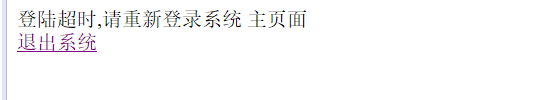
3、直接输入验证页面地址访问
4、成功登陆系统时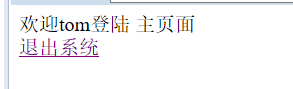
5、退出系统后再输入主页面网址