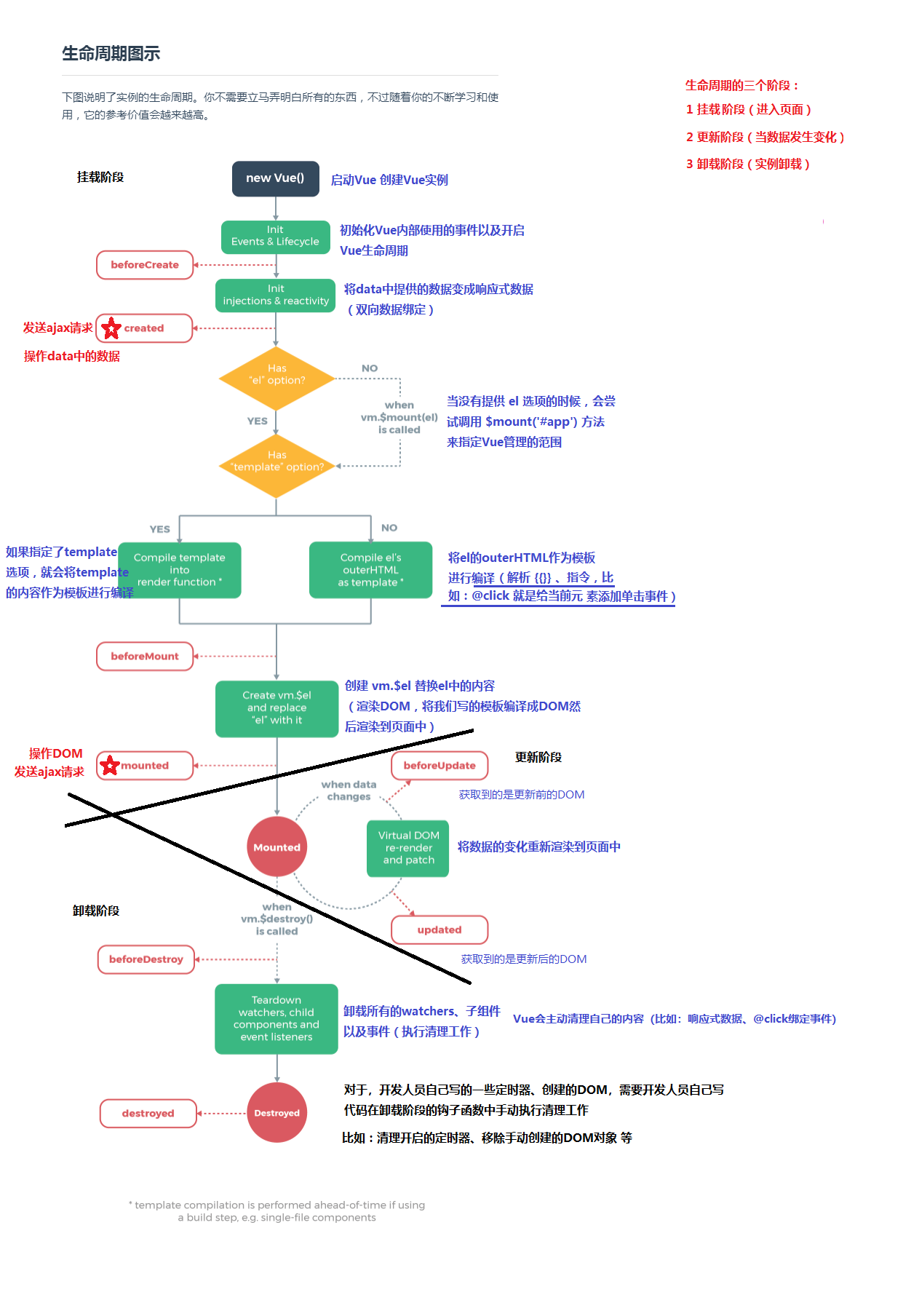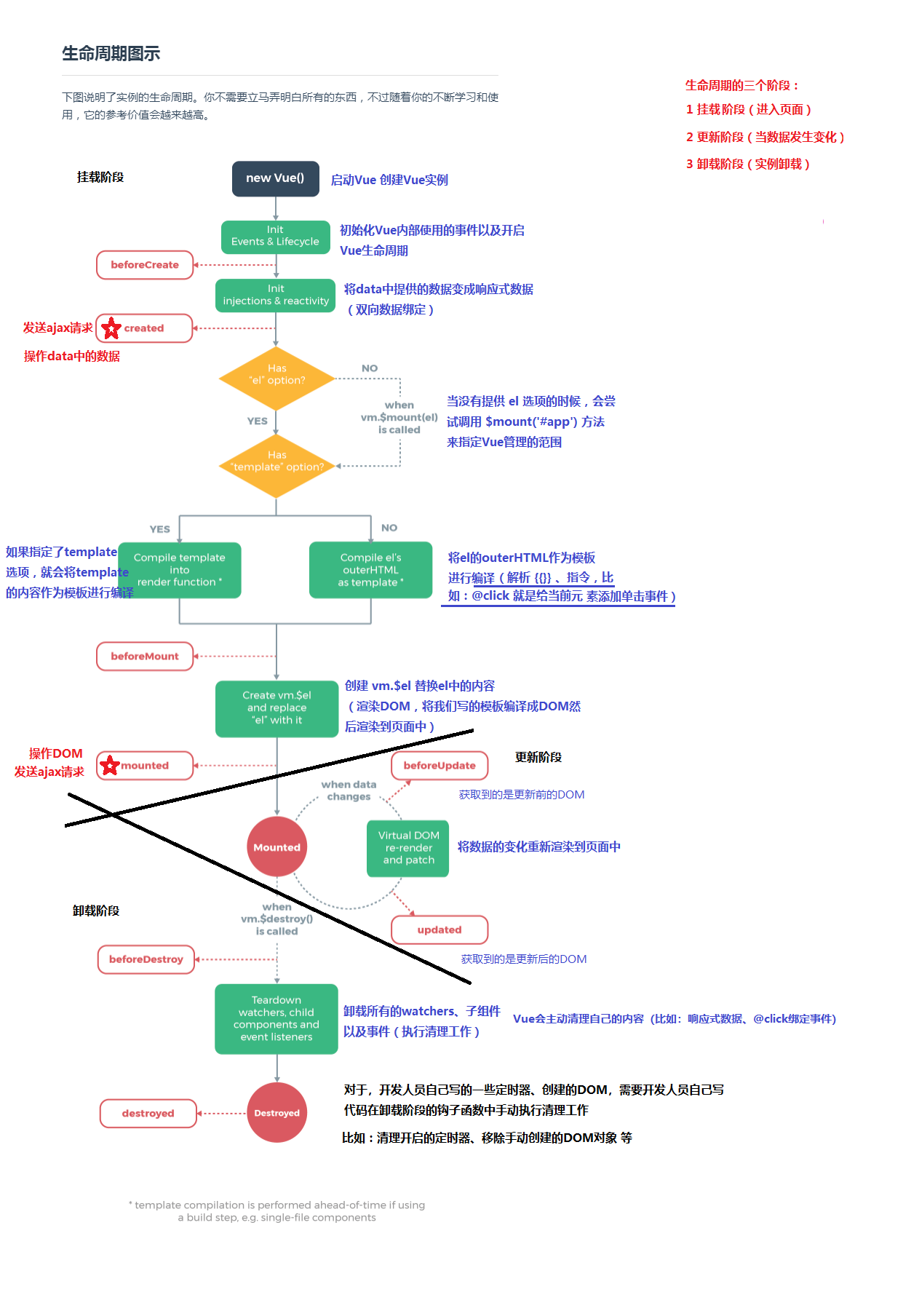<!DOCTYPE html>
<html lang="en">
<head>
<meta charset="UTF-8">
<meta name="viewport" content="width=device-width, initial-scale=1.0">
<meta http-equiv="X-UA-Compatible" content="ie=edge">
<title>Document</title>
<script src="./lib/vue-2.4.0.js"></script>
</head>
<body>
<div id="app">
<p>{{info}}</p>
<button @click="info='hello1'">更新info</button>
<button @click="destroy">销毁实例</button>
</div>
<script>
var myVm = new Vue({
el: "#app",
data: {
info: "hello"
},
// 在实例初始化之后,数据观测 (data observer) 和 event/watcher 配置之前被调用。
beforeCreate: function () {
console.log("===============beforeCreate============================================")
// $el表示Vue 实例使用的根 DOM 元素。
console.log('$el', this.$el);
// $data Vue 实例观察的数据对象
console.log('$data', this.$data);
console.log("info:", this.info)
},
// 在实例创建完成后被立即调用。在这一步,实例已完成以下的配置:数据观测 (data observer),属性和方法的运算,watch/event 事件回调。然而,挂载阶段还没开始,dom还未生成,$el 属性目前不可见。
created: function () {
console.log("===============created=======================================")
console.log('$el', this.$el);
console.log('$data', this.$data);
console.log("info:", this.info)
},
// 模板编译挂载之前调用,首先会判断对象是否有el选项。如果有的话就继续向下编译,如果没有el选项,则停止编译,也就意味着停止了生命周期,直到在该vue实例上调用vm.$mount(el)。接着判断是否有template属性,有的话就以template属性中的值作为模板,如果没有的话,就以el属性指向的作为模板。这里会生成vm.$el,但指令尚未被解析
beforeMount: function () {
console.log("===============beforeMount=========================================")
console.log('$el', this.$el);
console.log('$data', this.$data);
console.log("info:", this.info)
},
// 模板编译挂载之后调用,vm.$el替换掉el指向的dom
mounted: function () {
console.log("===============mounted===========================================")
console.log('$el', this.$el);
console.log('$data', this.$data);
console.log("info:", this.info)
},
// 数据变更导致虚拟DOM重新渲染之前调用
beforeUpdate: function () {
console.log("===============beforeUpdate============================================");
},
// 数据变更导致虚拟DOM重新渲染之后调用
updated: function () {
console.log("===============updated======================================================");
},
// 实例销毁之前调用,在这一步,实例完全可用
beforeDestroy: function () {
console.log("===============beforeDestroy===============================================")
console.log('$el', this.$el);
console.log('$data', this.$data);
console.log("info:", this.info)
},
// vue实例指向的所有东西解除绑定,包括watcher、事件、所以的子组件,后续就不再受vue实例控制了
destroyed: function () {
console.log("===============destroyed================================================")
console.log('$el', this.$el);
console.log('$data', this.$data);
console.log("info:", this.info)
},
methods: {
destroy() {
// 表示销毁组件
this.$destroy()
},
udpateinfo() {
this.info = 'hello2'
}
}
})
</script>
</body>
</html>
生命周期图