准备工作:
服务器A 源文件服务器 192.168.0.1
服务器B 数据备份服务器 192.168.0.2
注意:服务器A修改文件 实时同步到 服务器B, 服务器A和B都需要安装rsync,
并且B服务器的rsync要实时运行保持随时准备接收数据的状态,并且服务器A还需要安装inotify。
一、 安装rsync 、inotify
看一下你服务器有没有安装这两款软件 rpm -aq|grep rsync rpm -aq|grep inotify
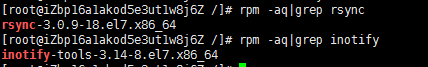
我们尽可能采用编译安装的方式,能学习到更多
下载 rsync-3.0.9.tar.gz 和inotify-tooles-3.14.tar.gz的压缩包,我下载放到了我服务器上的/usr/local/src 目录下,这个随意
二、配置rsync
创建 /home/wwwroot/test 目录
mkdir /home/wwwroot/test #修改权限,必须要有读,写,执行权限,否而会失败 chmod 770 /home/wwwroot/test #修改所属 chown nobody.nobody /home/wwwroot/test
1、在B服务器上新建rsync配置文件
touch /etc/rsyncd.conf 我们放在 /etc目录下
内容如下:
# /etc/rsyncd: configuration file for rsync daemon mode # See rsyncd.conf man page for more options. # configuration example: uid = nobody gid = nobody use chroot = no max connections = 4 log file = /var/log/rsyncd.log #日志记录 lock file = /var/run/rsyncd.lock #锁文件 pid file = /var/run/rsyncd.pid motd file = /etc/rsyncd.motd transfer logging = yes port = 873 #rsync使用的端口 read only = yes #是否允许客户端上传数据,yes 表示不允许 #timeout = 900 #ignore nonreadable = yes #dont compress = *.gz *.tgz *.zip *.z *.Z *.rpm *.deb *.bz2 [test] path = /home/wwwroot/test auth user = rcyncuser
secrets file = /etc/rsyncd.secrets #用来认证客户端的密钥文件
#hosts allow = 192.168.0.1 #设置允许那些主机进行同步数据
#hosts deny = * #除了hosts allow定义的主机外,拒绝其他所有
#exclude = // #排除指定目录
2、 创建 rsyncd.secrets 文件,用来存放认证A服务器的密钥文件
echo "rcyncuser:123" > /etc/rsyncd.secrets #设置密钥文件权限 chmod 600 /etc/rsyncd.secrets #开启rsync rsync --daemon echo "rsync --daemon" >> /etc/rc.local #rsync默认端口是873,设置防火墙永久允许 firewall-cmd --permanent --add-port=873/tcp firewall-cmd --reload
二、A服务器rsync inotify 配置
1、rsync安装 同上, 可以不用配置 /etc/rsyncd.conf
2、设置密码文件
echo "123" > /etc/rsyncd.passwd chmod 600 /etc/rsyncd.passwd
现在其实就可以用过rsync命令来查看 B服务器上的组
raync -avz rsyncuser@192.168.0.1:: 这样运行后会返回: test
3、安装 inotify
4、编写安装脚本 inotify.sh
#!/bin/bash
#export PATH=/bin:/usr/bin:/usr/local/bin
src=/home/wwwroot/www_57yn_cn/uploads/
passfile=/etc/rsync.password
client=192.168.0.2
desc=test
inotifywait -mrq --timefmt '%y-%m-%d %H:%M' --format '%T %w%f %e' -e modify,create,move,delete,attrib $src | while read line
do
#if [-f $line];then
echo "" > /var/log/inotify_test 2>&1
rsync -avz --delete --progress --password-file=$passfile $src rsyncuser@$client::$desc >> /var/log/sync_test 2>&1
#else
# cd $src &&
# rsync -az ./ --delete --password-file=$passfile $src rsyncuser@$client::$desc
#fi
done
执行inotify.sh
sh inotify.sh & #后台执行