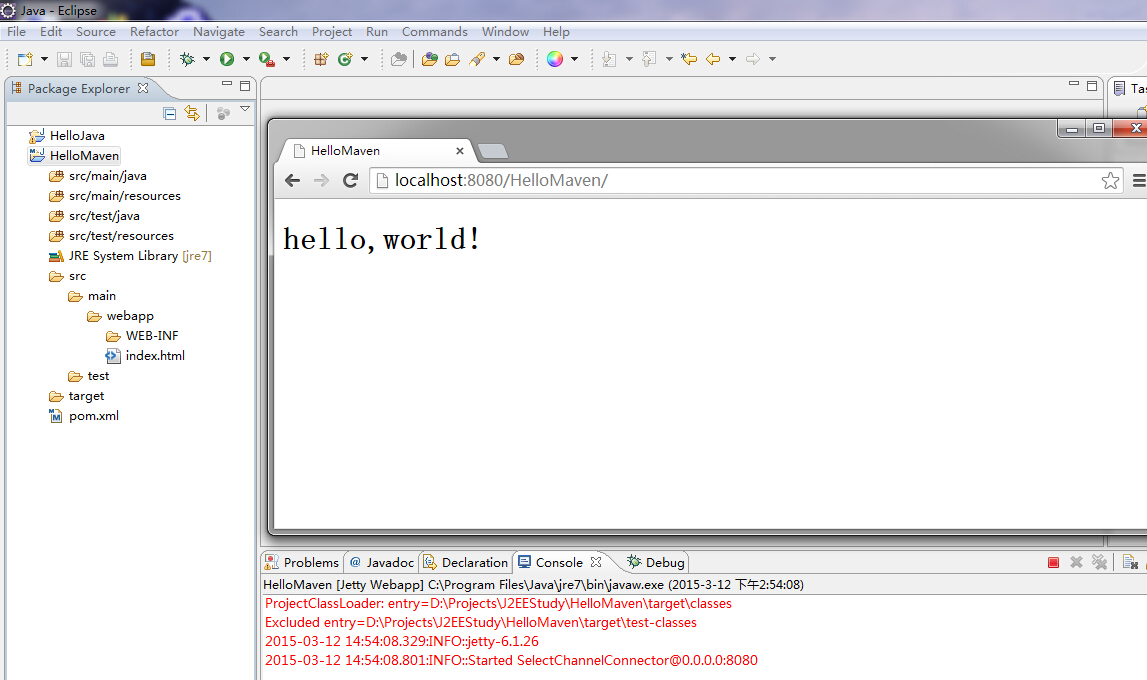在项目pom.xml文件中添加Jetty运行配置
在pom.xml文件project节点下插入如下代码:
<build> <plugins> <plugin> <groupId>org.mortbay.jetty</groupId> <artifactId>maven-jetty-plugin</artifactId> <version>6.1.26</version> <configuration> <scanIntervalSeconds>10</scanIntervalSeconds> <contextPath>/hello</contextPath> </configuration> </plugin> </plugins> <finalName> hello </finalName> </build>
添加web.xml文件:
在【src】→【main】→【webapp】→【WEB-INF】文件夹下添加【web.xml】文件
web.xml文件中内容如下:
<?xml version="1.0" encoding="UTF-8"?> <web-app xmlns:xsi="http://www.w3.org/2001/XMLSchema-instance" xmlns="http://java.sun.com/xml/ns/javaee" xmlns:web="http://java.sun.com/xml/ns/javaee/web-app_2_5.xsd" xsi:schemaLocation="http://java.sun.com/xml/ns/javaee http://java.sun.com/xml/ns/javaee/web-app_2_5.xsd" id="WebApp_ID" version="2.5"> </web-app>
国际惯例—Hello,World!:
在【webapp]目录下添加【index.html】文件,内容如下
<!DOCTYPE html PUBLIC "-//W3C//DTD HTML 4.01 Transitional//EN" "http://www.w3.org/TR/html4/loose.dtd"> <html> <head> <meta http-equiv="Content-Type" content="text/html; charset=UTF-8"> <title>HelloMaven</title> </head> <body> <h1>hello,world!</h1> </body> </html>
运行,查看结果:
在【HelloMaven】项目上,右击【Run As】→【Run Jetty】
下图为运行结果