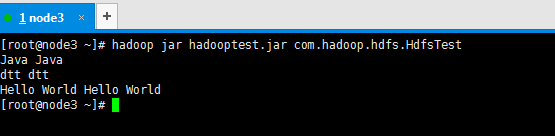数据准备
通过HDFS 命令方式将本地words.txt文件上传到HDFS上
首先使用hdfs 来创建input文件夹
[root@node1 ~]# hdfs dfs -mkdir /input
[root@node1 ~]# hdfs dfs -ls /input
[root@node1 ~]# hdfs dfs -put /root/words.txt /input
[root@node1 ~]# hdfs dfs -ls /input
Found 1 items
-rw-r--r-- 3 root supergroup 42 2017-11-26 04:10 /input/words.txt
[root@node1 ~]# hdfs dfs -cat /input/words.txt
Java Java
dtt dtt
Hello World Hello World
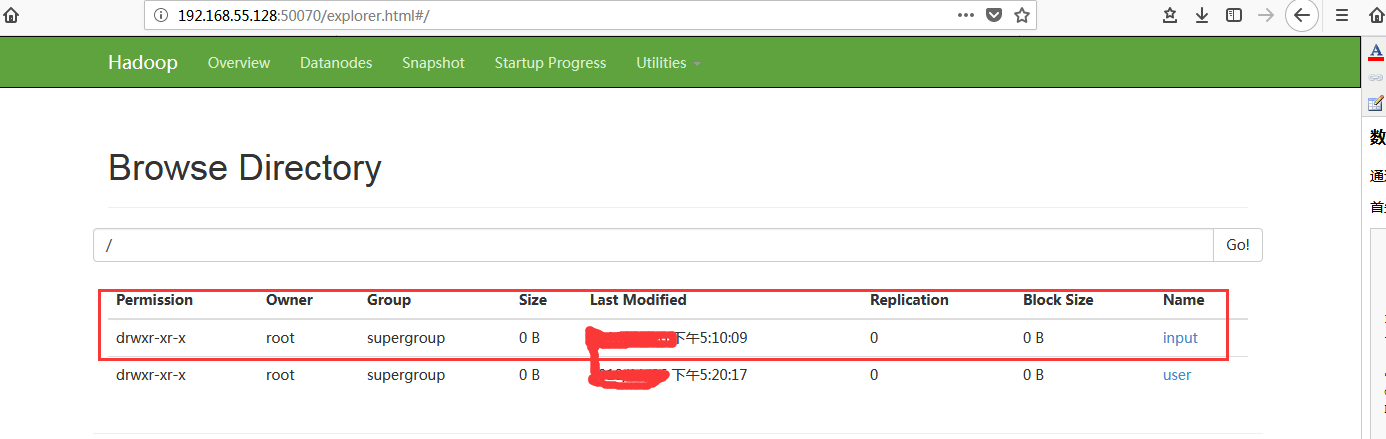
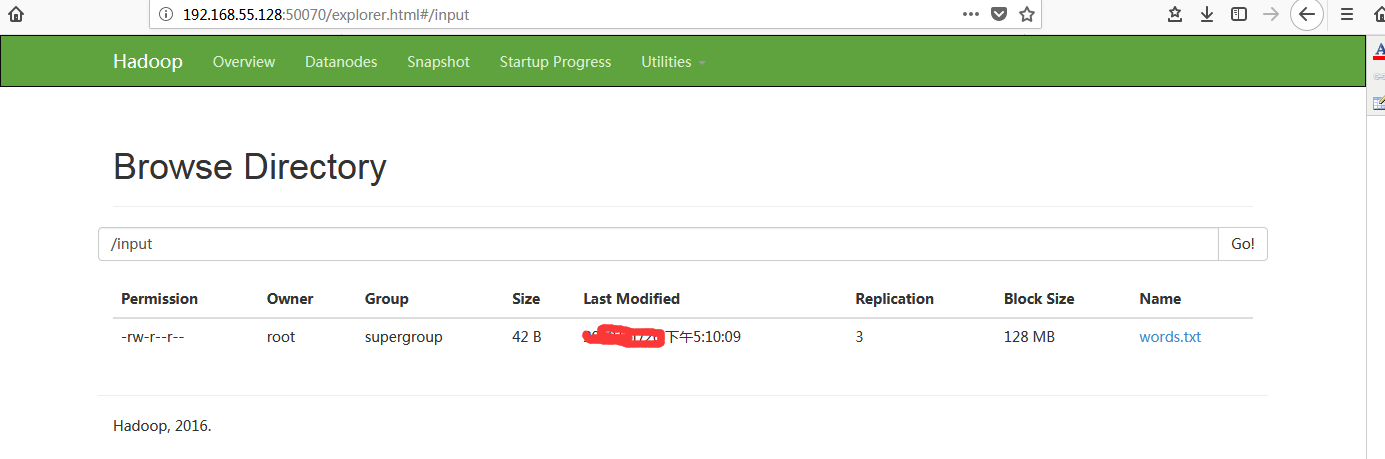
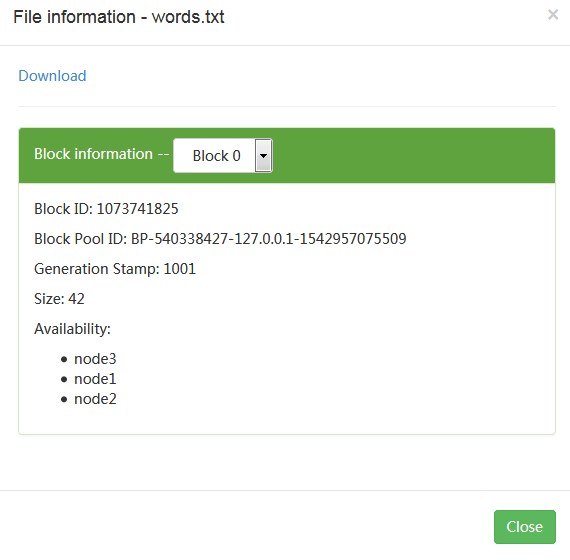
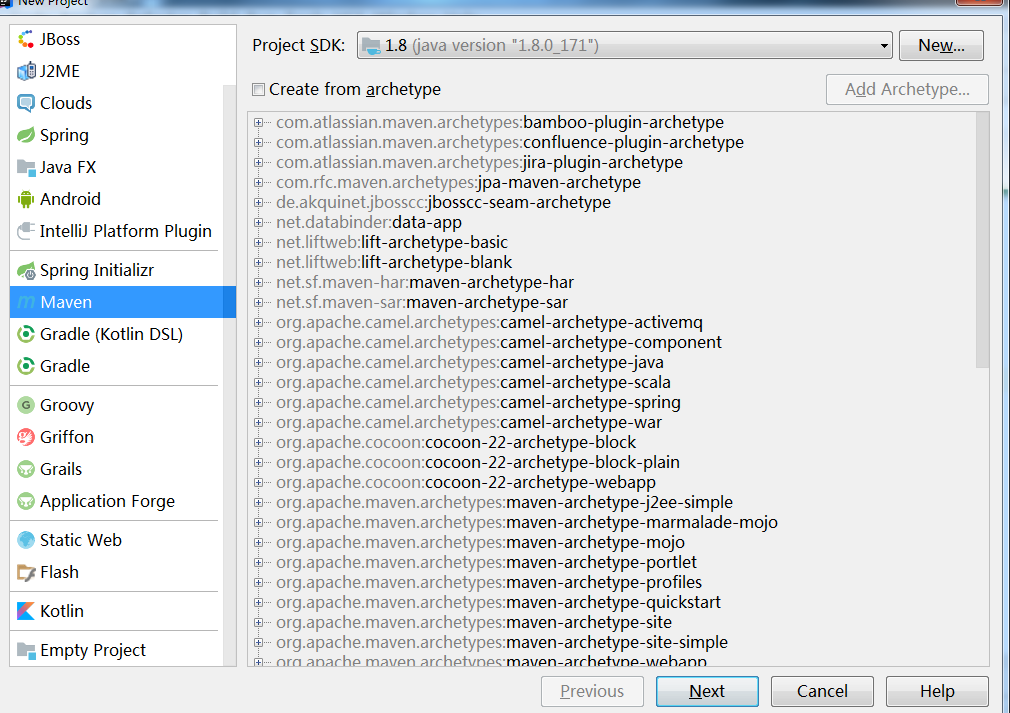
目录结构
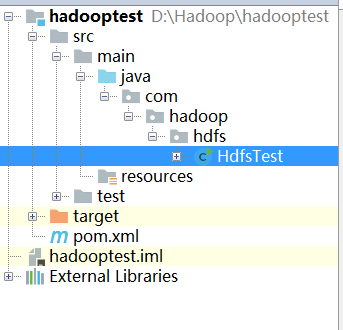
点击打开pom.xml添加
<?xml version="1.0" encoding="UTF-8"?>
<project xmlns="http://maven.apache.org/POM/4.0.0"
xmlns:xsi="http://www.w3.org/2001/XMLSchema-instance"
xsi:schemaLocation="http://maven.apache.org/POM/4.0.0 http://maven.apache.org/xsd/maven-4.0.0.xsd">
<modelVersion>4.0.0</modelVersion>
<groupId>com.dtt.hadoop</groupId>
<artifactId>hadoop-test</artifactId>
<version>1.0-SNAPSHOT</version>
<dependencies>
<dependency>
<groupId>junit</groupId>
<artifactId>junit</artifactId>
<version>3.8.1</version>
<scope>test</scope>
</dependency>
<dependency>
<groupId>org.apache.hadoop</groupId>
<artifactId>hadoop-core</artifactId>
<version>2.6.0-mr1-cdh5.11.0</version>
</dependency>
<!-- https://mvnrepository.com/artifact/org.apache.hadoop/hadoop-common -->
<dependency>
<groupId>org.apache.hadoop</groupId>
<artifactId>hadoop-common</artifactId>
<version>2.7.3</version>
</dependency>
<!-- https://mvnrepository.com/artifact/org.apache.hadoop/hadoop-hdfs -->
<dependency>
<groupId>org.apache.hadoop</groupId>
<artifactId>hadoop-hdfs</artifactId>
<version>2.7.3</version>
</dependency>
<!-- https://mvnrepository.com/artifact/org.apache.hadoop/hadoop-client -->
<dependency>
<groupId>org.apache.hadoop</groupId>
<artifactId>hadoop-mapreduce-client-core</artifactId>
<version>2.7.3</version>
</dependency>
</dependencies>
<!-- 设定主仓库,按设定顺序进行查找。 -->
<repositories>
<repository>
<id>maven-aliyun</id>
<name>maven-aliyun</name>
<url>http://maven.aliyun.com/nexus/content/groups/public</url>
</repository>
</repositories>
<!-- 设定插件仓库 -->
<pluginRepositories>
<pluginRepository>
<id>maven-aliyun</id>
<name>maven-aliyun</name>
<url>http://maven.aliyun.com/nexus/content/groups/public</url>
</pluginRepository>
</pluginRepositories>
</project>
编辑Java代码
在HdfsTest.java类中编辑代码如下:
package com.hadoop.hdfs;
import org.apache.hadoop.conf.Configuration;
import org.apache.hadoop.fs.FileSystem;
import org.apache.hadoop.fs.Path;
import org.apache.hadoop.io.IOUtils;
import java.io.IOException;
import java.io.InputStream;
import java.net.URI;
public class HdfsTest {
public static void main(String[] args) throws IOException {
String uri = "hdfs://192.168.55.128:9000/input/words.txt";
Configuration cfg = new Configuration();
FileSystem fs = FileSystem.get(URI.create(uri), cfg);
InputStream in = null;
in = fs.open(new Path(uri));
IOUtils.copyBytes(in, System.out, 4096, false);
IOUtils.closeStream(in);
}
}
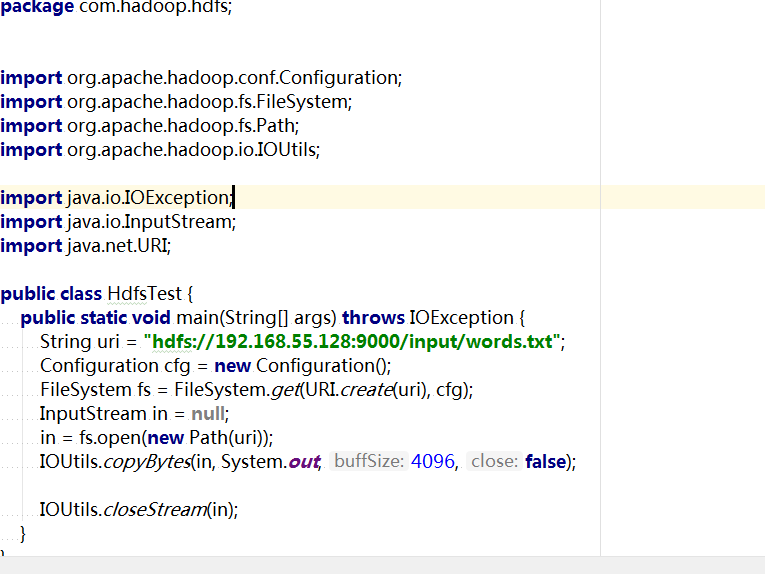
程序说明:
Configuration类:该类的对象封转了客户端或者服务器的配置。
FileSystem类:该类的对象是一个文件系统对象,可以用该对象的一些方法来对文件进行操作。FileSystem fs = FileSystem.get(conf);通过FileSystem的静态方法get获得该对象。
String uri="hdfs://192.168.55.128:9000/user/root/input/word.txt"要与core-site.xml文件中的fs.defaultFS配置对应,其值是hdfs://node1:9000。由于本地Windows系统的hosts文件没有配置node1,所以这里需要IP地址表示。
本地运行
右键单击hdfsTest类,在弹出的快捷菜单中选择“Run ”。
等待数秒后,将看到输入结果。

导出Jar包
将该类导出为 hadooptest.jar.j:
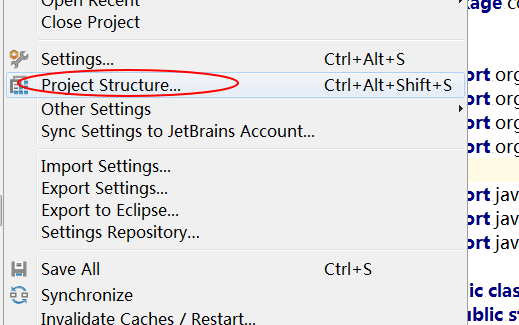
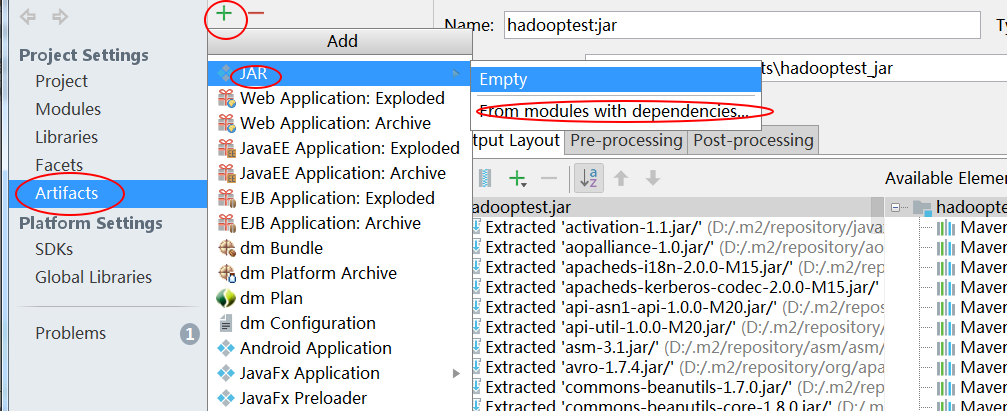

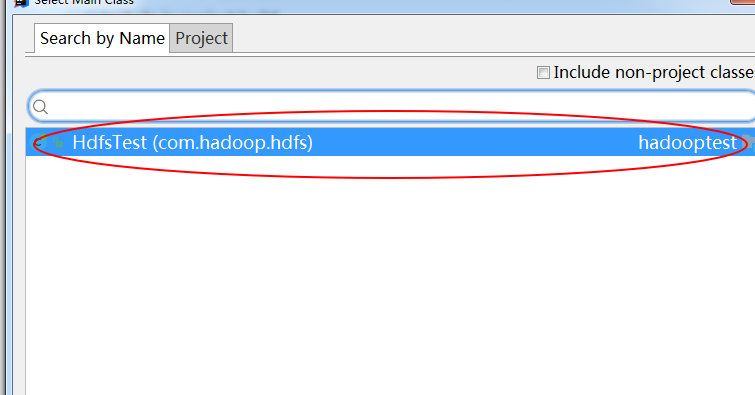
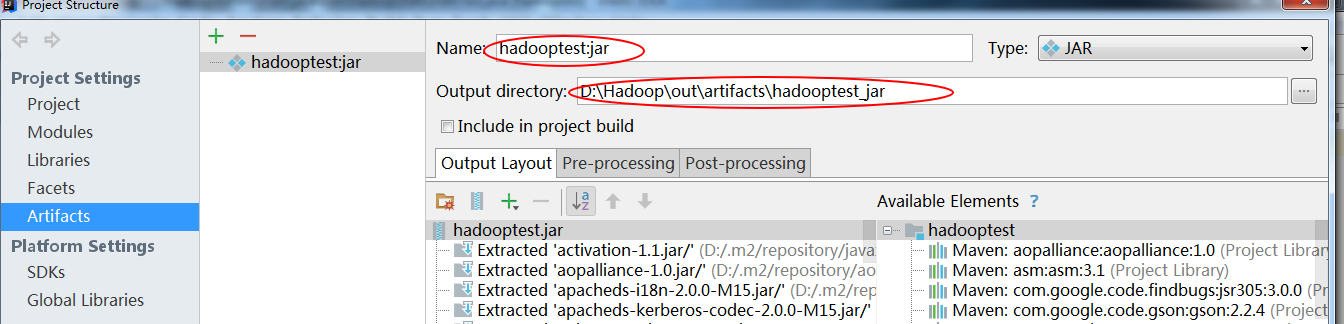
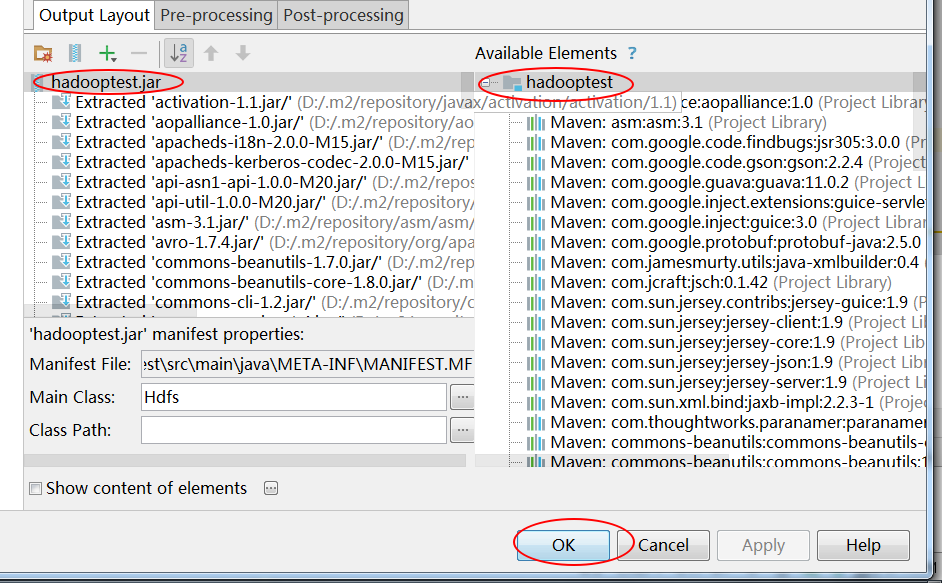
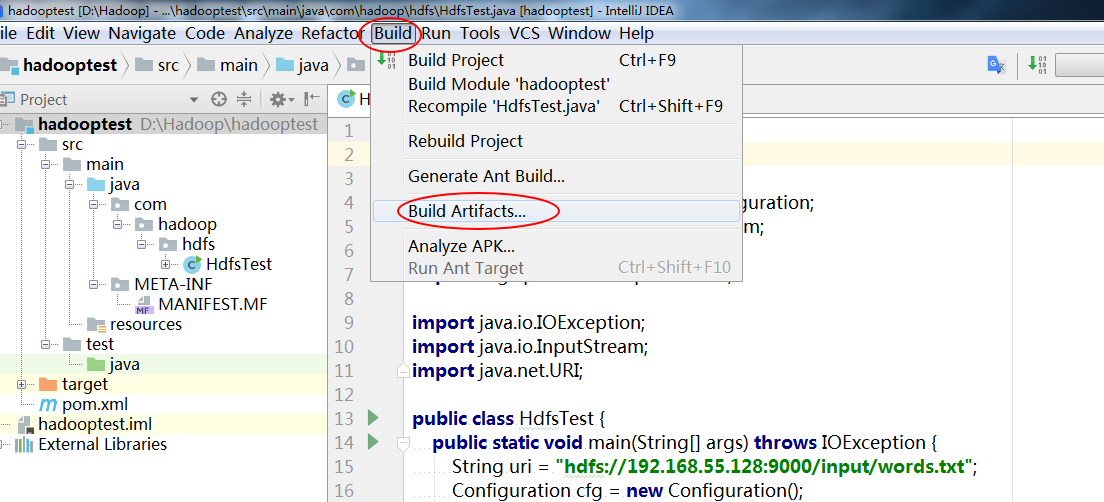
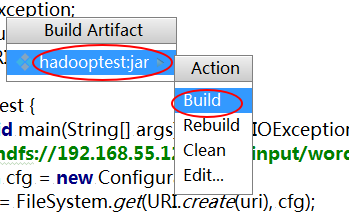
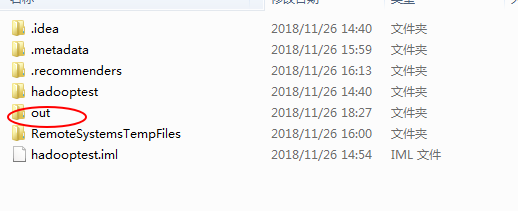
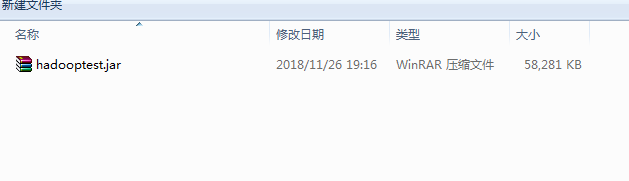
将jar上传集群中一个节点下 ,比如node3。
这里还是通过SFX上传
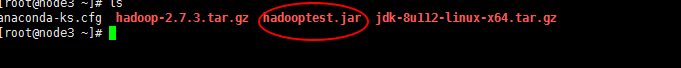
在node3(192.168.55.130)节点上执行命令:
hadoop jar hadooptest.jar com.hadoop.hdfs.HdfsTest