一.使用
实例:
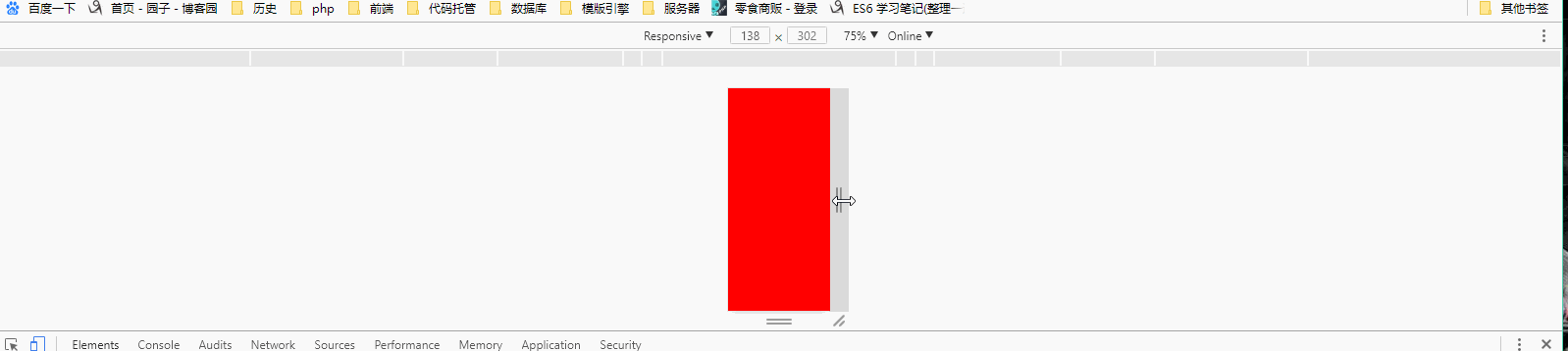
1 <!DOCTYPE html> 2 <html lang="en"> 3 <head> 4 <meta charset="UTF-8"> 5 <meta name="viewport" 6 content="width=device-width, user-scalable=no, initial-scale=1.0, maximum-scale=1.0, minimum-scale=1.0"> 7 <title>Title</title> 8 <!--使用媒体查询 9 1.媒体查询主要就是用来查询当前设备的宽度(高度),根据结果动态的设置样式 10 2.所以:媒体查询的实现的方式就是样式--> 11 <style> 12 /*媒体查询的细节--重点理解和掌握 (前提是判断最小值,并且从小到大进行判断.如果是判断最大值,就应该从大到小写) 13 1.向上兼容:在窄屏设置的样式。默认在大屏也会存在 14 2.向下覆盖:宽屏的样式设置会覆盖窄屏的样式设置 1000*/ 15 body{ 16 background-color: red; 17 } 18 /*@media screen and (max- 768px){ 19 body{ 20 background-color: green; 21 } 22 } 23 @media screen and (max- 992px){ 24 body{ 25 background-color: blue; 26 } 27 } 28 @media screen and (max- 1200px){ 29 body{ 30 background-color: blue; 31 } 32 }*/ 33 /* 34 需求:设置在不同屏幕宽度时,页面的背景色 35 1. w < 768px red 36 2. 768 <= w < 992 green 37 3. 992 <= w < 1200 blue 38 4. w >= 1200 pink 39 */ 40 @media screen and (max- 1200px){ 41 body{ 42 background-color: blue; 43 } 44 } 45 @media screen and (max- 992px){ 46 body{ 47 background-color: green; 48 } 49 } 50 @media screen and (max- 768px){ 51 body{ 52 background-color: pink; 53 } 54 } 55 </style> 56 </head> 57 <body> 58 </body> 59 </html>
二. link引入的时候的not 和 only
a.css文件
1 body{ 2 background-color: red; 3 }
b.css文件
1 body{ 2 background-color: blue; 3 }
media="only" 的情况:

1 <!DOCTYPE html> 2 <html lang="en"> 3 <head> 4 <meta charset="UTF-8"> 5 <meta name="viewport" 6 content="width=device-width, user-scalable=no, initial-scale=1.0, maximum-scale=1.0, minimum-scale=1.0"> 7 <link rel="stylesheet" href="a.css"> 8 <link rel="stylesheet" media="only screen and (min-768px) and (max-992px)" href="b.css"> 9 <!--上面的意思是默认是使用a.css的样式,如果屏幕宽度在768px和992px这个区间的话,就会使用b.css这个样式--> 11 <title>Title</title> 12 13 </head> 14 <body> 15 16 </body> 17 </html>
media="not" 取反,和上面的only刚好相反的情况:

1 <!DOCTYPE html> 2 <html lang="en"> 3 <head> 4 <meta charset="UTF-8"> 5 <meta name="viewport" 6 content="width=device-width, user-scalable=no, initial-scale=1.0, maximum-scale=1.0, minimum-scale=1.0"> 7 <link rel="stylesheet" href="a.css"> 8 <link rel="stylesheet" media="not screen and (min-768px) and (max-992px)" href="b.css"> 9 <!--not and only 10 not:取反:判断不满足条件的情况--> 11 <title>Title</title> 12 13 </head> 14 <body> 15 </body> 16 </html>