本章先介绍向网络服务器发送GET请求以获取具体网页,再从网页中读取HTML内容,最后做一些简单的信息提取,将我们要寻找的内容分离出来。
注:本节用到的html文件就是书中的,可以通过url访问到。
1.1 网络连接
1 from urllib.request import urlopen 2 html = urlopen('https://pythonscraping.com/pages/page1.html') 3 print (html.read())
urlopen()方法用来打开并读取一个从网络获取的远程对象。可以读取HTML文件、图像文件、或其它任何文件流。
1.2 BeautifulSoup简介
BeautifulSoup通过定位HTML标签来格式化和组织复杂的网络信息,用简单易用的python对象展现XML结构信息。
1.2.1 安装BeautifulSoup
需要预先安装beautifulsoup4。
使用:pip install beautifulsoup4 -i http://pypi.douban.com/simple/ --trusted-host pypi.douban.com
1.2.2 运行BeautifulSoup
BeautifulSoup库最常用的是BeautifulSoup对象。
1 from urllib.request import urlopen 2 from bs4 import BeautifulSoup 3 4 html = urlopen('http://pythonscraping.com/pages/page1.html') 5 6 bsObj = BeautifulSoup(html.read()) 7 8 #获取h1信息,等价于print (bsObj.html.body.h1) 9 # print (bsObj.body.h1) 10 # print (bsObj.html.h1) 11 print (bsObj.h1)
将HTML内容传入BeautifulSoup对象,会转换成下面的结构:
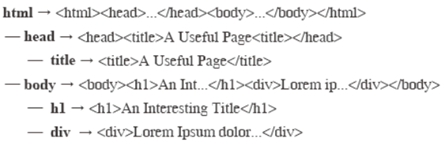
1.2.3 可靠的网络连接
编写爬虫时,需要考虑可能出来的异常,例如:
html = urlopen('http://pythonscraping.com/pages/page1.html')
这行代码可能发生两种异常:(1)网页在服务器上不存在(或者获取页面的时候出现错误);(2)服务器不存在。可使用try语句进行处理,或者当调用BeautifulSoup对象里的一个标签是,增加一个检查条件。
1 from urllib.request import urlopen 2 from urllib.error import HTTPError 3 from bs4 import BeautifulSoup 4 5 # 获取网页的标题 6 def getTitle(url): 7 try: 8 html = urlopen(url) 9 except HTTPError as e: 10 return None 11 try: 12 bsObj = BeautifulSoup(html.read()) 13 title = bsObj.body.h1 14 except AttributeError as e: 15 return None 16 return title 17 18 title = getTitle('http://pythonscraping.com/pages/page1.html') 19 20 if title == None: 21 print ('Title counld not be found') 22 else: 23 print (title)