让这个模块跑起来,太费劲了,多半原因是自己太粗心,opencmf.php中“uid”写成了“pid”,de了好几天的bug也没有搞出来,又加上最近发生了些事(brokenhearted)。。。
上报错图:
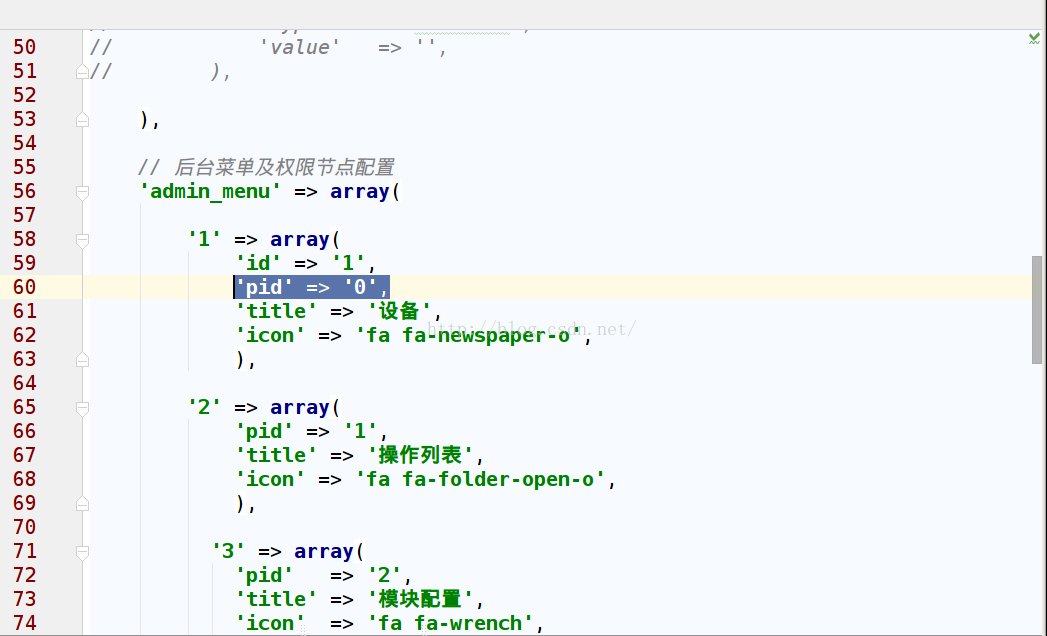
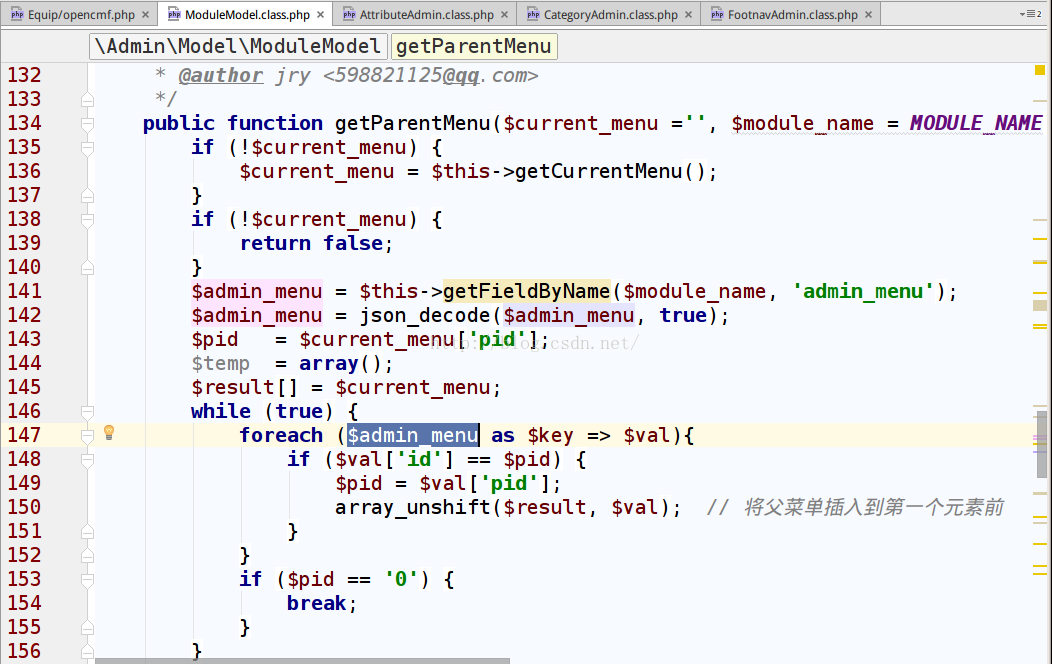
显示147行错误。而且打开那个页面apache占用率能到了100%+
上正事,让这个模块跑起来:
1.编辑Equip/opencmf.php给后台列表添加url
<?php
// 模块信息配置
return array(
// 模块信息
'info' => array(
'name' => 'Equip',
'title' => '设备',
'icon' => 'fa fa-newspaper-o',
'icon_color' => '#9933FF',
'description' => 'BZU网络设备模块',
'developer' => 'pangPython',
'website' => 'http://www.bzu.edu.cn',
'version' => '1.0.0',
'dependences' => array(
'Admin' => '1.1.0',
),
),
// 用户中心导航
'user_nav' => array(
),
// 模块配置
'config' => array(
'show_equip' => array(
'title' => '前台设备总体情况',
'type' => 'radio',
'options' => array(
'1' => '显示',
'0' => '关闭',
),
'value' => '1',
),
'show_repaire' => array(
'title' => '是否开启前台报修',
'type' => 'radio',
'options' => array(
'1' => '开启',
'0' => '关闭',
),
'value' => '1',
),
'show_repaire_phone_num' => array(
'title' => '报修手机号',
'type' =>'textarea',
'value' => '',
),
),
// 后台菜单及权限节点配置
'admin_menu' => array(
'1' => array(
'id' => '1',
'pid' => '0',
'title' => '设备',
'icon' => 'fa fa-newspaper-o',
),
'2' => array(
'pid' => '1',
'title' => '操作列表',
'icon' => 'fa fa-folder-open-o',
),
'3' => array(
'pid' => '2',
'title' => '模块配置',
'icon' => 'fa fa-wrench',
'url' => 'Equip/Test/index',
),
'4' => array(
'pid' => '2',
'title' => '设备管理',
'icon' => 'fa fa-dashboard',
'url' => 'Equip/DeviceManage/index',
),
'5' => array(
'pid' => '4',
'title' => 'add',
'url' => 'Equip/DeviceManage/add',
),
'6' => array(
'pid' => '2',
'title' => '设备类型',
'icon' => 'fa fa-th-large',
'url' => 'Equip/DeviceManage/index',
),
'7' => array(
'pid' => '2',
'title' => '设备报修',
'icon' => 'fa fa-user',
),
'8' => array(
'pid' => '2',
'title' => '设备概况',
'icon' => 'fa fa-area-chart',
),
'9' => array(
'pid' => '2',
'title' => '拓展',
'icon' => 'fa fa-cogs',
),
'10' => array(
'pid' => '2',
'title' => '关于模块',
'icon' => 'fa fa-commenting-o',
),
),
);
2.建立页面的控制器
新建DeviceManageAdmin.class.php
Equip/Admin/DeviceManageAdmin.class.php
<?php
/**
* Created by PhpStorm.
* User: root
* Date: 16-3-23
* Time: 下午10:10
*/
namespace EquipAdmin;
use AdminControllerAdminController;
use CommonUtilThinkPage;
class DeviceManageAdmin extends AdminController {
public function index(){
//使用Builder快速建立列表页面
$builder = new CommonBuilderListBuilder();
$builder->setMetaTitle('设备管理') //设置页面标题
->addTableColumn('id', 'ID')
->addTableColumn('create_time', '设备名称', 'time')
->addTableColumn('sort', '排序', 'text')
->addTableColumn('status', '状态', 'status')
->addTableColumn('right_button', '操作', 'btn')
->setExtraHtml('<div class="alert alert-success">请点击左侧的列表树进行操作</div>')
->display();
}
public function add(){
}
}
效果图:

完成了。
其实思路也不难:在配置文件中添加按钮的跳转链接,创建控制器,这里的控制器事opencmf重写的命名为abcdAdmin.class.php,Model可以不写,试图可以使用opencmf的Builder创建。