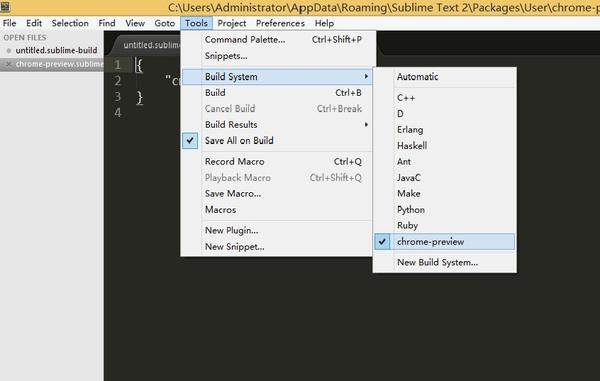STEP 1

Tools->Build System->New Build System
STEP 2
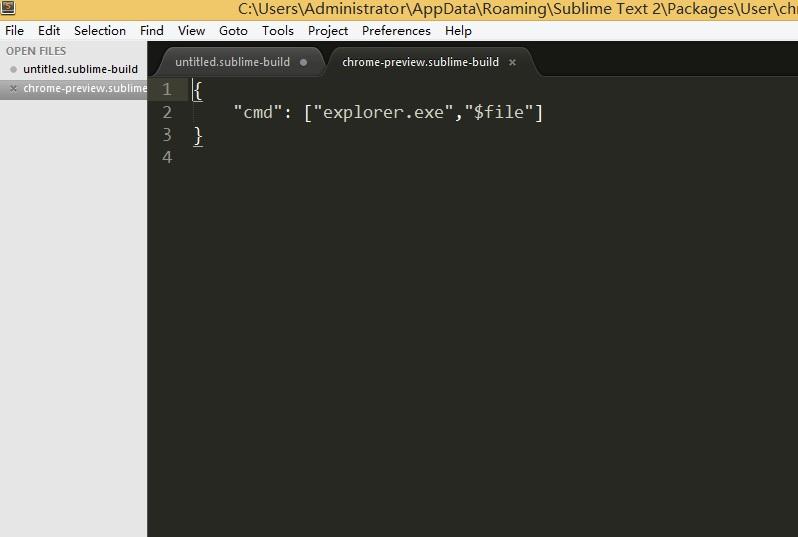 Use windows command to open this file with default explorer
Use windows command to open this file with default explorer
STEP 3
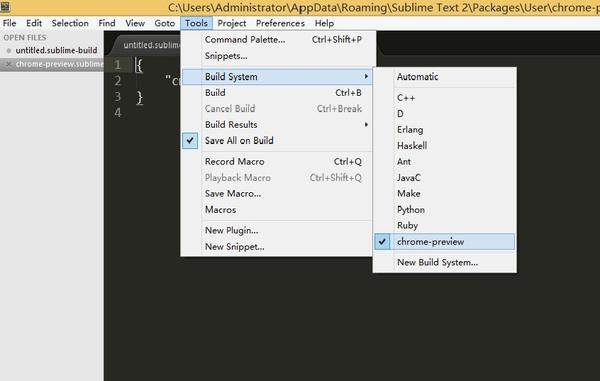
Save it in Package->User directory and switch the default build system
补充:按图上配置完成之后 按
Ctrl+B 即可用你的默认浏览器预览 HTML 代码。
但是有一点,如果文件名是中文的(或者有非asc码)预览会失败,可能是 python 2 不支持中文。
原文:http://zhufengdaaa.github.io/blog/2014/11/27/HTML-preview-tool/

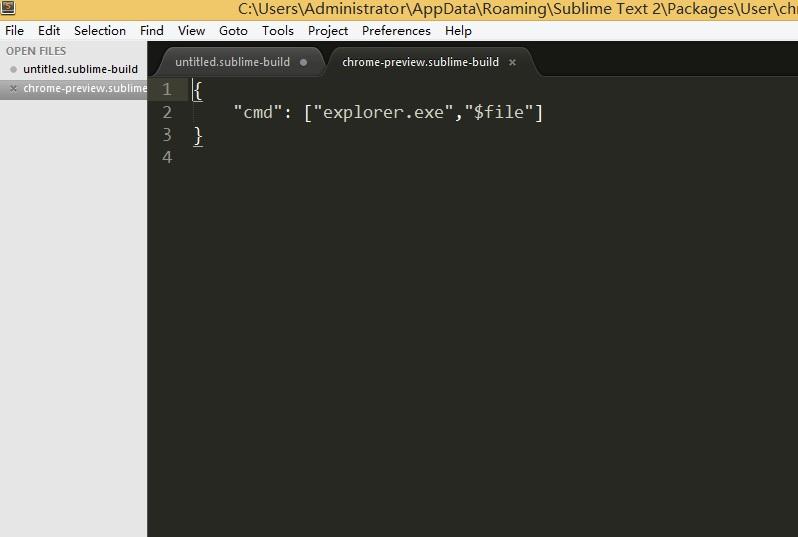 Use windows command to open this file with default explorer
Use windows command to open this file with default explorer