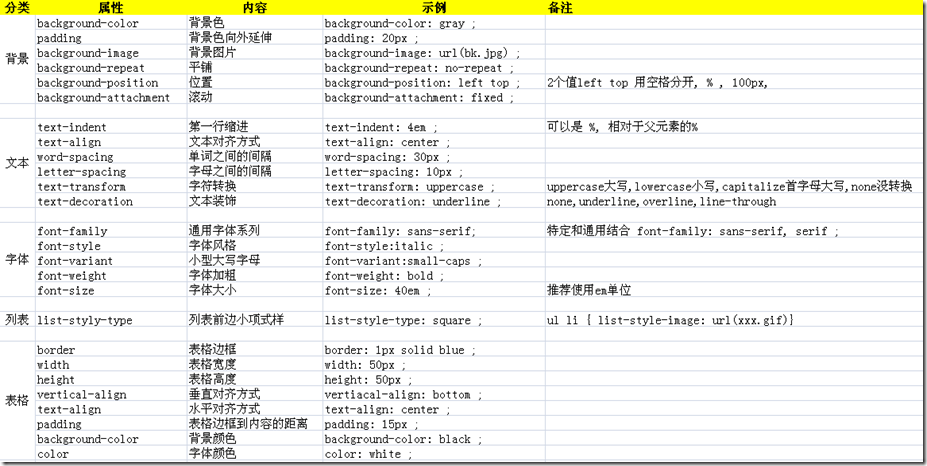例子
body { /* 元素 */
color:blue;
}
h1,h2,h3,h4,h5,h6 {
color: blue;
font-size: 20px;
}
p {
color: green;
font-size: 15px;
font-family: "sans serif";
text-align: center;
background-color: gray; /*背景色*/
padding: 10px; /*向外延伸 , 宽了*/
}
#myid p { /* id + 元素 */
color: red;
}
.center { /* class */
text-align: center;
}
h1.center { /*表示h1这个元素的class属性*/
color: red; /*按照优先级,所以没有变化*/
}
[dir] { /* 属性*/
color: yellow;
}
例子 2
 ALL
ALL
1 body { 2 font-family: sans-serif; 3 font-size: 2em; 4 background-image: url(a.jpg); 5 } 6 7 table { 8 border: 1px solid blue; 9 width: 300px; 10 height: 200px; 11 vertical-align: bottom; 12 text-align: center; 13 padding: 15px; 14 background-color: green; 15 color: white; 16 } 17 18 textarea { 19 text-indent: 4em; 20 text-align: center; 21 22 } 23 24 h1,h3 { /*组选择*/ 25 color: brown; 26 } 27 28 p b { 29 color: blue; 30 } 31 32 p>span { 33 color: white; 34 } 35 36 b+span { 37 color: yellow; 38 } 39 .h1c { 40 color: yellow; 41 } 42 #tx1 { 43 color: yellow; 44 } 45 [type=text] { 46 color: blue; 47 }
例子3
 include comment
include comment
1 h1,h3 { /* 同组 */ 2 background: red; 3 } 4 body h1 { /* 后代选择 */ 5 background: green; 6 } 7 p > span { /* 儿子选择,直接 */ 8 background: red; 9 } 10 11 i + h3 { /* 兄弟选择,只针对第2项起作用 */ 12 background: blue; 13 } 14 15 #xx { /* id选择 */ 16 background: yellow; 17 } 18 19 .text { /* clase选择 */ 20 background: red; 21 } 22 23 [type="text"] { /* type选择 */ 24 background: blue; 25 }