在做项目时,需要将某一些功能的实体建立在另一个数据库中,连接不同的数据库用以存储记录。通过查找资料,实现EF Core上下文。
下面是实现上下文后的解决方案的目录:

1.UpAndDownDbContext
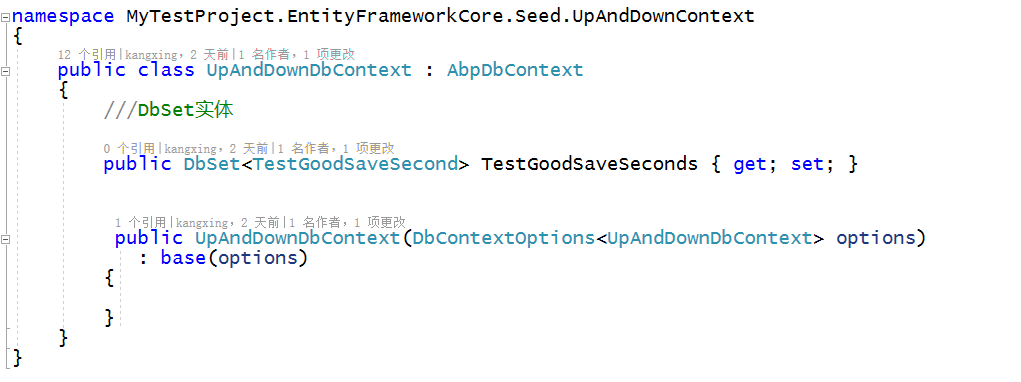
2.UpAndDownDbContextConfigurer

3.UpAndDownDbContextFactory
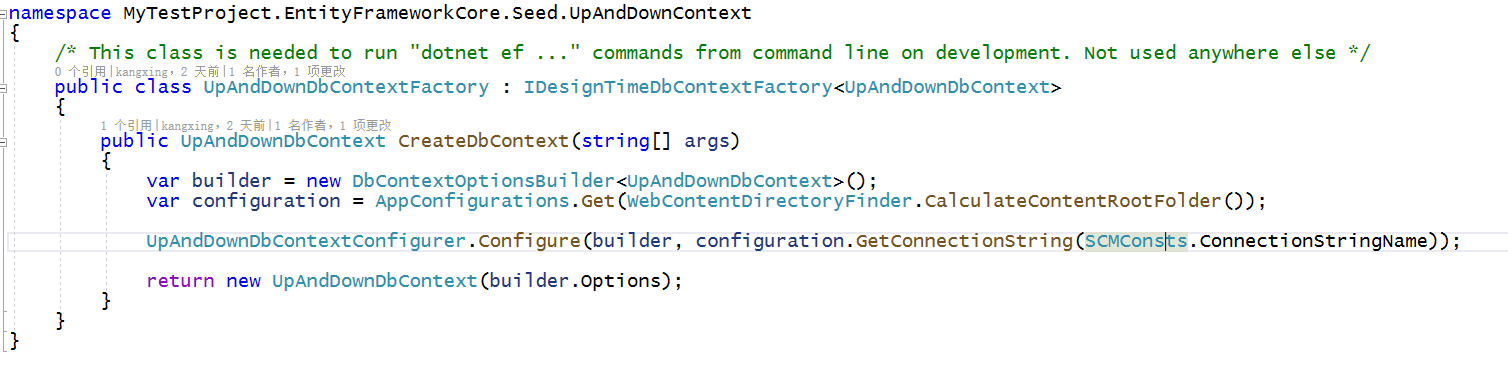
以上三个文件为第二个数据库的相关迁移和配置
4.新增MyConnectionStringResolver,根据不同的类型查找不同的数据库连接串
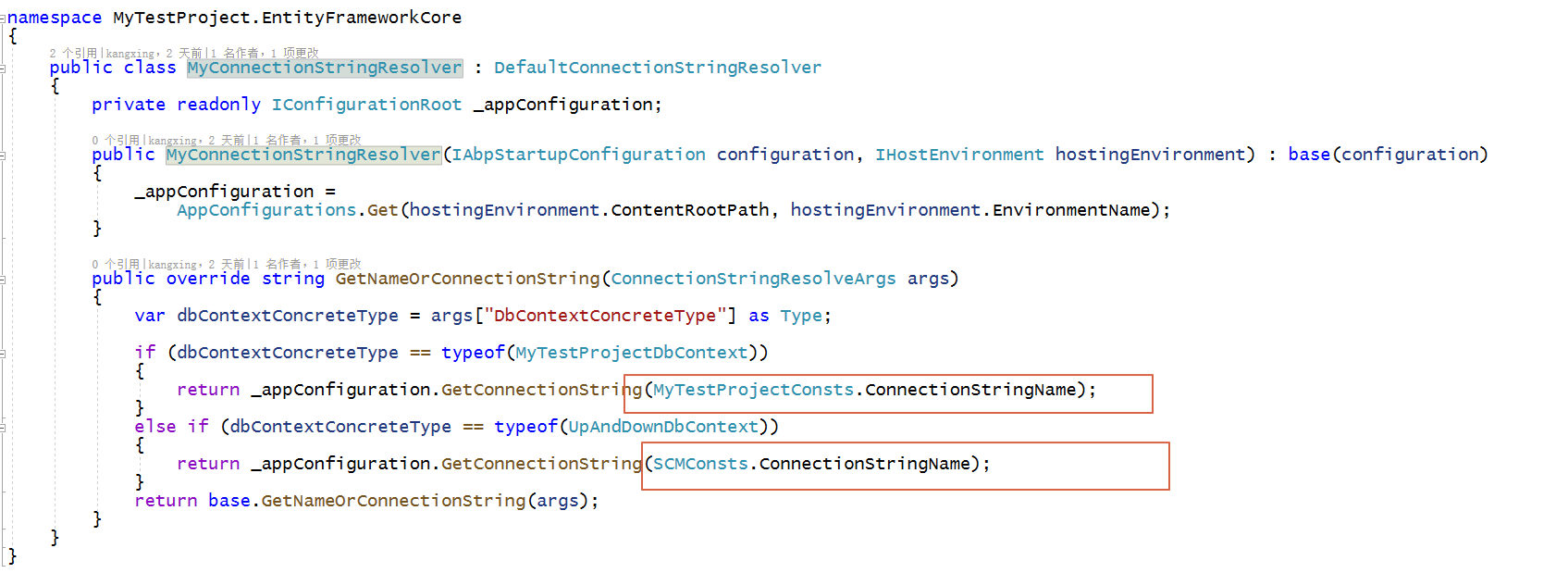
5.在MyTestProjectEntityFrameworkModule文件中新增部分代码,将MyConnectionStringResolver注入到Module中
namespace MyTestProject.EntityFrameworkCore
{
[DependsOn(
typeof(MyTestProjectCoreModule),
typeof(AbpZeroCoreEntityFrameworkCoreModule))]
public class MyTestProjectEntityFrameworkModule : AbpModule
{
/* Used it tests to skip dbcontext registration, in order to use in-memory database of EF Core */
public bool SkipDbContextRegistration { get; set; }
public bool SkipDbSeed { get; set; }
public override void PreInitialize()
{
#region 新增将计注入
Configuration.ReplaceService(typeof(IConnectionStringResolver), () =>
{
IocManager.IocContainer.Register(
Component.For<IConnectionStringResolver>()
.ImplementedBy<MyConnectionStringResolver>()
.LifestyleTransient()
);
});
#endregion
if (!SkipDbContextRegistration)
{
Configuration.Modules.AbpEfCore().AddDbContext<MyTestProjectDbContext>(options =>
{
if (options.ExistingConnection != null)
{
MyTestProjectDbContextConfigurer.Configure(options.DbContextOptions, options.ExistingConnection);
}
else
{
MyTestProjectDbContextConfigurer.Configure(options.DbContextOptions, options.ConnectionString);
}
});
}
#region 注入
// Configure workflow DbContext
Configuration.Modules.AbpEfCore().AddDbContext<UpAndDownDbContext>(options =>
{
if (options.ExistingConnection != null)
{
UpAndDownDbContextConfigurer.Configure(options.DbContextOptions, options.ExistingConnection);
}
else
{
UpAndDownDbContextConfigurer.Configure(options.DbContextOptions, options.ConnectionString);
}
});
#endregion
////Dapper
//DapperExtensions.DapperExtensions.SqlDialect = new DapperExtensions.Sql.MySqlDialect();
}
public override void Initialize()
{
IocManager.RegisterAssemblyByConvention(typeof(MyTestProjectEntityFrameworkModule).GetAssembly());
}
//public override void PostInitialize()
//{
// if (!SkipDbSeed)
// {
// SeedHelper.SeedHostDb(IocManager);
// }
//}
}
}
6.在appsettings.json设置另一个数据库的连接串
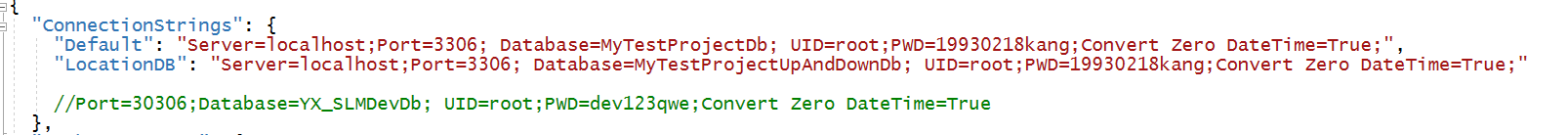
7.在MyTestProjectConsts和SCMConsts中分别建立常量
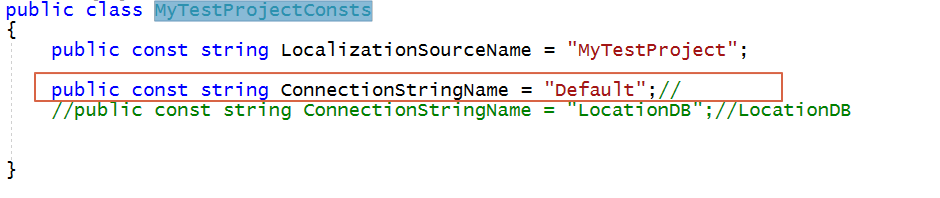
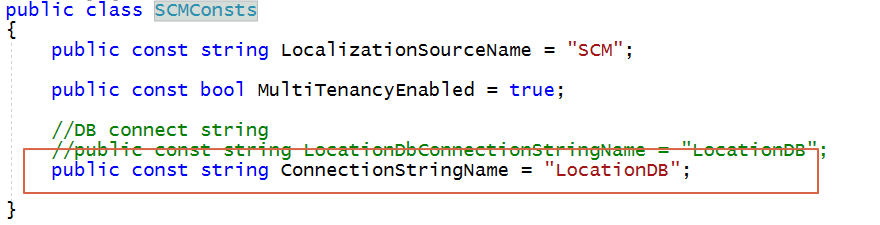
以上就是实现数据库上下文的所有的相关配置过程。
最后测试一波
执行数据库迁移 ,由于配置了上下文所以在迁移时要指定DbContext:Add-Migration (迁移名称) -c UpAndDownDbContext(或MyTestProjectDbContext)。
若是不指定DbContext则会出现错误:More than one DbContext was found. Specify which one to use. Use the '-Context' parameter for PowerShell commands and the '--context' parameter for dotnet commands.