本次测试使用一台ip为192.168.2.12的虚拟机
一、解压压缩包
tar -zxvf apache-activemq-5.14.4-bin.tar.gz
二、启动activemq
进入到bin目录启动,./activemq start
三、访问后台管理
http://192.168.2.12:8161, 如图:
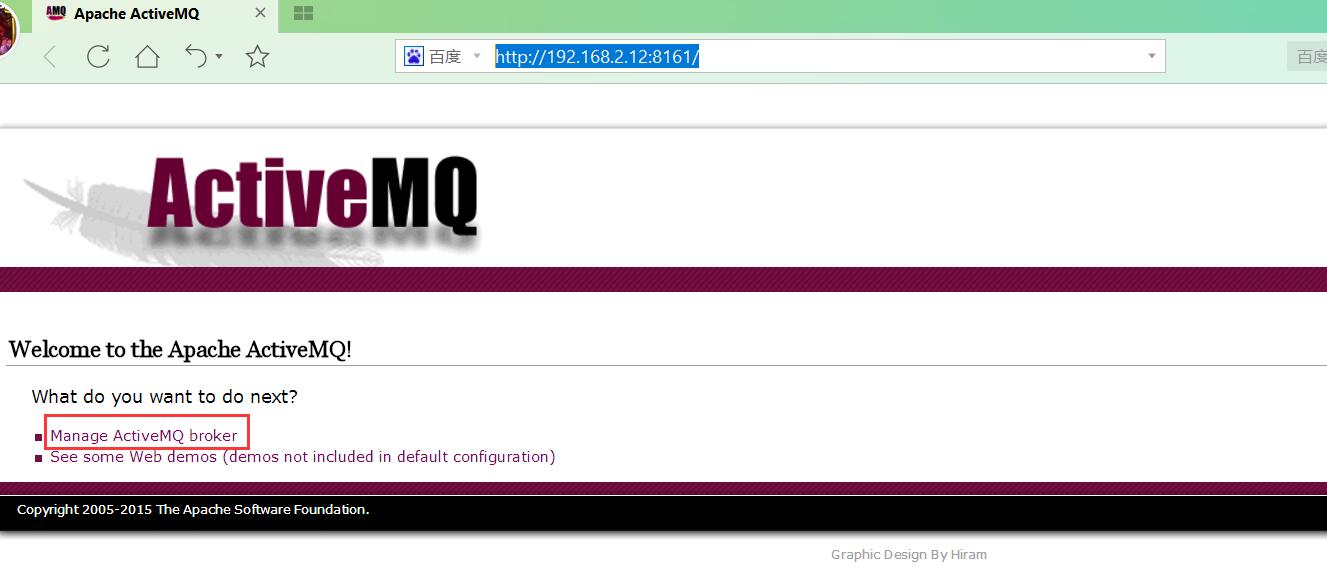
点击红色框住的连接,出现账号密码框,输入admin/admin,即可登陆查看具体信息。如图:
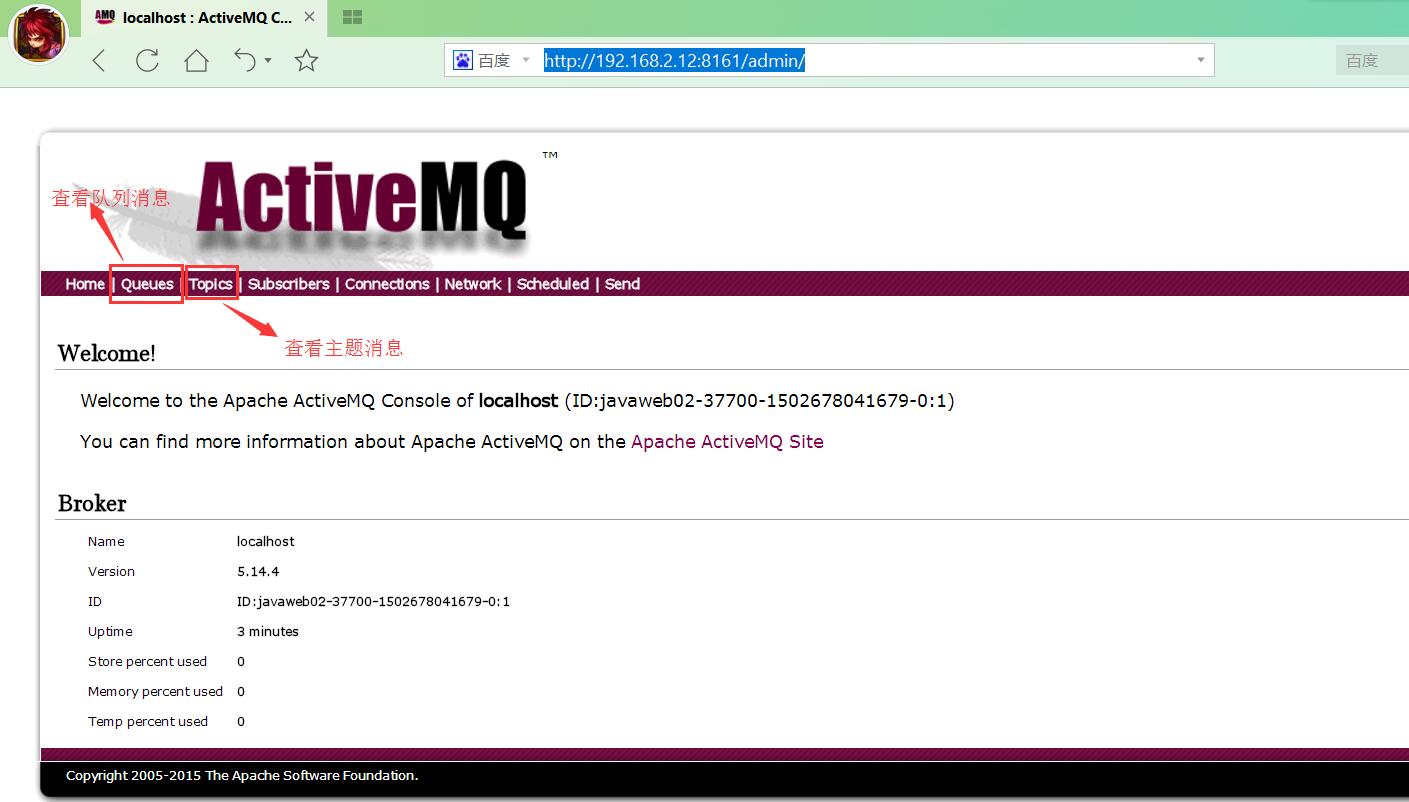
四、补充说明
如果无法访问http://192.168.2.12:8161地址,请确保关闭虚拟机的防火墙。
命令:
service iptables stop