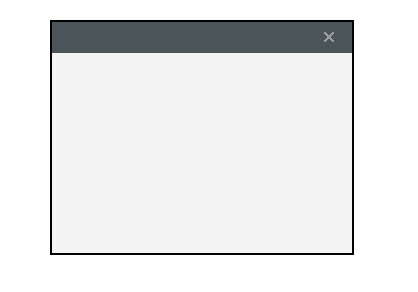一、问题场景
PC客户端登录界面仿QQ,上边显示图片,下边显示输入框和登录按钮。而JavaFX默认的窗口,不满足需求。
二、解决思路
隐藏窗口默认的标题栏,使用创建label对象,使用css将按钮图片替换到label对象中进行布局,充当按钮。
三、代码实现
Java 代码,代码举例自定义标题栏样式。
/** * 程序入口 * @author Light */ public class JavaFXTest extends Application { @Override public void start(Stage stage) { stage.initStyle(StageStyle.TRANSPARENT); VBox root = new VBox(); root.setId("root"); // 引入样式 root.getStylesheets().add(JavaFXTest.class.getResource("/resources/style.css").toString()); //顶部 VBox top = new VBox(); top.setId("top"); top.setPrefSize(300,26); // 标题栏 AnchorPane title = new AnchorPane(); Label close = new Label(); close.setPrefWidth(33); close.setPrefHeight(26); close.setId("winClose");//winClose css样式Id title.getChildren().add(close); AnchorPane.setRightAnchor(close, 0.0); AnchorPane.setTopAnchor(close, 5.0); top.getChildren().add(title); // 内容 VBox content = new VBox(); content.setPrefWidth(300); content.setMinHeight(200); // 组装 root.getChildren().addAll(top, content); Scene scene = new Scene(root); stage.setScene(scene); // 显示 stage.show(); } /** * @param args the command line arguments */ public static void main(String[] args) { launch(args); } }
css 代码:
#root { -fx-border-width:2;-fx-border-color:#000; } #top { -fx-background-color: #4A5459; } #winClose { -fx-cursor:hand; } #winClose{ -fx-background-image:url("/resources/winClose_0.png"); -fx-background-repeat:no-repeat; } #winClose:hover { -fx-background-image:url("/resources/winClose_1.png"); } #winClose:pressed { -fx-background-image:url("/resources/winClose_2.png"); }
效果演示图: