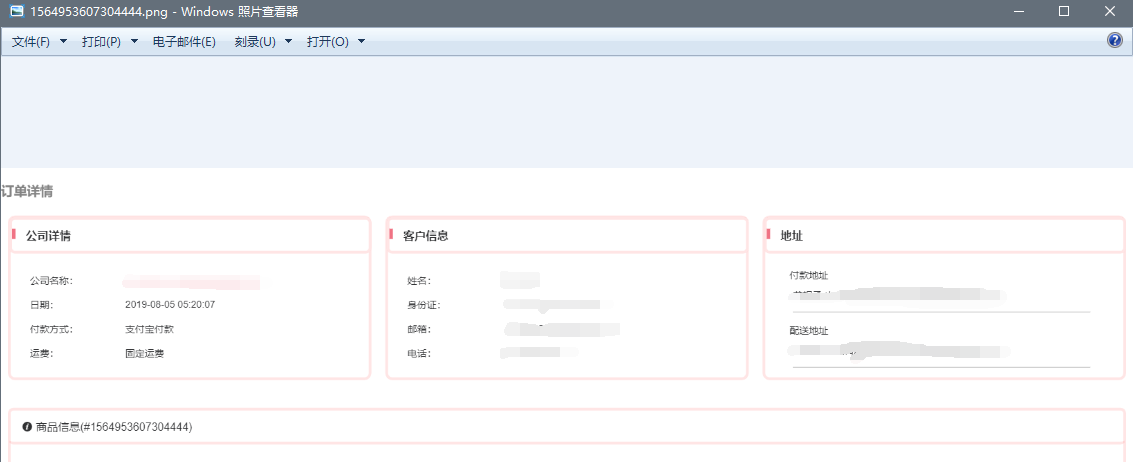例如:
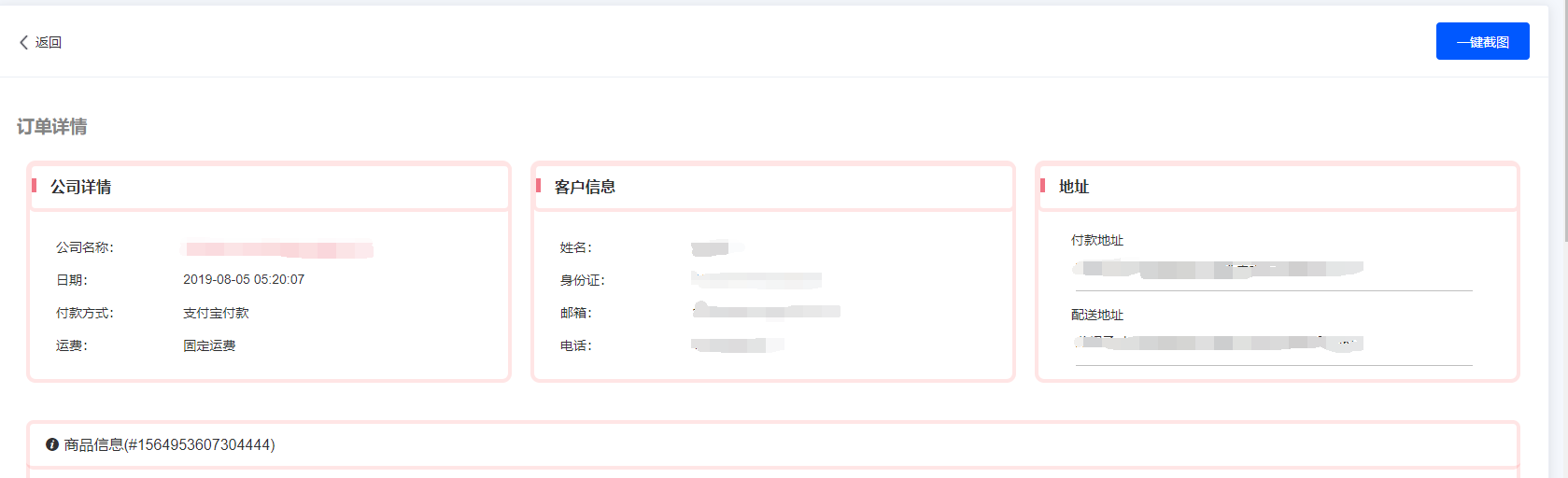
1、安装 html2canvas:
npm i html2canvas
2、引入 html2canvas:
import html2canvas from "html2canvas"
3、添加截图按钮:
<el-button class="screenshotBtn button" type="text" @click="clickGeneratePicture(orderDataList.id)">一键截图</el-button>
4、截图调用:
function clickGeneratePicture(id :any) { html2canvas(imageWrapper.value,{ logging: false, allowTaint: true, scale: window.devicePixelRatio, scrollY: 0, scrollX: 0, useCORS: true, backgroundColor: '#ffffff', }).then(function(canvas){ // console.log(canvas); let imgUrl = canvas.toDataURL( "image/png" ); var tempLink = document.createElement('a');// 创建一个a标签 tempLink.style.display = 'none'; tempLink.href = imgUrl; tempLink.setAttribute('download', id);// 给a标签添加下载属性 if (typeof tempLink.download === 'undefined') { tempLink.setAttribute('target', '_blank'); } document.body.appendChild(tempLink);// 将a标签添加到body当中 tempLink.click();// 启动下载 document.body.removeChild(tempLink);// 下载完毕删除a标签 window.URL.revokeObjectURL(imgUrl); }); };
注:样式不能使用 box-shadow 阴影效果,可使用 border 扩大边框代替
有 box-shadow 的:

无 box-shadow 的: