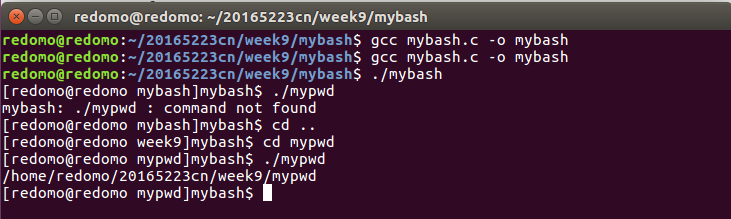一、了解 mybash
1. 简介
bash 是 Bourne Again Shell 的缩写,是linux默认的标准shell(也是大家常说的系统内核),bash也是Unix/Linux上常见的Shell脚本解释器,既然bash是标准的shell,那么就有非标准的sh,csh,ksh等等,我们常说有多少种Shell,其实说的是Shell脚本解释器,Shell是一种脚本语言,那么,就必须有解释器来执行这些脚本,bash是基于Bourne shell创建的,并且吸收了C shell和Korn shell的一些特性,而且bash完全兼容sh,也就是说,用sh写的脚本可以不加修改的在bash中执行。
——摘自《Unix/Linux里面的bash是什么》
- 通常shell中执行命令的流程都是bash进程创建了一个子进程,然后子进程进程替换,替换为可执行的命令文件。
- bash shell是sh shell的增强版本,目前linux大部分(默认)使用的都是bash shell。
2. mybash 输出信息格式
- [用户名@主机名所在文件]$(root用户:[用户名@主机名所在文件]#)
- 当所在文件就是当前用户的home目录时显示“~”

二、研究 mybash 实现需要的系统调用
(1)fork()
fork() 函数通过系统调用创建一个与原来进程几乎完全相同的进程,每个进程都启动一个从代码的同一位置开始执行的线程,父子两个进程中的线程能同时执行不同的指令要求。
(1)当调用fork()函数时,在该位置进程一分为二,一个是父进程,一个是子进程。
(2)若调用成功返回的是两个值:父进程返回的值为子进程标志;子进程返回的值为0,不成功返回为-1。
- 使用
man fork查看
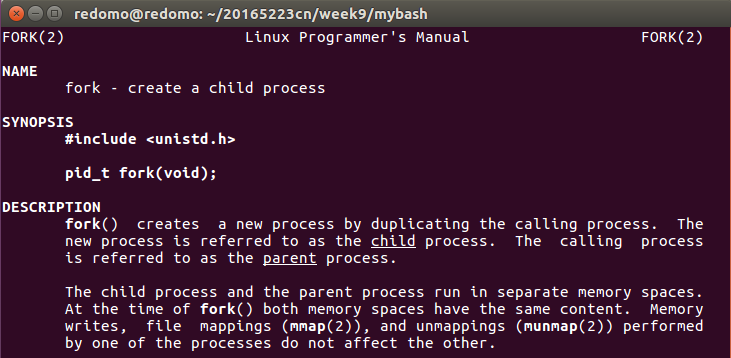
- 找到需要的头文件和函数参数
#include <unistd.h>
pid_t fork(void);
(2)exec()
系统调用 execv() 对当前进程进行替换,替换者为一个指定的可执行程序,其参数包括文件名(filename)、参数列表(argv) 以及环境变量 (envp) 。exec函数族不止一个,但它们大致相同,在 Linux 中,它们分别是:execl,execlp,execle,execv,execve 和 execvp 。
- 使用
man exec查看
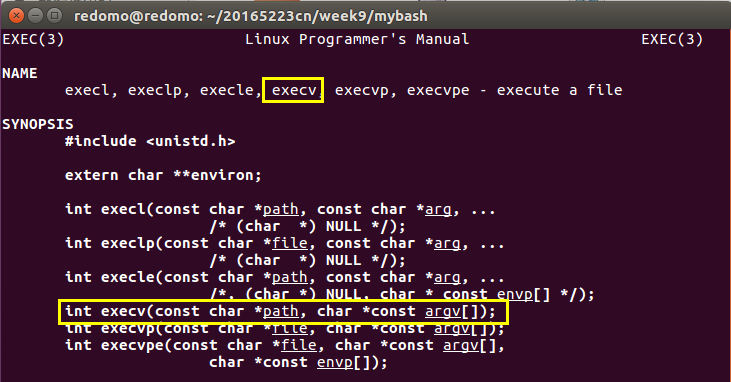
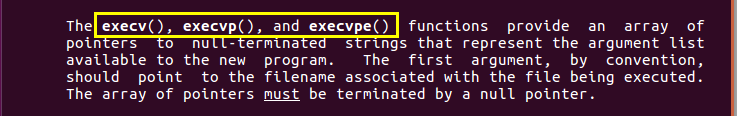
- 找到需要的头文件和函数参数
#include <unistd.h>
int execv(const char *path, char *const argv[]);
(3)wait()
wait() 函数用于使父进程(也就是调用wait()的进程)阻塞,直到一个子进程结束或者该进程接收到了一个指定的信号为止。若该父进程没有子进程或者它的子进程已经结束,wait() 函数就会立即返回。
waitpid() 的作用和 wait() 一样,但它并不一定要等待第一个终止的子进程(它可以指定需要等待终止的子进程),它还有若干选项,如可提供一个非阻塞版本的 wait() 功能,也能支持作业控制。实际上,wait() 函数只是 waitpid()函数的一个特例,在 Linux 内部实现 wait() 函数时直接调用的就是 waitpid() 函数。
- 使用
man wait查看
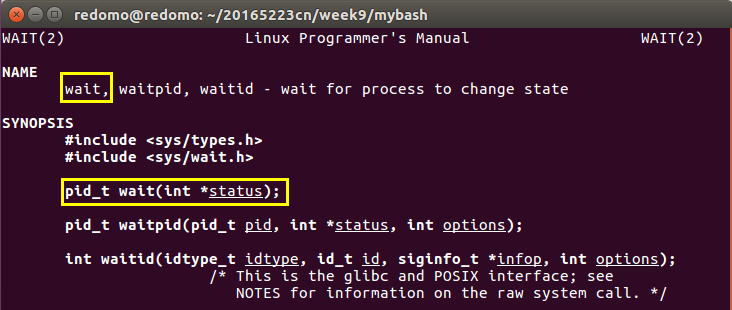
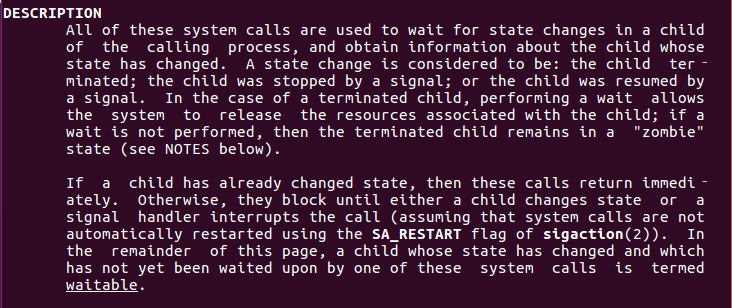
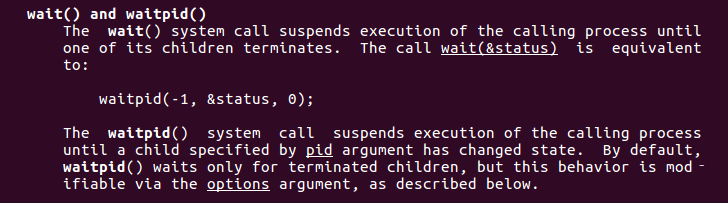
- 找到需要的头文件和函数参数
#include <sys/types.h>
#include <sys/wait.h>
pid_t wait(int *status);
pid_t waitpid(pid_t pid, int *status, int options);
三、实现 mybash 的伪代码
(1)读取用户输入的指令
(2)调用fork函数生成一个子进程,并将fork返回的pid值赋给父进程fpid
(3)调用wait函数,传入参数NULL
(4)判断fpid是否为0
(5)若为0,则调用execvp函数,将用户输入的指令传进去,实现功能
(6)若不为0,则提示错误,并返回(1)等待用户下一个指令
四、实现 mybash
#include <stdio.h>
#include <unistd.h>
#include <string.h>
#include <stdlib.h>
#include <assert.h>
#include <sys/types.h>
#include <sys/utsname.h>
#include <pwd.h>
#include <sys/wait.h>
#define LEN 10
char* Cmd[LEN] = {0};
int count = 0;
char OLDPWD[1024] = {0};
void out_flag()
{
char flag = '$';
struct passwd *pw = getpwuid(getuid());
if(getuid() == 0)
{
flag = '#';
}
struct utsname host;
uname(&host);
char *hostname = strtok(host.nodename, ".");
char path[128] = {0};
getcwd(path, 127);//获取当前目录的绝对路径
char *p = strtok(path, "/");
char *nowdir = NULL;
while(p!= NULL)
{
nowdir = p;
p = strtok(NULL, "/");
}
if(nowdir == NULL)
{
nowdir = "/";
}
if(strcmp(nowdir, pw->pw_name) == 0)
{
nowdir = "~";
}
printf("[%s@%s %s]mybash%c ", pw->pw_name, hostname, nowdir, flag);
fflush(stdout);
}
void cut_cmd(char *cmd)
{
char *p = strtok(cmd, " ");
while(p != NULL)
{
Cmd[count++] = p;
p = strtok(NULL, " ");
}
}
int special_cmd()
{
//cd exit
if(strncmp("cd", Cmd[0], 2) == 0)
{
if(Cmd[1] == NULL || strncmp(Cmd[1], "~", 1) == 0)
{
//切换到家目录
struct passwd *pw = getpwuid(getuid());
Cmd[1] = pw->pw_dir;
}
else if(strncmp(Cmd[1], "-", 1) == 0)
{
//切换到家目录到上一次所在目录
if(strlen(OLDPWD) == 0)
{
printf("mybash: cd :: OLDPWD not set
");
return 1;
}
Cmd[1] = OLDPWD;
printf("%s
", Cmd[1]);
}
char str[1024] = {0};
getcwd(str, 1023);
chdir(Cmd[1]); // 切换路径
strcpy(OLDPWD, str);
return 1;
}
if(strncmp("exit", Cmd[0], 4) == 0)
{
exit(0);
}
return 0;
}
void clear_cmd()
{
int i = 0;
for(;i < count; ++i)
{
Cmd[i] = 0;
}
count = 0;
}
void main()
{
while(1)
{
out_flag();
char cmd[128] = {0};
fgets(cmd, 128, stdin); //获取命令
cmd[strlen(cmd) - 1] = 0; //去掉最后一个回车符
if(strlen(cmd) == 0) // 判别用户的无效输入
{
continue;
}
cut_cmd(cmd); // 切割cmd
int res = special_cmd(); // 判别是否是需要集成到bash中的特殊命令
if(res == 1)
{
clear_cmd(); //清空全局的指针数组,并将count归0
continue;
}
pid_t pid = fork();
assert(pid != -1);
if(pid == 0)
{
// 用命令的可执行文件(./mypwd)替换当前进程
char path[1024] = "/home/20165223cn/week9/mypwd/";
if(strstr(Cmd[0], "/") != NULL)
{
memset(path, 0, 1024);
}
strcat(path, Cmd[0]);
execv(path, Cmd);
printf("mybash: %s : command not found
", Cmd[0]);
exit(0);
}
else
{
wait(NULL);
}
clear_cmd();
}
}
四、产品截图
- 测试 mybash
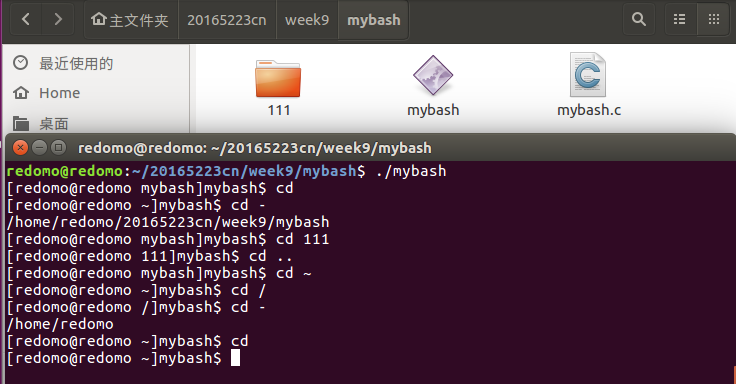
- 用可执行文件 ./mypwd 替代当前进程执行(实现mypwd)