Mybatis自动化
作用:反向生成实体类,接口,mapper.xml
步骤:
1.mybatis.xml全局配置文件中,添加依赖包:
<dependency> <groupId>org.mybatis.generator</groupId> <artifactId>mybatis-generator-core</artifactId> <version>1.3.5</version> </dependency>
2.mybatis.xml文件中,加载插件:
<build> <plugins> <plugin> <groupId>org.mybatis.generator</groupId> <artifactId>mybatis-generator-maven-plugin</artifactId> <version>1.3.5</version> <configuration> <!--配置文件的路径--> <configurationFile> src/main/resources/generatorConfig.xml </configurationFile> <overwrite>true</overwrite> </configuration> <dependencies> <dependency> <groupId>org.mybatis.generator</groupId> <artifactId>mybatis-generator-core</artifactId> <version>1.3.5</version> </dependency> </dependencies> </plugin> </plugins> </build>
在resources文件夹下,创建generatorConfig.xml,修改配置文件:
<?xml version="1.0" encoding="UTF-8"?> <!DOCTYPE generatorConfiguration PUBLIC "-//mybatis.org//DTD MyBatis Generator Configuration 1.0//EN" "http://mybatis.org/dtd/mybatis-generator-config_1_0.dtd"> <!-- 配置生成器 --> <generatorConfiguration> <!--数据库驱动jar --> <classPathEntry location="D:core-codemavenmaven_repositorymysqlmysql-connector-java5.1.40mysql-connector-java-5.1.40.jar" /> <context id="MyBatis" targetRuntime="MyBatis3"> <!--去除注释 --> <commentGenerator> <property name="suppressAllComments" value="true" /> </commentGenerator> <!--数据库连接 --> <jdbcConnection driverClass="com.mysql.jdbc.Driver" connectionURL="jdbc:mysql://localhost:3306/e?useSSL=false" userId="root" password=""> </jdbcConnection> <!--生成实体类 指定包名 以及生成的地址 (可以自定义地址,但是路径不存在不会自动创建 使用Maven生成在target目录下,会自动创建) --> <javaModelGenerator targetPackage="com.java.bean" targetProject="D:codeidea_workspacesmavenmybatis3srcmainjava"> <property name="trimStrings" value="true" /> </javaModelGenerator> <!--生成SQLmapper文件 --> <sqlMapGenerator targetPackage="mapper" targetProject="D:codeidea_workspacesmavenmybatis3srcmain esources"> </sqlMapGenerator> <!--生成Dao文件,生成接口 --> <javaClientGenerator type="XMLMAPPER" targetPackage="com.java.dao" targetProject="D:codeidea_workspacesmavenmybatis3srcmainjava"> </javaClientGenerator> <table tableName="user" enableCountByExample="false" enableUpdateByExample="false" enableDeleteByExample="false" enableSelectByExample="false" selectByExampleQueryId="false"> </table> <table tableName="courier" enableCountByExample="false" enableUpdateByExample="false" enableDeleteByExample="false" enableSelectByExample="false" selectByExampleQueryId="false"> </table> <table tableName="express" enableCountByExample="false" enableUpdateByExample="false" enableDeleteByExample="false" enableSelectByExample="false" selectByExampleQueryId="false"> </table> <table tableName="eadmin" enableCountByExample="false" enableUpdateByExample="false" enableDeleteByExample="false" enableSelectByExample="false" selectByExampleQueryId="false"> </table> </context> </generatorConfiguration>
运行:maven Project选项卡->plugins->找到mybatis-generator-core,双击运行就会自动生成
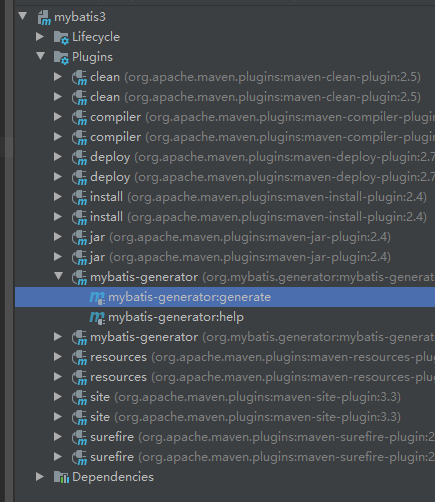
此时项目文件源码中啥都没

运行命令后
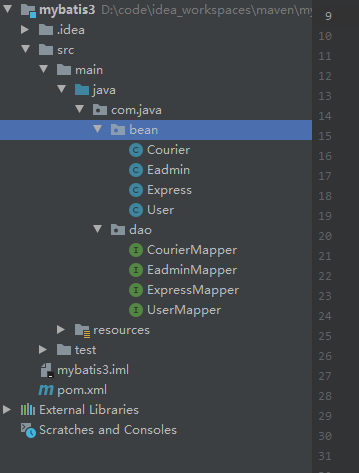
轻松生成对应的实体类和mapper/dao接口,真的省了很多编码步骤!