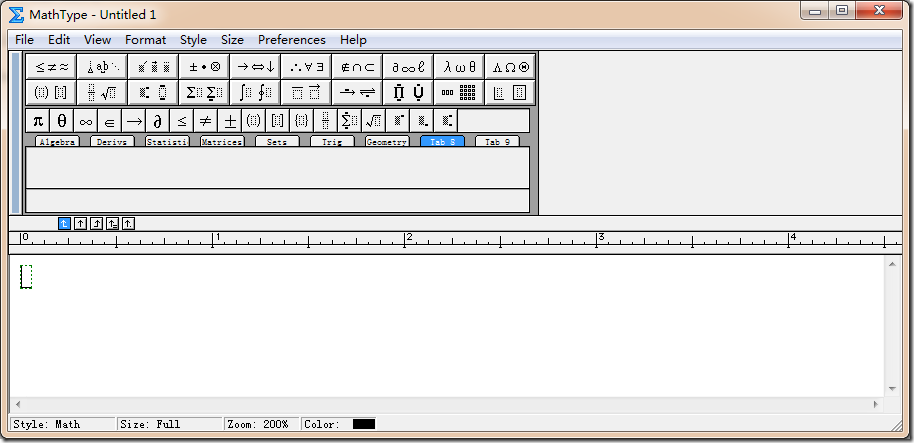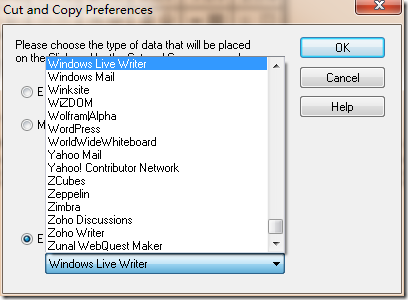博客园的官方贴中详细说明了怎么使用windows live writer(wlm)写博客http://home.cnblogs.com/group/topic/8550.html
下面我介绍下使用mathtype在wlm中插入公式
打开Preference下的第一个选项cut and copy preference下
选择windows live writer,之后编辑好公式,直接CTRL+A,CTRL-C,CTRL-V,就可以得到编辑好的公式了,如下图
看了下代码,目测是google的api。。。。