环境查看

red hat系统使用自己默认的yum源未注册在使用yum安装软件的时候会出现以下错误提示

可以修改成centos的yum源
卸载yum软件
rpm -qa|grep yum|xargs rpm -e --nodeps(不检查依赖,直接删除rpm包) rpm -qa |grep yum (查询确认)
下载软件包(redhat7同理在对应目录下载对应版本软件)
http://mirrors.163.com/centos/6/os/x86_64/Packages/yum-3.2.29-81.el6.centos.noarch.rpm http://mirrors.163.com/centos/6/os/x86_64/Packages/yum-plugin-fastestmirror-1.1.30-41.el6.noarch.rpm http://mirrors.163.com/centos/6/os/x86_64/Packages/yum-metadata-parser-1.1.2-16.el6.x86_64.rpm http://mirrors.163.com/centos/6/os/x86_64/Packages/python-iniparse-0.3.1-2.1.el6.noarch.rpm http://mirrors.163.com/centos/6/os/x86_64/Packages/python-urlgrabber-3.9.1-11.el6.noarch.rpm
安装python包
rpm -ivh python-iniparse-0.3.1-2.1.el6.noarch.rpm rpm -ivh python-urlgrabber-3.9.1-11.el6.noarch.rpm
安装python-urlgrabber报错
warning: python-urlgrabber-3.9.1-11.el6.noarch.rpm: Header V3 RSA/SHA1 Signature, key ID c105b9de: NOKEY Preparing... ########################################### [100%] file /usr/lib/python2.6/site-packages/urlgrabber/grabber.py from install of python-urlgrabber-3.9.1-11.el6.noarch conflicts with file from package python-urlgrabber-3.9.1-9.el6.noarch file /usr/lib/python2.6/site-packages/urlgrabber/grabber.pyc from install of python-urlgrabber-3.9.1-11.el6.noarch conflicts with file from package python-urlgrabber-3.9.1-9.el6.noarch file /usr/lib/python2.6/site-packages/urlgrabber/grabber.pyo from install of python-urlgrabber-3.9.1-11.el6.noarch conflicts with file from package python-urlgrabber-3.9.1-9.el6.noarch file /usr/lib/python2.6/site-packages/urlgrabber/progress.pyc from install of python-urlgrabber-3.9.1-11.el6.noarch conflicts with file from package python-urlgrabber-3.9.1-9.el6.noarch file /usr/lib/python2.6/site-packages/urlgrabber/progress.pyo from install of python-urlgrabber-3.9.1-11.el6.noarch conflicts with file from package python-urlgrabber-3.9.1-9.el6.noarch

原因:系统包含老版本

卸载
rpm -e python-urlgrabber-3.9.1-9.el6.noarch
再次安装成功
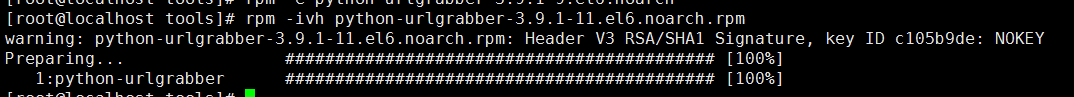
安装yum-metadata
rpm -ivh yum-metadata-parser-1.1.2-16.el6.x86_64.rpm
安装yum
rpm -ivh yum-3.2.29-81.el6.centos.noarch.rpm yum-plugin-fastestmirror-1.1.30-41.el6.noarch.rpm
PS:需要两个包一起安装否则报依赖错误
更改yum源
下载配置文件
http://mirrors.163.com/.help/CentOS6-Base-163.repo
redhat7下载
http://mirrors.aliyun.com/repo/Centos-7.repo
放置文件夹/etc/yum.repos.d
替换内容(这里的red hat版本为6所以替换为6 redhat7就修改为7)
sed -i "s#$releasever#6#g" CentOS6-Base-163.repo
备份原有文件使用新文件替换
mv rhel-source.repo rhel-source.repo.bak mv CentOS6-Base-163.repo rhel-source.repo
清理缓存
yum clean all
将服务器软件包信息缓存至本地,提高搜索安装效率
yum makecache
测试安装
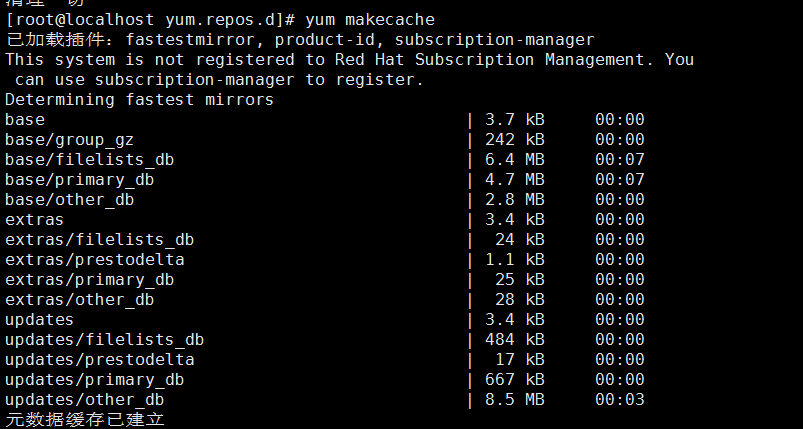
测试安装
yum -y install lrzsz