1.数据类型
- 数值类型
1> 整数:
| 整数类型 | 字节 | 范围(有符号) | 范围(无符号) |
| tinyint | 1 | -128—127 | 0—255 |
| smallint | 2 | -32,768—32,767 | 0—65,535 |
| mediumint | 3 | -8,388,608—8,388,607 | 0—1,677,215 |
| int、integer | 4 | -2,147,483,648—2,147,483,647 | 0—4,294,967,295 |
| bigint | 8 | -9,223,372,036,854,775,808—9,223,372,036,854,775,807 | 0—18,446,744,073,709,551,615 |
整数类型常见属性设置:
1) UNSIGNED :无符号,可以有双倍的上限数值。
2) auto_increment :自增(默从1开始),必须配合主键使用。
3) primary key :主键 ,可以唯一标识某条记录的一个字段或者多个字段。
设置:primary key (字段名); , primary key(字段1,字段2) ; ,create table 表名 (字段1 字段1类型 primary key , ...... ) ; , alter table 表名 add primary key (字段名) ;
删除:alter table 表名 drop primary key ; 若字段具有auto_increment属性则必须先删除这个,才能把primary key删掉。
4) null : 规定字段的值是否可以为null 或 not null 。可用以其他类型。
5) default : 默认值 。设定默认值后,若省略不写则以默认值补上。可用于其他类型。
2> 小数:
1) 浮点数:
单精度 float:精确到7位(整数位+小数位) ,有 (M,D) 方式来规定M:整数位+小数位位数 和 D:小数位位数,超过部分四舍五入。
双精度 double:精确到15位(整数位+小数位) ,有 (M,D) 方式来规定 M: 整数位+小数位 和 D:小数位位数,超过部分四舍五入。
2)定点数(更精确):
定点数 decimal : 在MySQL内部以字符串保存。 有 (M,D) 方式来规定 M: 整数位+小数位 和 D:小数位位数,超过报错。
- 日期类型
datetime 是最常用的,返回年月日时分秒。
create table time(dt datetime) ; insert into time values(now( ) ) ;
- 字符串类型
1> 保存少量字符串时:
1) char (M) : M为0~255之间的整数,表示可以存M改为字符。在创建表时声明长度。
2) varchar (M) : M为0~65535之间的整数,表示可以存M个字符。
2> 保存大文本时:
1) text : 允许长度为 0~65535个字符。
2) tinytext : 允许长度为0~255个字符。
3) mediumtext : 允许长度为0~16,777,215个字符。
4) longtext : 允许长度为0~4,294,967,295个字符。
3> ENUM 枚举类型:从允许值集合中选取单个。单选! ( create table t (sex enum('man' , 'woman' ) ; ))
4> SET类型:从允许值集合中任选一个或多个。多选! ( create table dinner ( 'beef' , 'noodle' ,'pizza ' ,'hamburger') ; )
FIND_IN_SET函数对SET类型数据进行查询。可以很快查出在SET中有某一个值得组合。 ( select * from dinner where find_in_set ('noodle' , 'dinner') ; )
2.运算符
- 算术运算符:+ , - , * , / , %
- 比较运算符 : = 等于, <> 或 != 不等于, <=> 等于(可以用于null值得比较) ,
< , <= , > , >= , between 存在指定范围 (select 10 between 10 and 100 ; )
in 存在于指定集合 , is null 为NULL ,is not null 不为NULL ,
like 通配符(%)匹配 ( select 'abcdefg ' like ' abc% ' ; ) , regexp 或 rlike 正则表达式匹配 (select ‘abcd’ regexp ' ^a' ; )
- 逻辑运算符:NOT 或 ! 逻辑非 , AND 或 && 逻辑与 , OR 或 || 逻辑或 , XOR 逻辑异或
3.常用函数
- 字符串函数
1> concat (s1,s2,...) : 连接为一个字符串。
2> insert (str,x,y,instr ) : 将字符串str 从第x位置开始,y个字符长的字符串换成 instr 。
3> lower (str) : 将字符串str 中所有字符变为小写。
4> upper (str) : 将字符串str 中所有字符变为大写。
5> left (str , x) : 返回字符串strx最左边的x个字符。
6> right (str , x) : 返回字符串strx最右边的x个字符。
7> replace (str ,a ,b ) : 用字符串b 替换字符串str 中所有的字符串a 。
- 数值函数
1> abs (x) : 返回x 的绝对值。
2> ceil (x) : 返回大于x 的最小整数值 。
3> floor (x) : 返回小于x 的最大整数值。
4> mod (x,y) : 返回 x/y 的模,即取余。
5> rand () : 返回0-1内的随机值。
- 日期和时间函数
1> curdate() : 返回当前日期。
2> curtime () : 返回当前时间。
3> now () : 返回当前日期时间。
4> unix_timestamp(date) : 返回日期date 的unix时间戳。 ↓搭配起来更配哦
5> from_unixtime (时间戳,要转换的格式) : 返回unix 时间戳的日期值。
- 流程函数
1> if (value ,t ,f) : 如果value 是真,返回t ,否则返回f 。
2> ifnull (value1, value2) : 如果value1 不为空,返回value2 ,否则返回default。
3> 简单函数:case when [value1] then [result1] ... else [default] end : 如果value1 是真,返回result1 ,否则返回default 。
枚举这个字段所有可能的值;
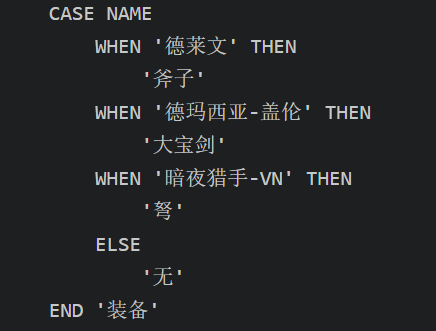
4>搜索函数: case [expr] when [value1] then [result1] ... else [default] end : 如果expr 等于value1 ,返回result1 ,否则返回default 。
可以写判断,只返回第一个符合条件的值,其他的cass被忽略。
- 其他
1> datebase () : 返回当前数据库名。
2> version () : 返回当前数据库版本。
3> inet_aton (ip) : 返回IP地址的数字表示。
4> inet_ntoa (num) : 返回数字代表的IP地址。
4.语句分类
DDL语句:对数据库内部对象进行创建、删除、修改等操作的语句。
- 语句以 ; 或 g 结尾
- 查看数据库列表: show databases ;
- 创建数据库:
1> 创建数据库: create database 数据库名 ; ( create database STUDENT ; )
2> 选中要操作的数据库: USE 数据库名 ; ( USE STUDENT; )
3> 查看数据库中的数据表(先选中数据库): show tables ;
- 删除数据库:
删除数据库: drop database 数据库名 ;
下列操作的前提先选中数据库
- 创建表: < > 表示可省略内容
1> 创建表: create table 表名(字段1名 字段1类型 < 列的约束条件 > , 字段2名 字段2类型 < 列的约束条件 >, ...... ) ;
( create table student (id1 int , id2 int ) ; )
列的约束条件默认值为: default null ,可省略不写。
2> 查看表的定义(创建完表后): desc 表名 ;
3> 查看创建表时的SQL语句: show create table 表名 G
G 使记录能够按照字段竖向排列,显示效果更好。G之后不用分号 (加上分号会报错)
- 删除表:
删除表: drop table 表名 ;
- 修改表:
1> 修改表的字段类型(int改为tinyint) : alter table 表名 modify <column> 字段名 字段类型 <first | after 字段名> ; ( alter table student modify id1 tinyint ; )
2> 增加表字段 :alter table 表名 add <column> 字段名 字段类型 <first | after 字段名> ; ( alter table student add id3 int ; )
3> 删除表字段 : alter table 表名 drop <column> 字段名 ; ( alter table student drop id3 ; )
4> 字段改名 : alter table 表名 change <column> 旧的字段名 新的字段名 新的字段类型 <first | after 字段名> ; ( alter table student change id2 di3 int ; )
change 和 modify 都可以修改字段类型,但change 还可以修改字段名
5> 修改字段顺序: 在以上语法中 <first | after 字段名> 的作用是修改顺序,在哪个字段前或后。 ( alter table student modify id1 tinyint after id2 ; ) ( alter table student add id4 int first ; )
只能after 字段名 ,first 字段名 会报错。
6> 更改表名 : alter table 旧表名 rename <to> 新表名 ;
DML语句:对数据库中表记录的操作,包括表记录的插入、更新、删除查询。是使用最频繁的语句。
先创建一个数据库和一张简单的表 :
create database data ;
USE data;
create table tab1 (id int ,age tinyint) ;
- 插入记录 :
1> 插入记录 :insert into 表名 < (字段1,字段2,......) > values(值1,值2,......) ; ( insert into student values (1,20); ) ( insert into student (age,id) values (25,2); )
2> 一次插入多条记录:insert into 表名 < (字段1,字段2 ,......) > values (值1,值2,......) ,(值1,值2 ,......) , ...... ; ( insert into student (id,age) values (3,12),(4,87),(5,33); )
- 更新记录:
1> 更新一个表:update 表名 set 字段1=值1,字段2=值2,...... < where 条件 > ; ( update student set age=100 where id=1; )
2>更新多表中数据: update 表1,表2,...... set 表1.字段1=表达式1,表n.字段n = 表达式n <where 条件> ;
( 再创建一个和student一模一样的表employee, update student,employee set student.age=1000,employee.age=20000 where student.id=1 and employee.id=1 ; )
- 删除记录:
1> 删除单表中的记录: delete from 表名 where 条件 ; ( delete from student where id=3; ) ( delete from student where age=20; ) ( delete from student where age=20 or id=5 ; )
2> 删除多表中的记录: delete 表1,表2,...... from 表1,表2,...... where 条件 ; ( delete student,employee from student,employee where student.age=20 and employee.id=1; )
如果不加where 条件,则表中所有记录被删除。
- 查询记录:
select * <别名> from 表名 where 条件 ; 查询时可以为字段编辑别名,适用与php配合。
1> 查询不重复的记录:select distinct 字段1,字段2from 表名 < where 条件 > ; (有distinct ,字段1,字段2中任何字段有不同就会被选择。) ( select distinct id from student ; )
2> 条件查询: or ,and, = , >, <, >= , <= ,!= 等比较运算符等
- 排序和限制:
1> 排序:select * from 表名 < where 条件 > order by 字段1 DESC/ASC ; ( select * from student order by age DESC ; )
默认ASC:由低到高 。
select * from 表名 < where 条件> order by 字段1 DESC/ASC,字段2 DESC/ASC, ...... ;
在字段1有重复情况下,按照后续字段依次排序。
2> 限制:对于排序后的数据若只希望显示一部分,在查询语句后面使用 LIMIT start(开始处),row(条数) 来限制。
( 比如只希望显示从头开始的3条数据,select * from student order by age desc limit 3 ;
比如只希望显示第3条至第5条数据, select * from student order by age desc limit 2,3 ; )
- 聚合:
1> sum求和: select sum(字段名) from 表名 ; ( select sum(age) from student ; )
2> count 记录总数:select count (字段名) from 表名 ; ( select count(*) from student ; )
3> max 最大值: select max(字段名) from 表名 ;
4> min 最小值 : select min (字段名) from 表名 ; ( select min(age) from student ; )
5> group by 分组 :select 字段名 from 表名 group by 字段名 < with rollup> ;
< with rollup> 对分类结果进行再汇总。 select sum(salary) from employee group by department ; 和 select department,sum(salary) from employee group by department ; 加上一个 with rollup 可以对分组结果进行汇总。
6> having 条件过滤:搭配 group by 。group by 不能与where搭配。
( 筛选部门总薪水大于1000的部门,select department,sum(salary) from employee group by department having sum(salary) > 10000 ; )
- 表连接: #8fbc8f
- 1> 内连接:选取两站表中相互匹配的部分。 (select id,department ,salary from student , employee where student.id = employee.id ; )
2> 外连接:
左连接:包含左边表中的所有记录,右表依附左表,没有的填NULL。 (select student.id,department ,salary from student left join employee on where student.id = employee.id ; )
右链接:包含右边中的所有记录,左表依附于右表,没有的填NULL。
- 子查询:一个查询需要调用另一个查询的结果。
1> in :in后面的子语句必须只返回一个字段,若查询结果唯一(只有一条时)可以使用 = 来代替 in 。
( select * from employee where id in ( select id from from employee_late ) ; ) 调用查询—返回迟到人员id的查询结果。
2> not in :与 in 相反。
3> exists :exists前的语句中每一项与后面的子语句进行匹配,能这一项能匹配上返回true,匹配不上返回false,根据子语句返回的结果输出。
( select * from employee where exists ( select * from employee_late where employee_late.id = employee.id) ; ) employee表中的第一项即id=1的员工与late迟到表中的id相比较,若有,返回的是true,那么把id=1 员工在employee表中的所有信息打印,若没有,前进到下一项id=2......
4> not exists:与exists 相反。
- 记录联合:将两个或多个表按照要求查询出的结果合并到一起显示。
1> union : 将多个查询结果合并并去重后再返回。
2> union all :直接合并。
union , union all 合并的条件是:要合并的结果,它们的列数必须相同。
DCL语句:数据控制语句,可对数据库相关权限进行设置。
5.phpMyAdmin
phpMyAdmin用于数据库管理,数据对象管理,用户管理,数据导入导出等。