将grid组件中显示的数据导出为excel文件
首先使用sql语句,将数据库中的信息查出来,然后根据查询条件进行筛选过滤,将得到的信息进行解析(因为在数据库中保存的是代码,需要解析为文字),在grid组件中表示出来。
然后对于这些信息需要一个导出excel功能,导出为excel表,显示所有的信息。
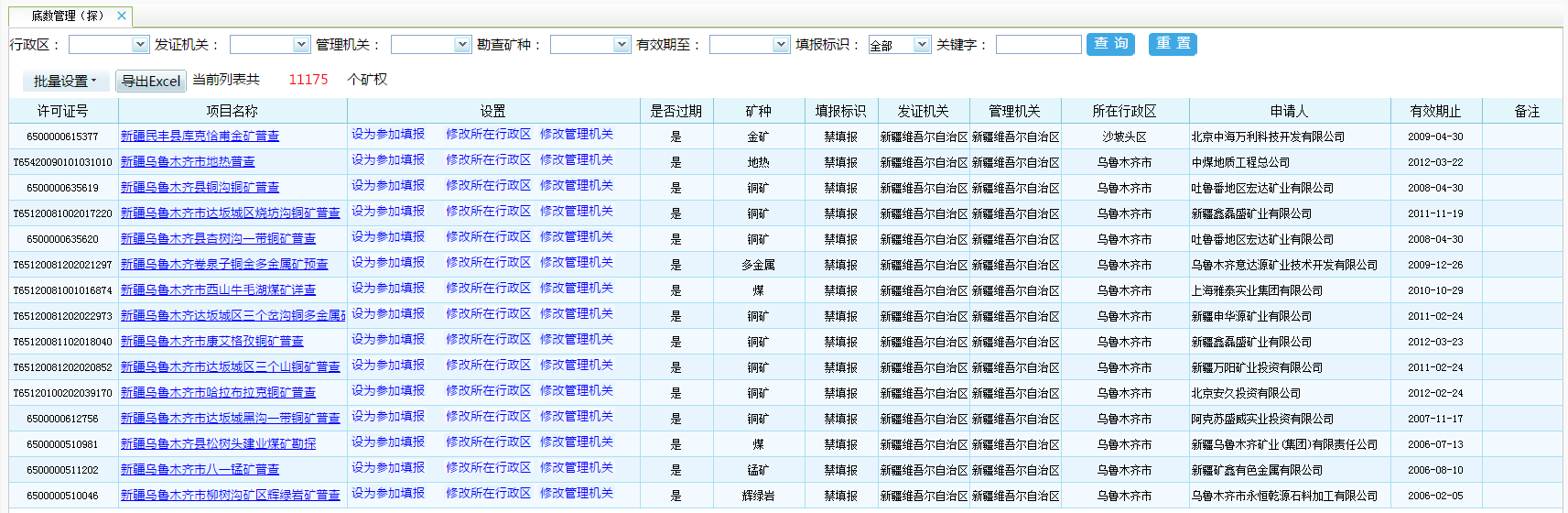
首先需要一个导出excel的方法
public class LicenseEnableExport {
/**
* 生成sheet
*
*/
private String filename;
private String sheetname;
public LicenseEnableExport(Grid2 grid, String filename, String sheetname) {
this.filename = filename;
this.sheetname = sheetname;
doExport(grid);
}
public void doExport(Grid2 grid) {
final BatchExportor exportor = new BatchExportor(new GridDataIterator(grid));
exportor.setToSingleFile(true);
Display.getCurrent().exportFile(filename, "application/vnd.ms-excel", 0, new Exporter() {
public void run(OutputStream outputStream) throws IOException {
try {
exportor.Export(outputStream);
} catch (Exception e) {
e.printStackTrace();
}finally{
outputStream.close();
}
}
});
}
private class GridDataIterator implements GridIterator {
private final int pageCount;
private int page;
private Grid2 grid;
public GridDataIterator(Grid2 grid2) {
this.pageCount = 1;
this.page = 0;
this.grid = grid2;
}
public GridData getGridData() {
return grid.getModel().toGridData();
}
public String getTitle() {
return sheetname;
}
public boolean next() throws ExcelException {
this.page++;
return this.page <= this.pageCount;
}
}
}
其次需要一个按钮监听,调用导出excel的方法,同时说明输出的excel文件名和输出的excel文件工作表名。
以下为代码
/**
* 导出excel按钮监听
* @param mouseEvent
*/
protected void on_btn_7_Click(MouseEvent mouseEvent) {
// TODO Auto-generated method stub
// 初始化grid2中的数据
initGrid1();
setData1(xmlist);
controls.cmp_5.layout();
Composite gridComp = controls.cmp_5;
if (gridComp.getChildren().length <= 0) {
MessageDialog.alert("提示", "无导出数据");
return;
}
Grid2 epu = (Grid2) gridComp.getChildren()[0];
LicenseEnableExport exportUtil = new LicenseEnableExport(epu, "开采底数管理列表.xls", "开采底数管理列表");
exportUtil.doExport(epu);
}