一、箭头函数(Lambda匿名函数)
<!DOCTYPE html> <html lang="en"> <head> <meta charset="UTF-8"> <title>Title</title> </head> <body> <script type="text/javascript"> /* 创建函数一 */ const aaa = function () { // todo .... }; const object = { /* 创建函数二 */ bbb : function () { // todo ... }, /* 创建函数三 */ ccc () { // todo ... } }; /* 创建函数四 */ const ddd = () => { // todo ... }; /** * 箭头函数可理解为Lambda表达式,亦可称为匿名表达式,或者匿名函数 * 函数不再具有名称,只留下参数和函数逻辑, * 可以调用和声明一体式编写 * * 语法Syntax * const fun = (参数列表) => { * // todo ... * } * * 无参箭头函数 * const fun2 = () => { // todo ... } * * 一个参数 * const fun2 = (param) => { // todo ... with param } * 可以缩写,不需要括号 * const fun2 = param => { // todo ... with param } * * 多参数 * const fun2 = (param1, param2) => { // todo ... with params } * * * 如果函数逻辑只有一行语句,可以不需要大括号 * 一行语句 * const oneLine = (n1, n2) => { * return n1 + n2 ; * } * 直接缩写成 * const oneLine = (n1, n2) => n1 + n2 ; // 省略函数体与return关键字 */ // 箭头函数与this关键字的问题 const object2 = { method1 () { setTimeout(function () { console.log(this); // 这个this是window对象 }, 1000); setTimeout(() => console.log(this), 1000); // 这个this是这个object2对象 } } object2.method1(); // 结论:箭头函数会向外层作用域中一层层查找this,直到This定义并引用this对象【也就是查找最近的this对象】 </script> </body> </html>
二、创建案例环境
先使用Vue2方式进行创建:
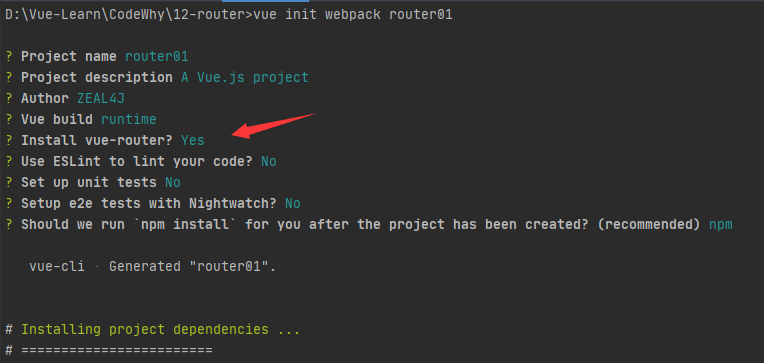
三、路由概述
路由更像是音译过来的词语 Routing
维基百科给出的解释是:
通过互联网把信息从源地址传输的目的地址的活动
生活概念:路由器
两种机制:路由和转送
路由决定数据包从来源到目的地的路径
转送将输入端的数据转移到合适的输出端
路由表的概念
本质是一个映射表,决定了数据包的指向
四、前端渲染 & 后端渲染
1、网页发展阶段历史:
第一阶段:后端渲染
jspphpasp
html + css + javascript
页面跳转由后端的控制器实现
第二阶段:前后端分离
ajax 技术实现
数据转API传输,维护方便
还是多个页面组成处理
第三阶段:SPA
单页面应用
详细说明:
https://www.bilibili.com/video/BV15741177Eh?p=100
2、URL的Hash & H5的History
首先运行之前创建的案例项目
npm run dev
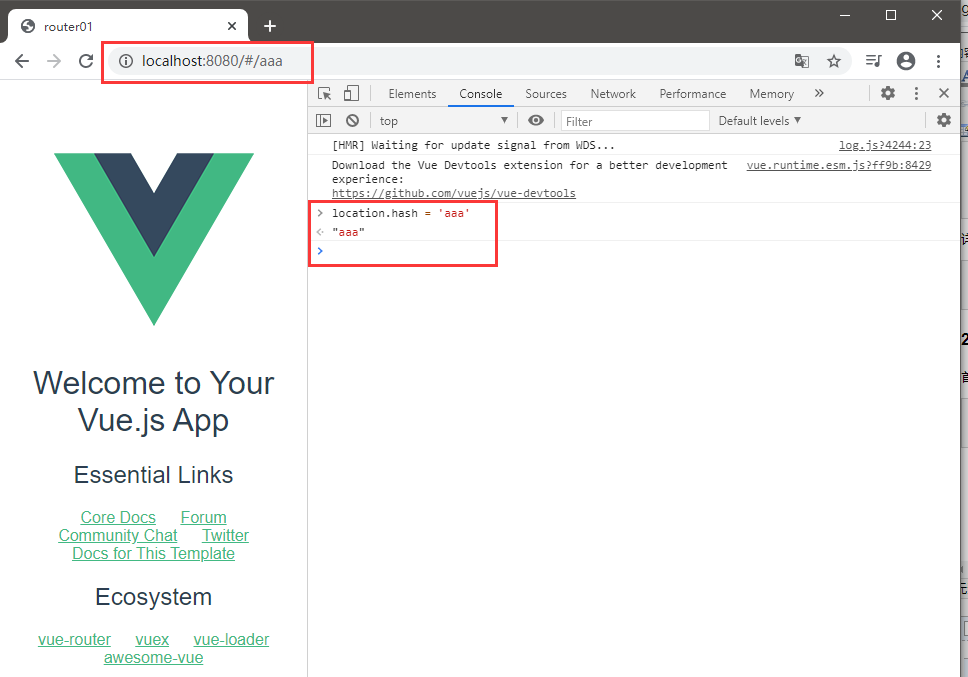
我们清空浏览器的请求资源再次更改会发现,网页只更新了favicon.icon
其他资源不发生请求,但是URL地址发生了变化
使用HTML5的History对象操作也是一样可以的
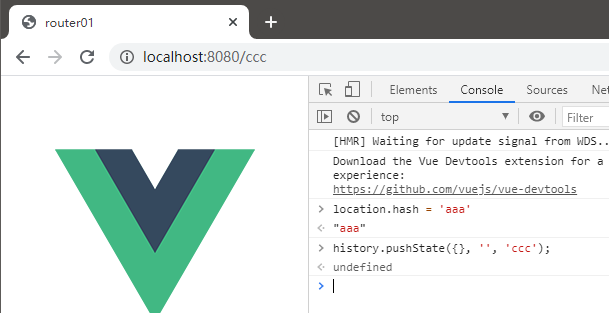
pushState是类似压栈的形式操作url
可以使用back回退上一个url,push和back相当于压栈和弹栈的关系
也可以使用fowward
但是使用replaceState跳转,是无法回退的
如果不希望一个一个的回退,可以使用go回退指定索引的url
五、Vue - Router
安装
之前已经在创建案例项目时勾选了router安装,
如果没有也没关系,使用命令进行手动安装
npm install vue-router --save
使用
1、导入路由,调用Vue.use注入
2、创建路由实例,传入映射配置
3、在实例中挂在路由实例
目录
这个router目录就是创建项目时自动生成的

里面的index.js文件:
import Vue from 'vue' import Router from 'vue-router' import HelloWorld from '@/components/HelloWorld' Vue.use(Router) export default new Router({ routes: [ { path: '/', name: 'HelloWorld', component: HelloWorld } ] })
path表示url路径
name表示路由名称
component表示挂载的组件
不过我们一般的写法会进行拆分解耦,这样解析步骤:
/* 1、 首先引用Vue依赖 */ import Vue from "vue/types/vue"; /* 2、 然后是VueRouter */ import VueRouter from "vue-router"; /* 3、 调用Vue.use方法注册VueRouter */ Vue.use(VueRouter); /* 4、配置需要的路由映射 */ const routerList = [ /* 配置映射关系 url -> component */ ] /* 5、创建VueRouter实例 */ const router = new VueRouter({ routes : routerList }); /* 6、把此router实例挂载到Vue实例中,所以需要导出 */ export default router;
配置映射关系:
第一个案例项目就作为模板保留
创建第二个案例项目,把router目录的index.js文件换成上面的内容【router/index.js】
import Vue from 'vue'; import Router from 'vue-router'; Vue.use(Router); const routerList = [ ] const router = new Router({ routes : routerList }); export default router;
移除components的Helloworld.vue组件文件
移除App.vue的标签:
<template> <div id="app"> <img src="./assets/logo.png"> <router-view/> </div> </template> <script> export default { name: 'App' } </script> <style> #app { font-family: 'Avenir', Helvetica, Arial, sans-serif; -webkit-font-smoothing: antialiased; -moz-osx-font-smoothing: grayscale; text-align: center; color: #2c3e50; margin-top: 60px; } </style>
创建Home组件
<template> <div> <h3>这是首页Home组件</h3> <p>首页Home组件的内容</p> </div> </template> <script> export default { name: "Home" } </script> <style scoped> </style>
创建About组件
<template> <div> <h3>这是关于About组件</h3> <p>关于About组件的内容</p> </div> </template> <script> export default { name: "About" } </script> <style scoped> </style>
配置路由:
import Vue from 'vue'; import Router from 'vue-router'; import Home from "../components/Home"; import About from "../components/About"; Vue.use(Router); const routerList = [ { path : '/home', /* 为什么这里是path不是url? 因为完整的url还包括 项目根url(协议头 + 域名(或者IP地址) + 端口号 + 项目根名称路径(可选)) */ name : 'home', /* 名字可以不加 */ component : Home }, { path : '/about', name : 'about', component : About }, ] const router = new Router({ routes : routerList }); export default router;
App.vue配置路由标签
<template> <div id="app"> <router-link to="/home">去首页</router-link> <router-link to="/about">去关于</router-link> </div> </template> <script> export default { name: 'App' } </script> <style> #app { font-family: 'Avenir', Helvetica, Arial, sans-serif; -webkit-font-smoothing: antialiased; -moz-osx-font-smoothing: grayscale; text-align: center; color: #2c3e50; margin-top: 60px; } </style>
运行预览后可以发现其实link标签就是a标签
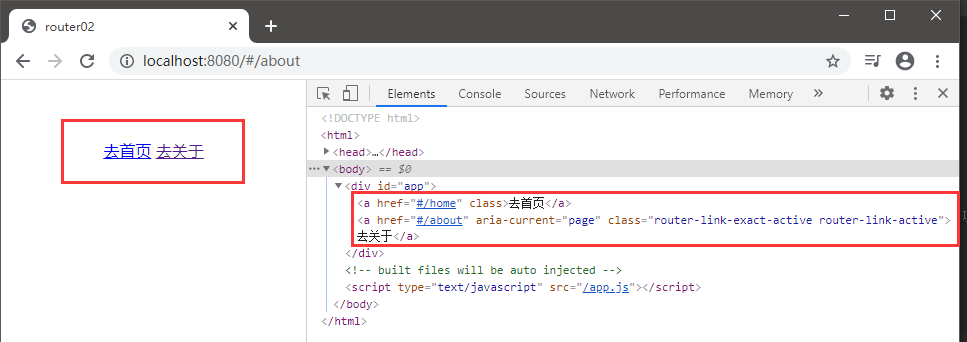
但是为什么没有显示出来,原因是因为我们还没写view标签
<template> <div id="app"> <router-link to="/home">去首页</router-link> <router-link to="/about">去关于</router-link> <router-view></router-view> </div> </template>
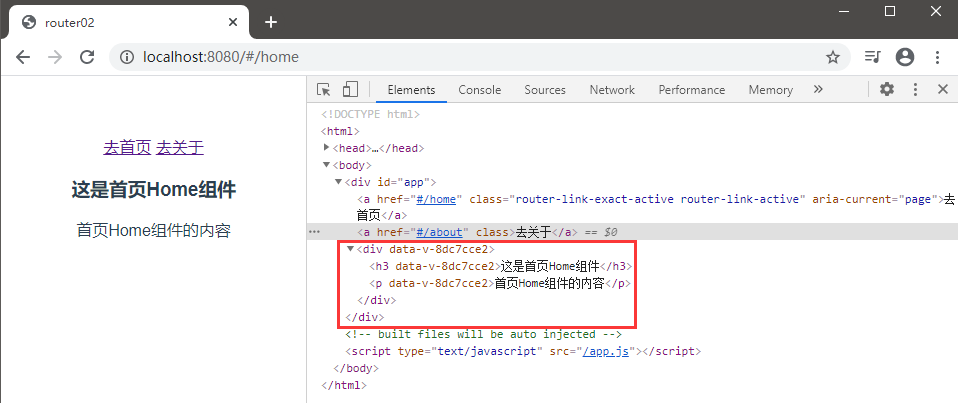
上面的URL地址可以看到是
#/home
这种#加路径就是hash的路由方式