一、Redis配置
需要的依赖
<dependency> <groupId>org.springframework.boot</groupId> <artifactId>spring-boot-starter-data-redis</artifactId> </dependency> <dependency> <groupId>org.apache.commons</groupId> <artifactId>commons-pool2</artifactId> </dependency>
yml配置信息:
spring:
redis:
host: localhost
Redis的配置类:
package cn.zeal4j.configuration; import org.springframework.beans.factory.annotation.Autowired; import org.springframework.context.annotation.Bean; import org.springframework.context.annotation.Configuration; import org.springframework.data.redis.connection.RedisConnectionFactory; import org.springframework.security.oauth2.provider.token.TokenStore; import org.springframework.security.oauth2.provider.token.store.redis.RedisTokenStore; /** * @author Administrator * @file Spring-Security + Oauth2 * @create 2020 09 29 17:16 */ @Configuration public class RedisConfiguration { @Autowired private RedisConnectionFactory redisConnectionFactory; @Bean public TokenStore getRedisTokenStore() { return new RedisTokenStore(redisConnectionFactory); } }
注入到授权的密码模式方法中:
package cn.zeal4j.configuration; import org.springframework.beans.factory.annotation.Autowired; import org.springframework.beans.factory.annotation.Qualifier; import org.springframework.context.annotation.Configuration; import org.springframework.security.authentication.AuthenticationManager; import org.springframework.security.core.userdetails.UserDetails; import org.springframework.security.core.userdetails.UserDetailsService; import org.springframework.security.crypto.password.PasswordEncoder; import org.springframework.security.oauth2.config.annotation.configurers.ClientDetailsServiceConfigurer; import org.springframework.security.oauth2.config.annotation.web.configuration.AuthorizationServerConfigurerAdapter; import org.springframework.security.oauth2.config.annotation.web.configuration.EnableAuthorizationServer; import org.springframework.security.oauth2.config.annotation.web.configurers.AuthorizationServerEndpointsConfigurer; import org.springframework.security.oauth2.provider.token.TokenStore; /** * @author Administrator * @file Spring-Security + Oauth2 * @create 2020 09 29 11:48 * @description 授权服务器配置 */ @Configuration @EnableAuthorizationServer public class AuthorizationServerConfiguration extends AuthorizationServerConfigurerAdapter { @Autowired private PasswordEncoder passwordEncoder; @Autowired private AuthenticationManager authenticationManager; @Qualifier("customUserDetailsServiceImpl") @Autowired private UserDetailsService userDetailsService; @Qualifier("getRedisTokenStore") @Autowired private TokenStore tokenStore; /** * 使用密码模式需要的配置方法 * @param endpoints * @throws Exception */ @Override public void configure(AuthorizationServerEndpointsConfigurer endpoints) throws Exception { endpoints. authenticationManager(authenticationManager). userDetailsService(userDetailsService). tokenStore(tokenStore); } @Override public void configure(ClientDetailsServiceConfigurer clients) throws Exception { clients. inMemory(). withClient("admin"). secret(passwordEncoder.encode("112233")). // accessTokenValiditySeconds(3600). // 令牌有效时间 一小时 redirectUris("http://www.baidu.com"). // 授权成功的跳转 scopes("all"). // 所有范围 // authorizedGrantTypes("authorization_code"); // 授权类型:授权码模式 authorizedGrantTypes("password"); // 授权类型:密码模式 } }
二、使用
还是使用密码模式授权
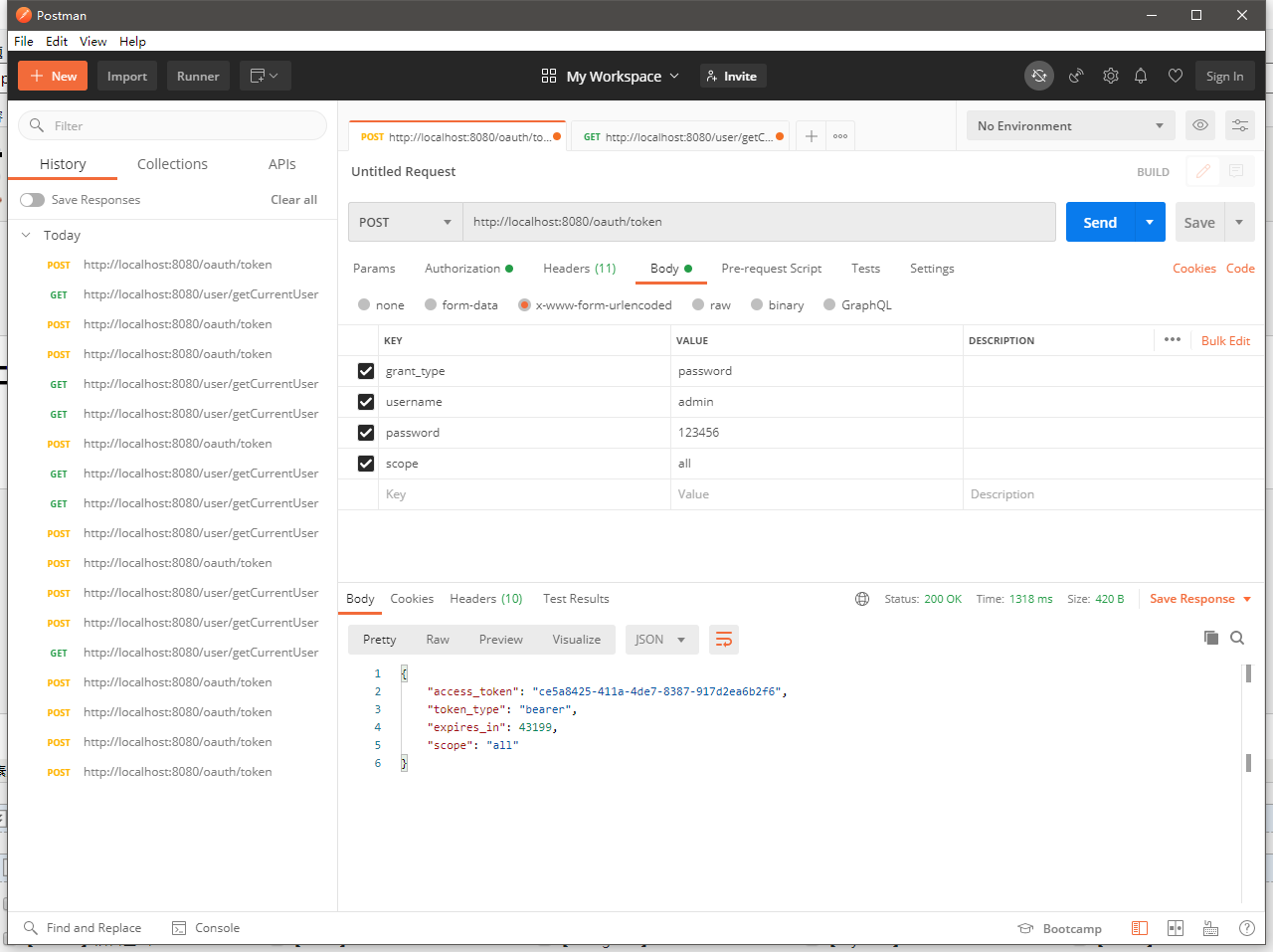
{ "access_token": "ce5a8425-411a-4de7-8387-917d2ea6b2f6", "token_type": "bearer", "expires_in": 43199, "scope": "all" }
这个时候可以打开Redis客户端查看:
Administrator@DESKTOP-D3S5169 MINGW64 ~/Desktop $ redis-cli 127.0.0.1:6379> keys * 1) "uname_to_access:admin:admin" 2) "access:ce5a8425-411a-4de7-8387-917d2ea6b2f6" 3) "client_id_to_access:admin" 4) "auth_to_access:413f0c776eb9223fe9f8c47e020774ed" 5) "auth:ce5a8425-411a-4de7-8387-917d2ea6b2f6" 127.0.0.1:6379>
这个Token已经存到了Redis中了