文档地址:
https://www.layui.com/demo/rate.html
基础样式:
<fieldset class="layui-elem-field layui-field-title" style="margin-top: 30px;"> <legend>基础效果</legend> </fieldset> <div id="test1"></div> <script> layui.use('rate',function () { let rate = layui.rate; //基础效果 rate.render({ elem: '#test1' }); }); </script>
可以根据鼠标点击评分星号图标

相关样式属性:
设定初始值:
value: 2 //初始值
开启文本显示:
text: true //开启文本
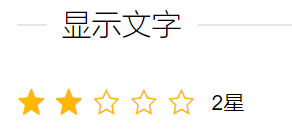
开启半分评星:
half: true //开启半星

设定自定义文本:
text: true,
setText: function(value){ //自定义文本的回调
var arrs = {
'1': '极差'
,'2': '差'
,'3': '中等'
,'4': '好'
,'5': '极好'
};
this.span.text(arrs[value] || ( value + "星"));
半星自定义文本:
要注意的是,半星设置自定义他的步长就是0.5
half: true,
text: true,
setText: function(value){
this.span.text(value);
}

评分长度自定义:
就是设置总共几颗星
length: 3

设置只读属性:
评分将不可改变,仅浏览用
readonly: true
评分颜色设置:
直接调用主题色
theme: '#FF8000' //自定义主题色
