【前提情要】
Security学习地址:
https://www.bilibili.com/video/BV1KE411i7bC
狂神的微信笔记:
https://mp.weixin.qq.com/s?__biz=Mzg2NTAzMTExNg==&mid=2247483957&idx=1&sn=fc30511490b160cd1519e7a7ee3d4ed0&chksm=ce610496f9168d8082bf6cb2e54b0b8628a1db596c1d297d06e756e621569dc3047334b3062c&mpshare=1&scene=23&srcid=0729Qvgf1Lb6AstEnrABaRiH&sharer_sharetime=1595987265426&sharer_shareid=04a2988e19defb0bbbb3d27a02ec4289#rd
【演示案例搭建】
首先是新建一个SpringBoot工程,
不要勾选任何组件,直接添加依赖即可:
<dependency> <groupId>org.thymeleaf</groupId> <artifactId>thymeleaf-spring5</artifactId> </dependency> <dependency> <groupId>org.thymeleaf.extras</groupId> <artifactId>thymeleaf-extras-java8time</artifactId> </dependency> <dependency> <groupId>org.springframework.boot</groupId> <artifactId>spring-boot-starter-web</artifactId> </dependency>
把静态资源文件和配置导入资源目录中:
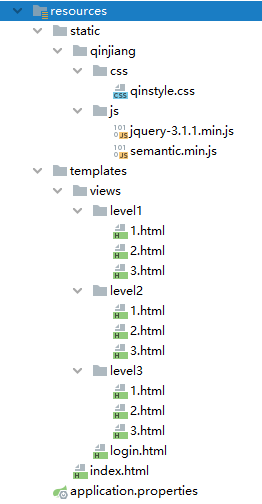
每个Level目录中的页面都一样的【空的,啥都没有】,只是为了代表不同的可访问级别的资源
首页展示了所有可以访问的内容:
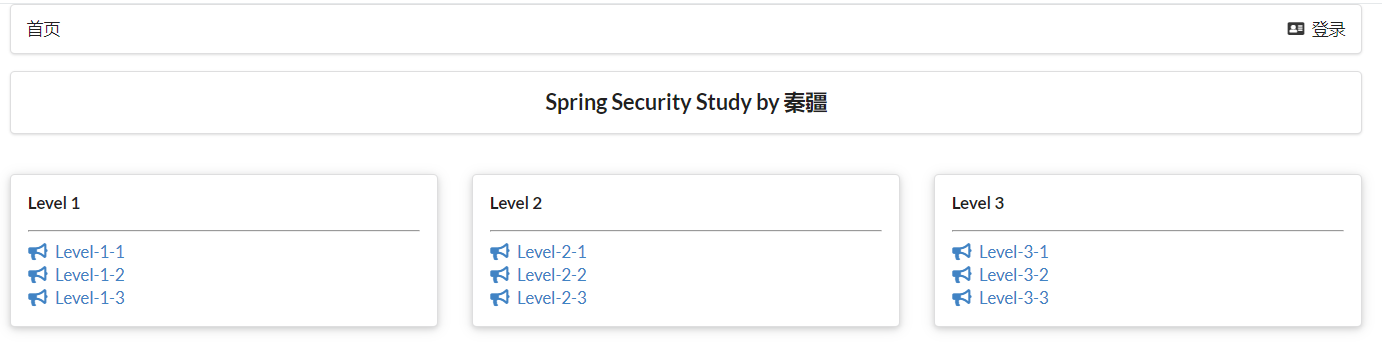
然后这是登陆页面:
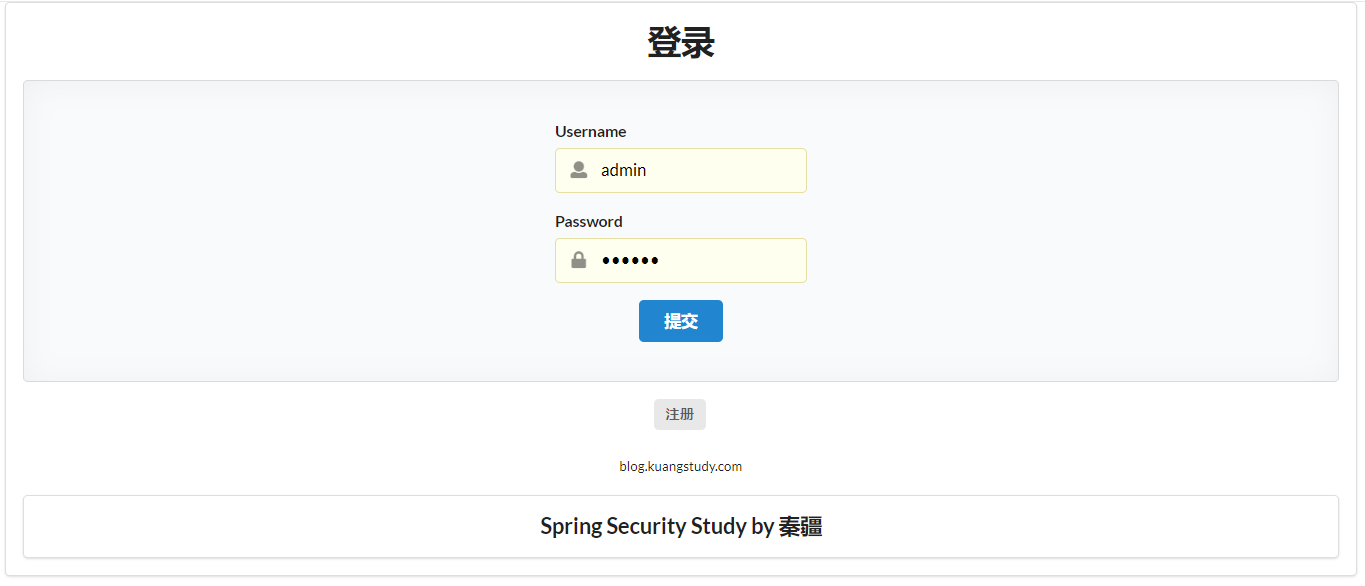
编写一个路由控制器,实现页面之间的跳转访问:
package cn.echo42.controller; import org.springframework.stereotype.Controller; import org.springframework.web.bind.annotation.PathVariable; import org.springframework.web.bind.annotation.RequestMapping; /** * @author DaiZhiZhou * @file SpringSecurity * @create 2020-07-29 9:53 */ @Controller public class RouterController { @RequestMapping({"/","/index"}) public String index(){ return "index"; } @RequestMapping("/toLogin") public String toLogin(){ return "views/login"; } @RequestMapping("/level1/{id}") public String level1(@PathVariable("id") int id){ return "views/level1/" + id; } @RequestMapping("/level2/{id}") public String level2(@PathVariable("id") int id){ return "views/level2/" + id; } @RequestMapping("/level3/{id}") public String level3(@PathVariable("id") int id){ return "views/level3/" + id; } }
在我们启动工程之后,所有的页面毫无阻拦的就可以被所有的访问者访问到
用户的隐私数据就可以被攻击者窃取。简而言之就是安全隐患
从这里引入安全的概念,然后就是SpringSecurity这样一个解决方案:
Spring Security是一个功能强大且高度可定制的身份验证和访问控制框架。
它实际上是保护基于spring的应用程序的标准。
Spring Security是一个框架,侧重于为Java应用程序提供身份验证和授权。
与所有Spring项目一样,Spring安全性的真正强大之处在于它可以轻松地扩展以满足定制需求
从官网的介绍中可以知道这是一个权限框架。
想我们之前做项目是没有使用框架是怎么控制权限的?
对于权限 一般会细分为功能权限,访问权限,和菜单权限。
代码会写的非常的繁琐,冗余。
怎么解决之前写权限代码繁琐,冗余的问题,
一些主流框架就应运而生而Spring Scecurity就是其中的一种。
首先引入安全框架组件坐标:
<dependency> <groupId>org.springframework.boot</groupId> <artifactId>spring-boot-starter-security</artifactId> </dependency>
我们之前编写的内容不需要做出任何的改动:
【授权authorize】
编写一个SpringSecurity配置类:
package cn.echo42.config; import org.springframework.security.config.annotation.web.builders.HttpSecurity; import org.springframework.security.config.annotation.web.configuration.EnableWebSecurity; import org.springframework.security.config.annotation.web.configuration.WebSecurityConfigurerAdapter; /** * @author DaiZhiZhou * @file SpringSecurity * @create 2020-07-29 10:34 */ @EnableWebSecurity // 注册为WebSecurity的一个Bean public class SecurityConfiguration extends WebSecurityConfigurerAdapter { @Override // 注意重写的是这个HttpSecurity参数的configure方法 protected void configure(HttpSecurity http) throws Exception { // 首页允许所有人访问,那些LEVEL页面只有对应具备的权限的用户才可以访问 http. authorizeRequests(). // 对以下请求进行授权 antMatchers("/"). // /表示我们的首页 permitAll(). // 表示完全允许访问 // 对相应的地址进行相应的角色设置 antMatchers("/level1/**").hasRole("vip1"). antMatchers("/level2/**").hasRole("vip2"). antMatchers("/level3/**").hasRole("vip3"); } }
这时候运行工程:
虽然首页所有人均可以访问,但是点击下面的这些LEVEL页面就会被拒绝
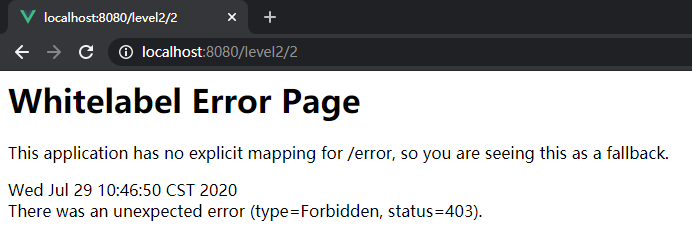
There was an unexpected error (type=Forbidden, status=403).
访问被禁止了,也就是我们Security起效了
但是如果访问禁止,按照业务流程,我们应该是将这个请求返回到登录页面:
所以需要进行下一步的设置:
// 没有权限,重定向到登录页面 http.formLogin();
这时候再来访问就会跳转到登录页面:
不过这登陆页面并不是我们自己那个素材的登录页,而是Security提供的
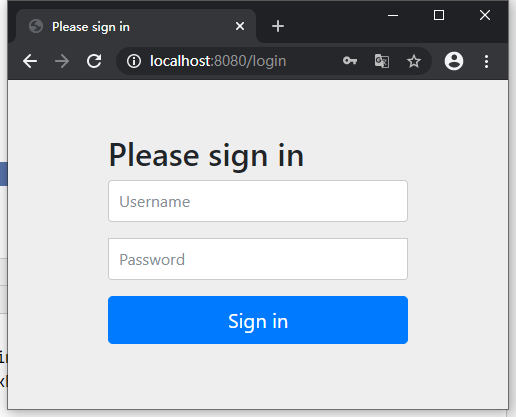
【权限认证】
重写 重载的config方法,是参数为AuthenticationManagerBuilder的方法
@Override protected void configure(AuthenticationManagerBuilder auth) throws Exception { super.configure(auth); }
但是我们这个案例没有涉及数据库,所以使用的是从内存中获取数据用以认证
@Override protected void configure(AuthenticationManagerBuilder auth) throws Exception { auth.inMemoryAuthentication(). // 认证角色 用户名称、密码、对应的多个角色 // 超级管理员就直接赋值所有角色即可 withUser("admin").password("admin").roles("vip1","vip2","vip3"). // 如果是多个角色则使用and方法加上 and().withUser("user1").password("123").roles("vip1"). and().withUser("user2").password("123").roles("vip2"). and().withUser("user3").password("123").roles("vip3"); }
然后再次访问:
当访问被拒绝重定向到登录页面
然后输入我们在Security设置的权限信息之后。。。
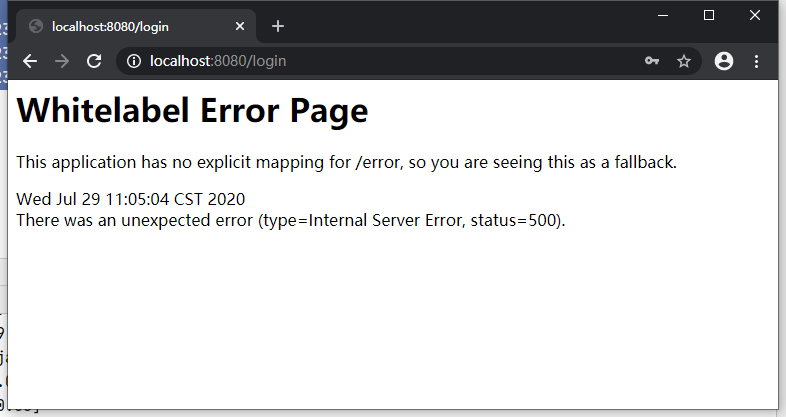
我这里看不出来,只有一个500,Security的要求意思是说,密码没有加密也不能访问
所以我们需要做的是就是对密码再加密即可:
@Override protected void configure(AuthenticationManagerBuilder auth) throws Exception { auth.inMemoryAuthentication().passwordEncoder(new BCryptPasswordEncoder()). // 认证角色 用户名称、密码、对应的多个角色 // 超级管理员就直接赋值所有角色即可 withUser("admin").password(new BCryptPasswordEncoder().encode("admin")).roles("vip1","vip2","vip3"). // 如果是多个角色则使用and方法加上 and().withUser("user1").password(new BCryptPasswordEncoder().encode("123")).roles("vip1"). and().withUser("user2").password(new BCryptPasswordEncoder().encode("123")).roles("vip2"). and().withUser("user3").password(new BCryptPasswordEncoder().encode("123")).roles("vip3"); }
再次访问:
使用user1访问level1目录的资源是可以的
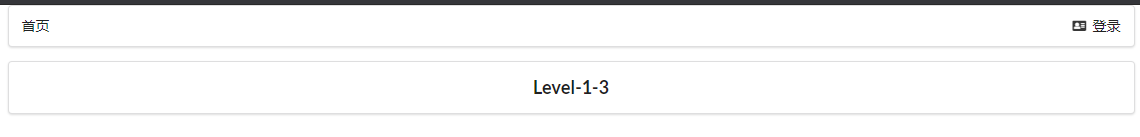
但是访问level2就没办法了
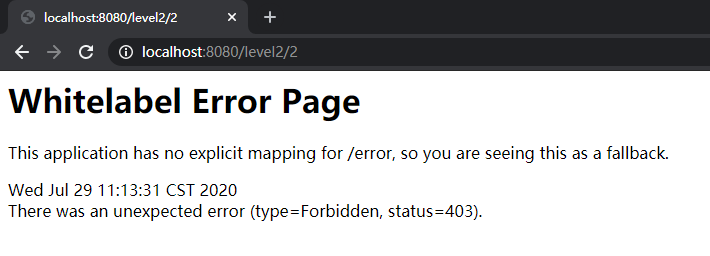
【注销功能】
@Override // 注意重写的是这个HttpSecurity参数的configure方法 protected void configure(HttpSecurity http) throws Exception { // 首页允许所有人访问,那些LEVEL页面只有对应具备的权限的用户才可以访问 http. authorizeRequests(). // 对以下请求进行授权 antMatchers("/"). // /表示我们的首页 permitAll(). // 表示完全允许访问 // 对相应的地址进行相应的角色设置 antMatchers("/level1/**").hasRole("vip1"). antMatchers("/level2/**").hasRole("vip2"). antMatchers("/level3/**").hasRole("vip3"); // 没有权限,重定向到登录页面 http.formLogin(); // 注销,退出 http.logout(); }
在首页中插入一个注销标签:
<a class="item" th:href="@{/logout}"> <i class="sign-out icon"></i> 注销 </a>
测试退出:
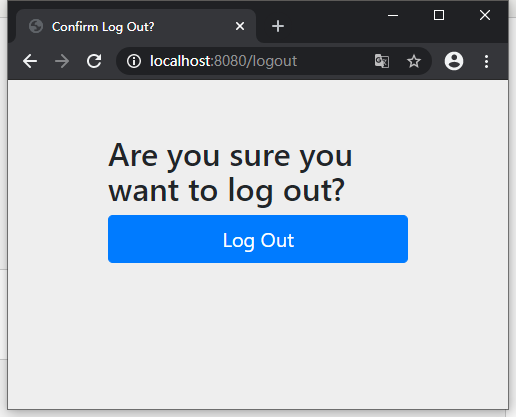
点击之后自动回到登录页面,并且标注了是注销回到登录页的
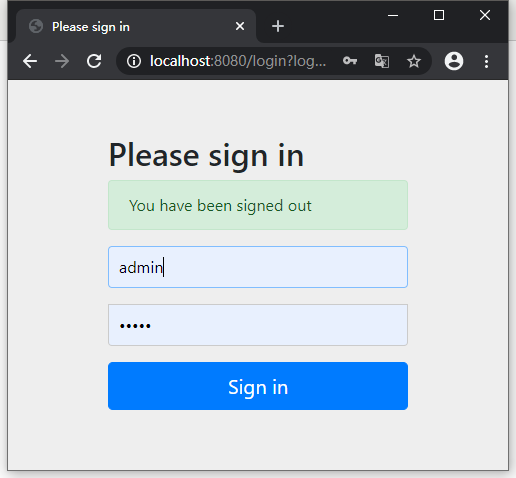
如果不是跳转到登录页,而是首页,则可以:
http.logout().logoutSuccessUrl("/");
即追加一个注销成功的重定向地址