pom.xml文件介绍
modelVersion 当前pom的版本
groupId项目包名
artifactId模块名,项目名
version版本
mvn -v 查看maven版本
mvn compile 编译 生成class字节码文件
mvn test 运行测试用例 test目录
mvn package 生成jar包 会成成编译文件 生成后会执行测试用例
clean 删除target目录
install 安装jar包到本地仓库中
-Dmaven.test.skip=true跳过测试
archetype插件,创建符合maven规定的目录骨架
mvn archetype:generate mvn archetype:generate -DgroupId=组织名,公司网址的反写+项目名 -DartifactId=一般指当前项目在组织中的唯一标识。项目名-模块名 -Dversion=版本号 -Dpackage=代码所存在的包
坐标(构件)、仓库(本地仓库和远程仓库)镜像仓库
maven/lib/maven-model-builder.jar包查看默认布局 https://search.maven.org/
镜像仓库 setting文件 修改mirror节点 更改仓库位置: 从远程仓库下载后,默认存在当前用户目录中。C:UsersAdministrator.m2 epository 修改 <localRepository>D:mysoftapache-maven-3.5.0mylocalRepository</localRepository> 然后将setting文件拷贝到该目录下,再次install的时候,就能发现jar包已经安装到此目录了
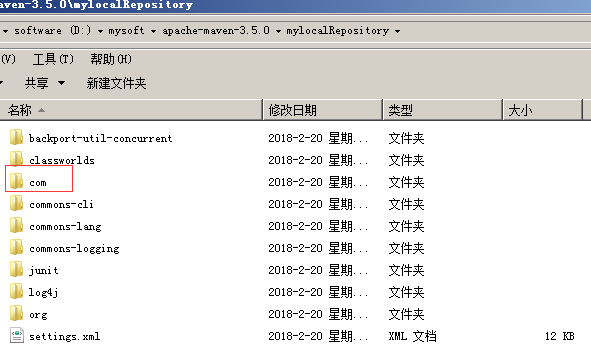
在eclipse右键pom文件
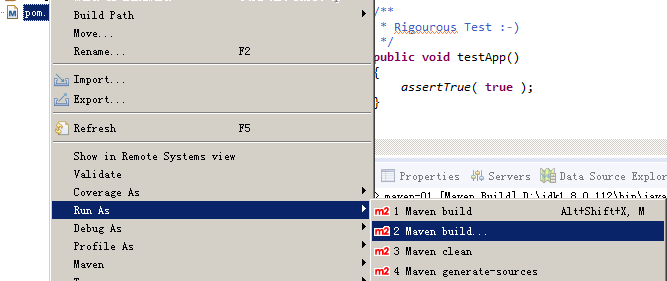
输入package命令,可进行打包操作。
一个完整的项目构建过程包括:清理、编译、测试、打包、集成测试、验证、部署
maven声明周期:clean清理 default构建项目 site生成项目站点
clean pre-clean 执行清理前工作 clean 清理上一次构建生成的所有文件 post-clean 执行清理后的文件 default compile test pakeage install site pre-site 在商城项目站点前要完成的事情 site 生成项目的站点文档 post-site 生成站点后要做的动作 site-deploy 发布生成站点到服务器上 官方插件地址:http://maven.apache.org/plugins/index.html
在pom中添加插件 <build> <plugins> <plugin> <!--插件--> <groupId>org.apache.maven.plugins</groupId> <artifactId>maven-source-plugin</artifactId> <version>2.1.2</version> <executions> <execution> <!--阶段--> <phase>package</phase> <goals> <!--目标--> <goal>jar-no-fork</goal> </goals> </execution> </executions> </plugin> </plugins> </build>
在IDEA中,help-findaciton-maven project,找到package 右键build。用命令执行:
$ mvn package source:jar-no-fork -Dmaven.test.skip=true
mvn help:describe -Dplugin=groupId:artifactId:version 查看提供了哪些用法。mvn help:describe -Dplugin=groupId:artifactId:version
pom中其他项说明:

<!--项目名称--> <name></name> <!--地址 --> <url></url> <!--说明 --> <description></description> <!-- 开发人员--> <developers></developers> <!-- 组织--> <organization></organization> <!-- 许可证信息--> <licenses></licenses> <!-- 依赖--> <developers> <dependency> <!--坐标--> <groupId></groupId> <artifactId></artifactId> <version></version> <type></type> <!-- 依赖范围 表示只在test有用--> <scope>test</scope> <!-- 依赖是否可选,默认false--> <optional></optional> <!-- 排除依赖传递列表--> <exclusions> <exclusion></exclusion> </exclusions> </dependency> </developers> <!-- 依赖管理--> <dependencyManagement> <dependencies> <dependency> </dependency> </dependencies> </dependencyManagement> <!-- 为构建行为提供相应的支持--> <build> <plugins> <plugin> <!--坐标--> </plugin> </plugins> </build> <!----> <parent></parent> <!--聚合 多个maven项--> <modules></modules>
http://maven.apache.org/guides/introduction/introduction-to-dependency-mechanism.html#Dependency_Scope <scope>test</scope>
setting配置文件 修改jdk版本 在profile节点下
依赖冲突:1、短路优先,2、先声明优先

<dependency> <groupId>com.milan</groupId> <artifactId>maven02</artifactId> <version>1.0-SNAPSHOT</version> <exclusions> <exclusion> <groupId>com.milan</groupId> <artifactId>maven01</artifactId> </exclusion> </exclusions> </dependency>
聚合和继承
将多个maven项目同时install -聚合
<packaging>pom</packaging> <modules> <module>../maven01</module> <module>../maven02</module> <module>../maven03</module> </modules>
<!--parent--> <?xml version="1.0" encoding="UTF-8"?> <project xmlns="http://maven.apache.org/POM/4.0.0" xmlns:xsi="http://www.w3.org/2001/XMLSchema-instance" xsi:schemaLocation="http://maven.apache.org/POM/4.0.0 http://maven.apache.org/xsd/maven-4.0.0.xsd"> <modelVersion>4.0.0</modelVersion> <groupId>com.milan</groupId> <artifactId>maven_jicheng</artifactId> <version>1.0-SNAPSHOT</version> <packaging>pom</packaging> <properties> <junit.version>3.8.1</junit.version> </properties> <dependencyManagement> <dependencies> <dependency> <groupId>junit</groupId> <artifactId>junit</artifactId> <version> ${junit.version}</version> <scope>test</scope> </dependency> </dependencies> </dependencyManagement> </project> <!--使用--> <project xmlns="http://maven.apache.org/POM/4.0.0" xmlns:xsi="http://www.w3.org/2001/XMLSchema-instance" xsi:schemaLocation="http://maven.apache.org/POM/4.0.0 http://maven.apache.org/xsd/maven-4.0.0.xsd"> <modelVersion>4.0.0</modelVersion> <groupId>com.milan</groupId> <artifactId>maven03</artifactId> <version>1.0-SNAPSHOT</version> <packaging>jar</packaging> <name>maven03</name> <url>http://maven.apache.org</url> <properties> <project.build.sourceEncoding>UTF-8</project.build.sourceEncoding> </properties> <parent> <groupId>com.milan</groupId> <artifactId>maven_jicheng</artifactId> <version>1.0-SNAPSHOT</version> </parent> <dependencies> <dependency> <groupId>junit</groupId> <artifactId>junit</artifactId> </dependency> </dependencies> </project>
搭建Web项目 http://mvnrepository.com/artifact/javax.servlet/javax.servlet-api/4.0.0
创建webAPP项目
手动创建src/main/java src/test/java目录
pom添加
<dependency> <groupId>javax.servlet</groupId> <artifactId>javax.servlet-api</artifactId> <version>4.0.0</version> <scope>provided</scope> </dependency> 和 <plugins> <plugin> <groupId>org.eclipse.jetty</groupId> <artifactId>jetty-maven-plugin</artifactId> <version>9.4.8.v20171121</version> </plugin> </plugins>
确保输出路径正确:
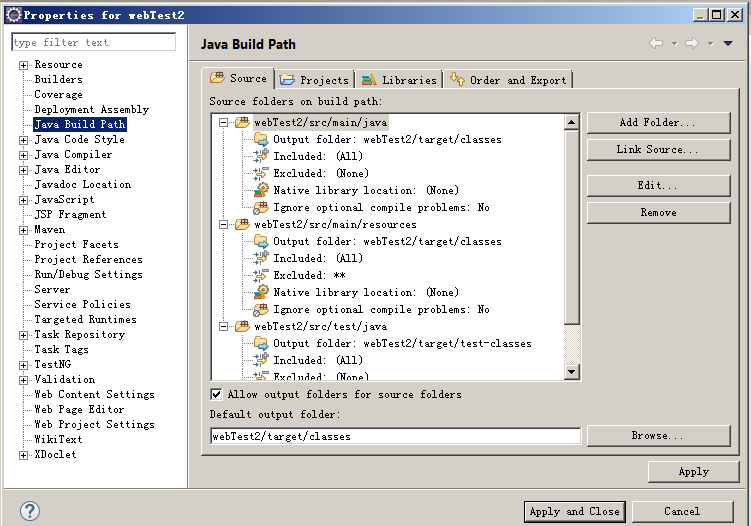
转化成web项目。项目右键,属性,
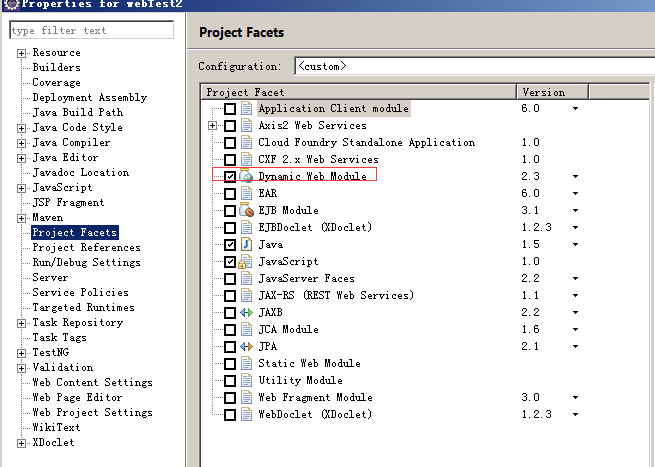
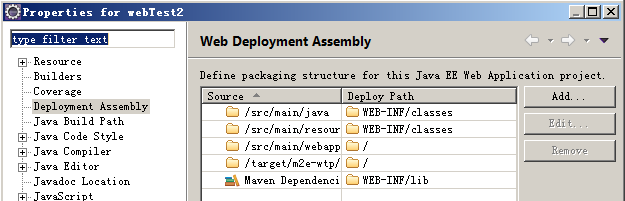
jetty:run 启动,查看http://localhost:8080/
修改setting
<plugin> <groupId>org.eclipse.jetty</groupId> <artifactId>jetty-maven-plugin</artifactId> <version>9.4.8.v20171121</version> <executions> <execution> <phase>package</phase> <goals> <!--在打包成功后 用jetty:run来运行--> <goal>run</goal> </goals> </execution> </executions> </plugin>
用tomcat来启动 http://tomcat.apache.org/maven-plugin.html
修改
plugin
<groupId>org.apache.tomcat.maven</groupId> <artifactId>tomcat6-maven-plugin</artifactId> <version>2.2</version>
用package命令启动 访问http://localhost:8080/webTest2 OK
