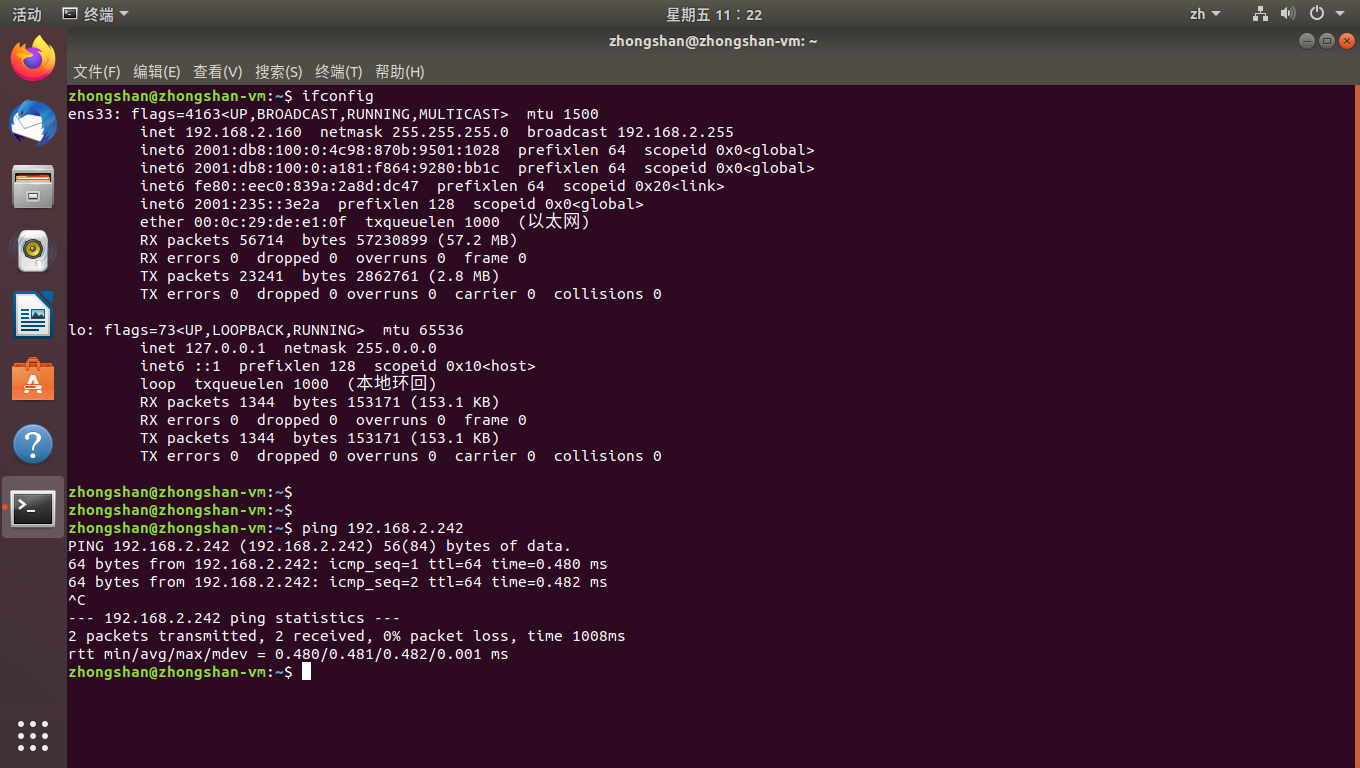1.下载ubuntu镜像
2.vmvare安装ubuntu过程
https://www.cnblogs.com/tianyu2018/p/11546409.html
3.重启后,一直卡在“please remove the installation medium, then press enter”
原因应该是还是以前的地方启动解决方法如下,勾掉 启动时连接。

4.安装后,让ubuntu可以全屏显示
https://blog.csdn.net/qq_37012770/article/details/81623823
4.1.sudo apt-get installopen-vm-tools
4.2.reboot
4.3 设置分辨率
5.完成,最终的效果如下。