1.打开vs code点击Ctrl+Shift+x,在扩展插件界面搜索python然后安装
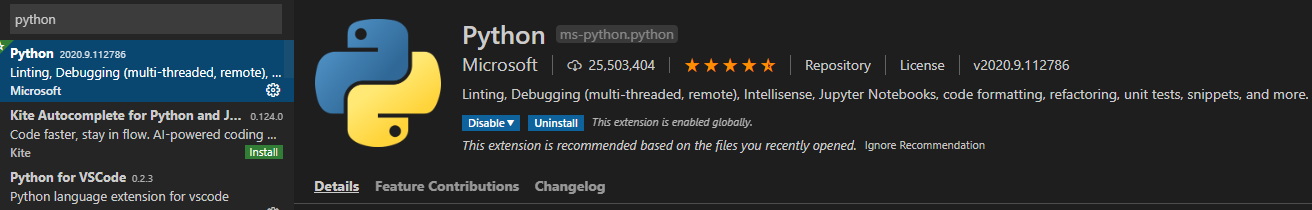
2.编写test.py文件

3.点击F1或者Ctrl+Shift +p,选择python:Select Interpreter

4.选择使用的python编译器

5.选择成功后,就可以点击F5运行你的Python程序了
1.打开vs code点击Ctrl+Shift+x,在扩展插件界面搜索python然后安装
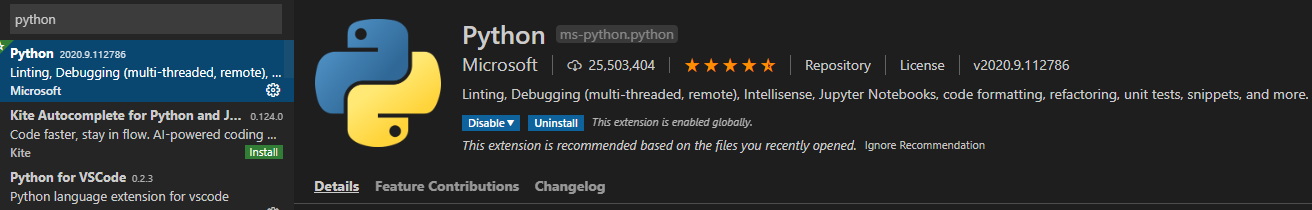
2.编写test.py文件

3.点击F1或者Ctrl+Shift +p,选择python:Select Interpreter

4.选择使用的python编译器

5.选择成功后,就可以点击F5运行你的Python程序了