一个eclipse工程会有很多配置文件,有的配置文件是写在properties里,也有写在xml文件里的。这个总结一下是自动化测试是如何读取properties文件。
一、准备config.properties
在项目根路径创建一个TestConfig的文件夹,在该文件夹创建一个config.properties文件(右击项目,选择new—file)
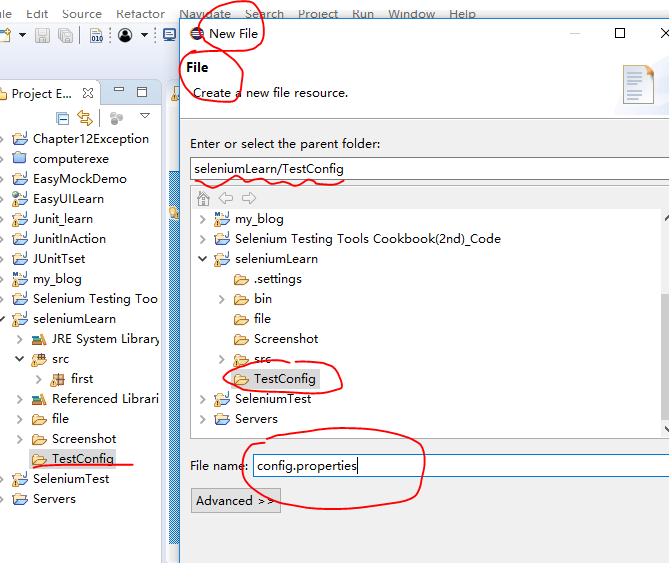
config.properties文件具体内容为:

二、 建一个测试类
package first;
import java.io.FileInputStream;
import java.io.InputStream;
import java.util.Properties;
public class ReadPropertiesFile {
public static String browser_Name;
public static String server_Url;
public static void main(String[] args)throws Exception Properties p=new Properties();
InputStream ips=new FileInputStream(".\TestConfig\config.properties");
p.load(ips);
browser_Name=p.getProperty("browserName"); //参数为config.properties里的值
server_Url=p.getProperty("serverUrl");//参数为config.properties里的值
System.out.println(browser_Name);
System.out.println(server_Url);
ips.close();
}
}
三、 运行结果
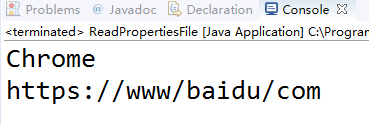
好了,今天的学习总结就到这里了,希望大家多多关注,一起学习~