1.创建一个asp.net core MVC 程序(这里随便)
这是一个空的程序
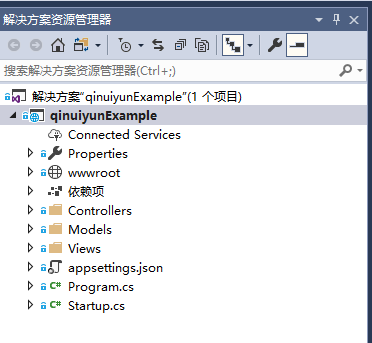
2.创建UploadController

3.添加引用
Install-Package Newtonsoft.Json //用来处理json Install-Package Qiniu //七牛云
4.获取七牛云上传的配置信息 AK & SK & Bucket
AK & SK : 个人中心------>密钥管理
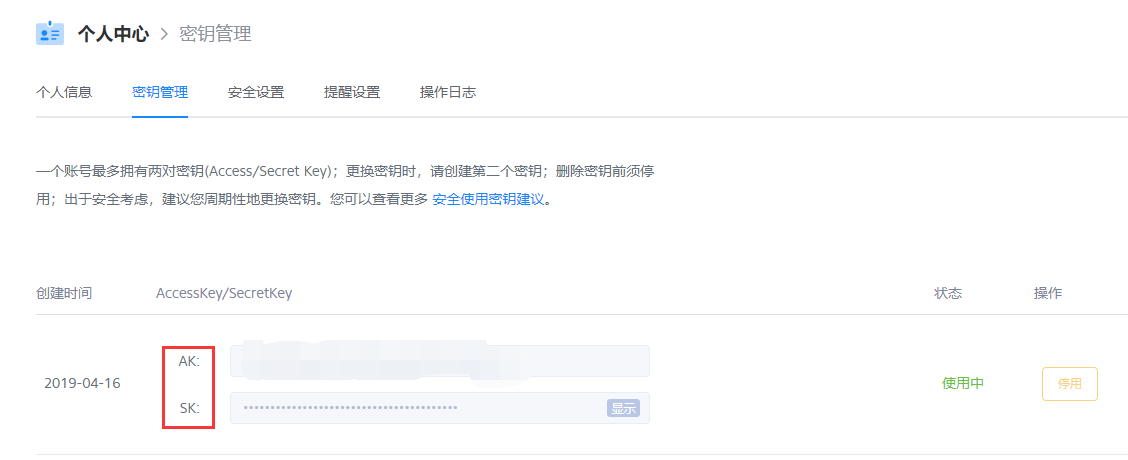
Bucket:就是创建对象存储空间时取的名字
把上面的配置信息放在appsetting.json中,方便读取
下面的配置还有一个单独提出来的链接:https://www.cnblogs.com/mi21/p/10907948.html
5.在appsetting.json 文件中添加自定义配置
{ "Logging": { "LogLevel": { "Default": "Warning" } }, "AllowedHosts": "*", "Qny": { "qiniuyunAK": "AK", //ak "qiniuyunSK": "SK", //sk "qiniuyunBucket": "空间名称", //存储空间名称 "prefixPath": "http://upload.qiniup.com" //七牛云地址 } }
6.创建一个Model
public class QnySetting { public string qiniuyunAK { get; set; } public string qiniuyunSK { get; set; } public string qiniuyunBucket { get; set; } public string prefixPath { get; set; } }
7.在Startup.cs中注册服务
services.Configure<QnySetting>(this.Configuration.GetSection("Qny"));
8.在xxxcontroller中使用
private readonly QnySetting _Quy; public UploadController(IOptions<QnySetting> Quy) { _Quy = Quy.Value; } public IActionResult Index() { Console.WriteLine(_Quy); return View(); }
到这里前期的准备就完了,继续了解请看:https://www.cnblogs.com/mi21/p/10908194.html