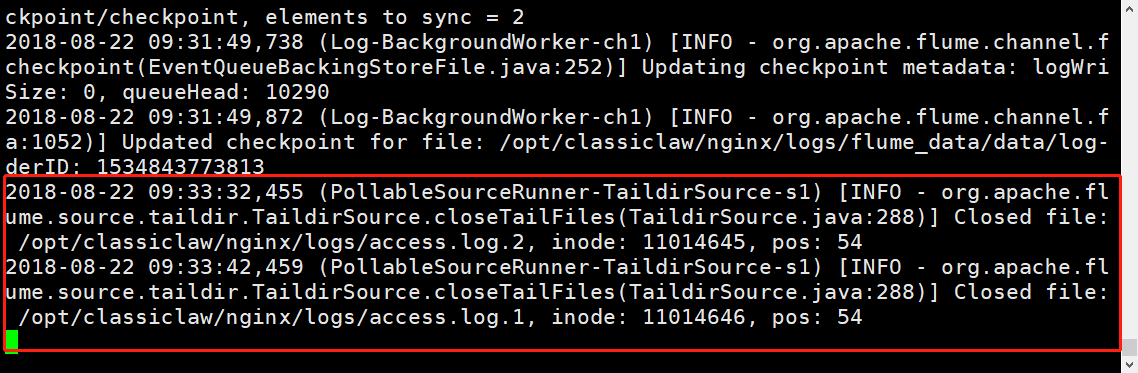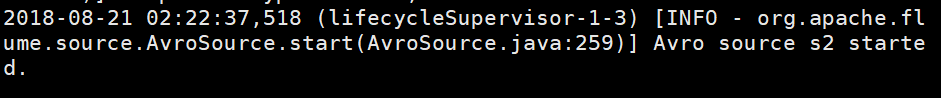接续上一篇:https://www.cnblogs.com/metianzing/p/9511852.html
这里也是主要记录配置文件。
以上一篇案例五为基础,考虑到日志服务器和采集日志的服务器往往不是一台,本篇采用多agent的形式。
agent1: source:TAILDIR
sink:avro
agent2: source:avro
sink:kafka
1>agent1配置文件
cd /usr/local/flume/conf vim agent1_abtd.conf
编写 agent1_abtd.conf,内容如下:
# Name the components on this agent agent1.sources = s1 agent1.sinks = k1 agent1.channels = ch1 # Describe/configure the source agent1.sources.s1.type = TAILDIR agent1.sources.s1.positionFile = /opt/classiclaw/nginx/logs/abtd_magent/taildir_position.json agent1.sources.s1.filegroups = f1 agent1.sources.s1.filegroups.f1 = /opt/classiclaw/nginx/logs/access.log.* agent1.sources.s1.headers.f1.headerKey1 = value1 agent1.sources.s1.fileHeader = true # Describe the sink agent1.sinks.k1.type = avro agent1.sinks.k1.hostname = ubuntu agent1.sinks.k1.port = 44444 # Set channel agent1.channels.ch1.type = file agent1.channels.ch1.checkpointDir = /opt/classiclaw/nginx/logs/flume_data/checkpoint agent1.channels.ch1.dataDirs = /opt/classiclaw/nginx/logs/flume_data/data # bind agent1.sources.s1.channels = ch1 agent1.sinks.k1.channel = ch1
2> agent2配置文件
cd /usr/local/flume/conf vim agent2_abtd.conf
编写agent2_abtd.conf ,内容如下:
# Name the components on this agent agent2.sources = s2 agent2.sinks = k2 agent2.channels = ch2 # Describe/configure the source agent2.sources.s2.type = avro agent2.sources.s2.bind = 0.0.0.0 agent2.sources.s2.port = 44444 # Describe the sink agent2.sinks.k2.type = org.apache.flume.sink.kafka.KafkaSink agent2.sinks.k2.brokerList = ubuntu:9092 agent2.sinks.k2.topic = abtd_magent agent2.sinks.k2.kafka.flumeBatchSize = 20 agent2.sinks.k2.kafka.producer.acks = 1 agent2.sinks.k2.kafka.producer.linger.ms = 1 agent2.sinks.k2.kafka.producer.compression.type = snappy # set channel agent2.channels.ch2.type = memory agent2.channels.ch2.capacity = 1000000 agent2.channels.ch2.transactionCapacity = 1000000 # Bind the source and sink to the channel agent2.sources.s2.channels = ch2 agent2.sinks.k2.channel = ch2
3>创建 topic:abtd_magent
前提是已经启动zookeeper和Kafka。
cd /usr/local/kafka ./bin/kafka-topics.sh --zookeeper ubuntu:2181 --create --topic abtd_magent --replication-factor 1 --partitions 3
4>启动agent2
cd /usr/local/flume ./bin/flume-ng agent --name agent2 --conf conf/ --conf-file conf/agent2_abtd.conf -Dflume.root.logger=INFO,console
5>启动agent1
cd /usr/local/flume ./bin/flume-ng agent --name agent1 --conf conf/ --conf-file conf/agent1_abtd.conf -Dflume.root.logger=INFO,console
6>agent1 :添加文件到flume source目录
cd /opt/classiclaw/nginx/logs echo -e "this is a test file! http://www.aboutyun.com20170820">access.log.1
7>查看kafka consumer
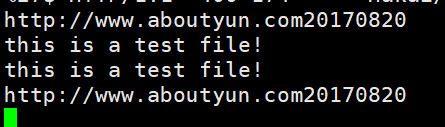
agent1: