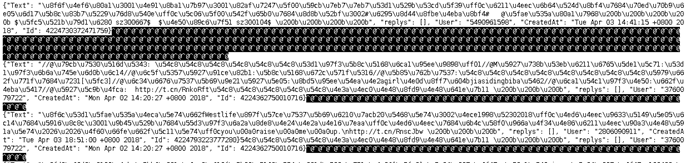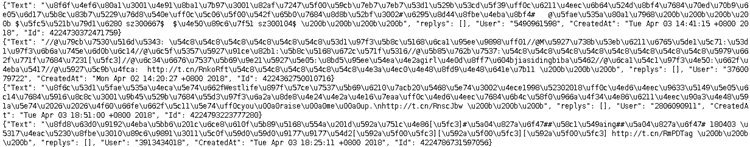1. 背景
近日帮外部门的同事处理一个小需求,就是将HDFS中2018年至今所有存储的sequence序列化文件读取出来,重新保存成文本格式,以便于他后续进行处理。由于同事主要做机器学习方向,对hadoop或spark方面不了解,所以我就想着这么小的需求,简单支持下即可,花个几分钟写了一个脚本提供给他,没想到,过了一天他又找到我,说脚本读取出来的文件大部分有问题…原来自己代码有bug
2. 初始版本
Spark或Hadoop读取sequence文件只需调用相应函数即可。
第一版本的spark程序代码如下:

1 package com.ws.test 2 3 import org.apache.hadoop.io.{BytesWritable, Text} 4 import org.apache.spark.{SparkConf, SparkContext} 5 6 object Test { 7 def main(args: Array[String]): Unit = { 8 if (args.length < 1) { 9 println("input param error: <method name>") 10 } else { 11 args(0) match { 12 case "deseqData" => deseqData(args) 13 case _ => 14 } 15 } 16 } 17 18 def deseqData(args: Array[String]): Unit ={ 19 20 if(args.length != 3){ 21 println("input param error: <method name> <input dir> <output dir>") 22 return 23 } 24 25 val conf = new SparkConf() 26 conf.setAppName(args(0)) 27 val sc = new SparkContext(conf) 28 29 val inputDir = args(1) 30 val outputDir = args(2) 31 32 sc.sequenceFile[Text, BytesWritable](s"hdfs://$inputDir") 33 .map(data => new String(data._2.getBytes)).saveAsTextFile(outputDir) 34 35 sc.stop() 36 } 37 }
提供的bash脚本如下:

#!/bin/bash source ~/.bashrc if [[ $# -ne 2 ]];then echo "$(date +'%Y-%m-%d %H:%M:%S') input param error: <file input path> <file output path>" exit 1 fi SPARK_BIN_DIR=/home/hadoop/spark/spark-1.5.2-bin-hadoop2.3/bin HADOOP_BIN_PATH=/home/hadoop/hadoop-2.3.0-cdh5.0.0/bin $HADOOP_BIN_PATH/hadoop fs -rm -r $2 if [ $? -ne 0];then echo "$(date +'%Y-%m-%d %H:%M:%S') output file dir does not exist in hdfs" fi runJob(){ echo "$(date +'%Y-%m-%d %H:%M:%S') spark task begins!" nohup $SPARK_BIN_DIR/spark-submit --class com.ws.test.Test --master yarn --num-executors 10 --driver-memory 7192M --executor-memory 7192M --queue default run.jar deseqData $1 $2 >> log 2>&1 & if [ $? -ne 0 ];then echo "$(date +'%Y-%m-%d %H:%M:%S') spark task running error" exit 1 fi pid=$! echo "$(date +'%Y-%m-%d %H:%M:%S') spark task processId is $pid, wait to finish..." wait $pid if [ $? -ne 0 ];then echo "$(date +'%Y-%m-%d %H:%M:%S') spark task running exception" exit 1 fi tail -f log echo "$(date +'%Y-%m-%d %H:%M:%S') spark task finished!" } runJob $1 $2
执行./run.sh /crawler/data/2018-04-04/0/data1522774524.799569.seq /crawler/wstest执行解析任务即可
提取的结果如下:
那些@符号是什么鬼…
3. 优化版本
由于导出的数据存在问题,遂优化了一版,不同之处如下:

1 sc.sequenceFile[Text, BytesWritable](s"hdfs://$inputDir") 2 // .map(data => new String(data._2.getBytes)) 3 .map(data => { 4 val value = data._2 5 value.setCapacity(value.getLength) 6 new String(value.getBytes) 7 }).saveAsTextFile(outputDir) 8
打包重新运行bash脚本,得到的结果如下图:
终于正常了,长舒一口气…,but为什么这样呢?
4. 原因分析
当你把byte[]数据保存为BytesWritable后,通过BytesWritable.getBytes()再获取到的数据不一定是原数据,可能变长了很多,这是因为BytesWritable采用自动内存增长算法,你保存数据长度为size时,它可能将数据保存到了长度为capacity(capacity>size)的buffer中。此时,使用BytesWritable.getBytes()得到的数据最后一些字符是多余的。如果里面保存的是protocol buffer序列化后的字符串,则将无法反序列化。
此时可以使用BytesWritable.setCapacity(bytesWritable.getLength())将后面多于空间剔除。