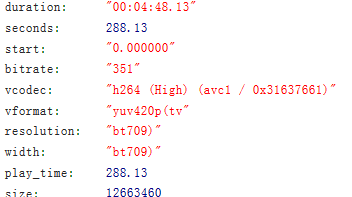1.工具:FFmpeg
FFmpeg是一套可以用来记录、转换数字音频、视频,并能将其转化为流的开源计算机程序,功能很强大。
2.下载ffmpeg:http://ffmpeg.zeranoe.com/builds
3.配置环境变量
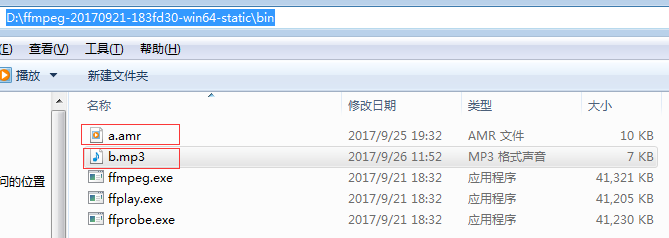
4.在cmd命令中输入 ffmpeg –version 出现版本信息说明安装成功
5.测试是否可以转换 在cmd命令中输入 ffmpeg -i a.amr b.mp3
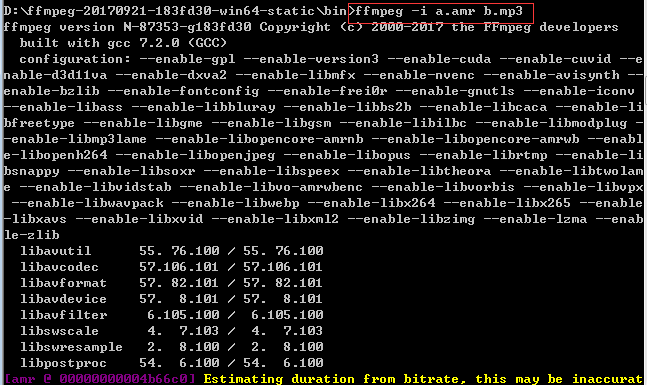
出现3.图中的.mp3文件说名转换成功
6.用php执行外部命令 system()

用ffmpeg查看视频的信息
//文件路径$file KC_FFMPEG_PATH定义的常量 define('KC_FFMPEG_PATH', 'ffmpeg -i "%s" 2>&1'); 需要环境变量配置到bin目录 function video_info($file) { ob_start(); passthru(sprintf(KC_FFMPEG_PATH, $file)); $info = ob_get_contents(); ob_end_clean(); // 通过使用输出缓冲,获取到ffmpeg所有输出的内容。 $ret = array(); // Duration: 01:24:12.73, start: 0.000000, bitrate: 456 kb/s if (preg_match("/Duration: (.*?), start: (.*?), bitrate: (d*) kb/s/", $info, $match)) { $ret['duration'] = $match[1]; // 提取出播放时间 $da = explode(':', $match[1]); $ret['seconds'] = $da[0] * 3600 + $da[1] * 60 + $da[2]; // 转换为秒 $ret['start'] = $match[2]; // 开始时间 $ret['bitrate'] = $match[3]; // bitrate 码率 单位 kb } // Stream #0.1: Video: rv40, yuv420p, 512x384, 355 kb/s, 12.05 fps, 12 tbr, 1k tbn, 12 tbc if (preg_match("/Video: (.*?), (.*?), (.*?)[,s]/", $info, $match)) { $ret['vcodec'] = $match[1]; // 编码格式 $ret['vformat'] = $match[2]; // 视频格式 $ret['resolution'] = $match[3]; // 分辨率 $a = explode('x', $match[3]); $ret['width'] = $a[0]; //$ret['height'] = $a[1]; } // Stream #0.0: Audio: cook, 44100 Hz, stereo, s16, 96 kb/s if (preg_match("/Audio: (w*), (d*) Hz/", $info, $match)) { $ret['acodec'] = $match[1]; // 音频编码 $ret['asamplerate'] = $match[2]; // 音频采样频率 } if (isset($ret['seconds']) && isset($ret['start'])) { $ret['play_time'] = $ret['seconds'] + $ret['start']; // 实际播放时间 } $ret['size'] = filesize($file); // 文件大小 return $ret; }
结果