1、forEach方法
语法:
array.forEach(function(currentValue, index, arr), thisValue)
参数:

示例:
<!DOCTYPE html>
<html lang="zh">
<head>
<meta charset="UTF-8" />
<title>forEach方法</title>
</head>
<body>
<script type="text/javascript">
var num = [2,1,3];
num.forEach(function(currentValue,index,arr){
console.log("当前值:"+currentValue+"当前索引:"+index);
});
</script>
</body>
</html>
控制台输出为:
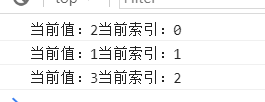
2、each方法
语法:
jQuery.each( collection, callback(indexInArray, valueOfElement) )
参数:
回调函数的第一个参数为indexInArray(索引值),第二个参数valueOfElement(值)
示例:
<!DOCTYPE html>
<html lang="zh">
<head>
<meta charset="UTF-8" />
<title>each方法</title>
</head>
<body>
<!--注意src路径要对-->
<script src="js/jquery-1.12.4.min.js" type="text/javascript" charset="utf-8"></script>
<script type="text/javascript">
var num = [2, 1, 3];
$.each(num, function(index, currentValue) {
console.log("当前值:" + currentValue + "当前索引:" + index);
});
</script>
</body>
</html>
控制台输出为:

总结:forEach与each的参数(尤其是index与value)的位置不一样。
延伸:jQuery的map方法的参数列表:
jQuery.map( array, callback(elementOfArray, indexInArray) )
示例:
<!DOCTYPE html>
<html lang="zh">
<head>
<meta charset="UTF-8" />
<title>map方法</title>
</head>
<body>
<!--注意src路径要对-->
<script src="js/jquery-1.12.4.min.js" type="text/javascript" charset="utf-8"></script>
<script type="text/javascript">
var arr = ["a", "b", "c", "d", "e"];
arr = jQuery.map(arr, function(value, index) {
return(value.toUpperCase() + index);
});
console.log(arr);
</script>
</body>
</html>
控制台输出为:
