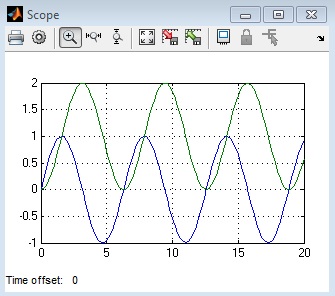Use Simulink to model a system and then simulate the dynamic behavior of that system.
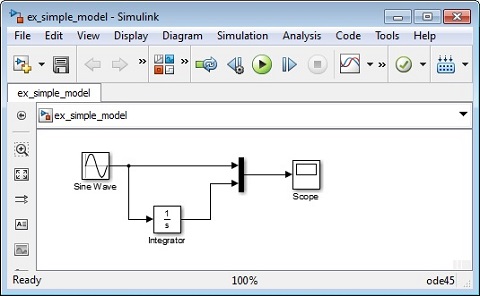
1 Open
in Command Window, type simulink, open Simulink Library Browser
2 Create model
File -> New -> Model, and then save it.
3 Add blocks
add following blocks from Simulink Library Brower (Ctrl + I)
-
Sine Wave — Generates an input signal for the model
-
Integrator — Processes the input signal
-
Bus Creator — Combines the input signal and processed signal into one signal
-
Scope — Visualizes the signals
4 Connection
connect them with lines, Ctrl + click is useful when connecting widely separated blocks or when working with complex models
5 Simulation parameters
Simulation -> Model Configuration Parameters, then Solver -> Stop time(20), Solver -> max step size(0.2)
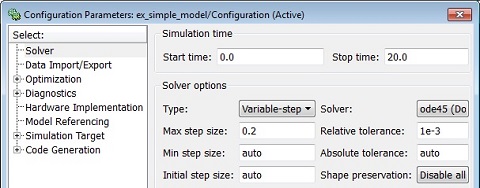
6 Run and observe
Simulation -> Run, afte simulation we can view results by double-click the Scope block.
In Scope toolbar, click Parameters button ![]() . Select the Style tab and edit figure parameters properties.
. Select the Style tab and edit figure parameters properties.