一、什么是MyBatis
简介
MyBatis 是一款优秀的持久层框架,它支持定制化 SQL、存储过程以及高级映射。MyBatis 避免了几乎所有的 JDBC 代码和手动设置参数以及获取结果集。MyBatis 可以使用简单的 XML 或注解来配置和映射原生信息,将接口和 Java 的 POJOs(Plain Old Java Objects,普通的 Java对象)映射成数据库中的记录。
个人认为其核心是resultMap
入门
1、添加依赖包(我使用Maven管理项目,当然也可以直接下载jar包)
<!-- MyBaits --> <dependency> <groupId>org.mybatis</groupId> <artifactId>mybatis</artifactId> <version>3.4.6</version> </dependency> <!-- MySQL --> <dependency> <groupId>mysql</groupId> <artifactId>mysql-connector-java</artifactId> <scope>runtime</scope> </dependency>
我使用的是mysql,你也可以换成其他的数据库
2、创建工程,并创建相应的文件
创建Maven工程,并在source文件夹下创建mybatis-config.xml
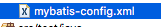
3、填写内容
在mybatis-config.xml内添加以下内容
<?xml version="1.0" encoding="UTF-8"?> <!DOCTYPE configuration PUBLIC "-//mybatis.org//DTD Config 3.0//EN" "http://mybatis.org/dtd/mybatis-3-config.dtd"> <configuration> <!-- mybatis的打印,可以打印出sql --> <settings> <setting name="logImpl" value="STDOUT_LOGGING"/> <!-- log4j --> </settings> <!-- 配置数据库环境/数据 --> <environments default="development"> <environment id="development"> <!-- 事务管理 --> <transactionManager type="jdbc"></transactionManager> <dataSource type="POOLED"> <property name="driver" value="${driver}" /> <property name="url" value="${url}" /> <property name="username" value="${username}" /> <property name="password" value="${password}" /> </dataSource> </environment> </environments> <mappers> <mapper resource="com/demo/map/example/StudentMapper.xml" /> </mappers> </configuration>
到这里我们就搭建完了基础的配置,接下来是搭建映射文件,也就是将数据库和pojo一一对应的文件/配置
4、创建映射文件
StudentMapper.java(接口)/StudentMapper.xml两个文件需要放在同一个包内,使mybatis可以直接找到,我是放在*.*.*mapper包内
public interface StudentMapper { public Student selectStudntById(int id); }
.xml
<?xml version="1.0" encoding="UTF-8"?> <!DOCTYPE mapper PUBLIC "-//mybatis.org//DTD Mapper 3.0//EN" "http://mybatis.org/dtd/mybatis-3-mapper.dtd"> <mapper namespace="com.mei.demo.entity.map.example.StudentMapper"> <!-- 表与对象映射 --> <resultMap id="studentmapper" type="com.mei.demo.entity.map.example.Student"> <constructor> <idArg column="std_id" javaType="int" /> </constructor> <result property="name" column="std_name" /> <result property="picture" column="std_pic" /> <result property="sex" column="std_sex" /> </resultMap>
<!-- 查询语句 --> <select id="selectStudntById" resultMap="studentmapper-one"> select * from student where id=#{id} </select> </mapper>
5、测试
SqlSessionFactory sqlSF = new SqlSessionFactoryBuilder().build(inputS); // 获取sqlSession sqlS = sqlSF.openSession(); Student s = sqlS.selectOne("com.mei.demo.entity.map.example.StudentMapper.selectStudntById", 1);
二、如何使用MyBatis
上面的简单例子中已经将流程展示出来了,下面是对相关配置的简单解释
第一步:配置mybatis-config.xml
<?xml version="1.0" encoding="UTF-8"?> <!DOCTYPE mapper PUBLIC "-//mybatis.org//DTD Mapper 3.0//EN" "http://mybatis.org/dtd/mybatis-3-mapper.dtd"> <configuration> <!-- properties --> <!-- 有三种配置方式 --> <!-- 直接使用property 最先加载 --> <properties> <property name="driver" value="com.mysql.jdbc.Driver" /> <property name="url" value="jdbc:mysql://localhost:3306/mybatis_db?charset='utf-8'&useSSL=true" /> <property name="username" value="root" /> <property name="password" value="123456" /> </properties> <!-- 使用properties文件 其次被加载 --> <properties resource="some.properties" /> <!-- 程序参数传递 最后被加载 --> <!-- 1、使用Reader流读取配置文件信息 2、将参数根据参数名set到新的properties 3、使用SessionFactoryBuilder构建工厂 --> <!-- 如果同时存在三种方式,那么程序参数的优先级最高,其次是文件加载,元素体内的property的优先级是最低的 --> <!-- setting --> <settings> <!-- 缓存 --> <setting name="cacheEnabled" value="true"/> <!-- 各种其他配置... --> </settings> <!-- 别名 typeAliases 自定义别名 --> <typeAliases> <typeAliase alias="student" type="com.mei.demo.entity.Student"/> <package name="com.mei.demo.entity"/> </typeAliases> <!-- 类型处理器typeHandlers --> <typeHandlers> <!-- 利用typeHandler转换枚举值 1、在config.xml指定typeHandler 2、在Mapper中对应的属性上添加typeHandler 3、在执行语句中用到该属性的地方也需要指定typeHandler EnumTypeHandler:使用枚举名称去处理Java EnumOrdinalTypeHandler:使用整数下标作参数传递 --> <typeHandler></typeHandler> </typeHandlers> <!-- 对象工厂 objectFactory --> <!-- plugins 插件 --> <plugins></plugins> <!-- 环境 environments --> <environments default="development"> <enviroment id="development"> <transactionManager type="JDBC" /> <!-- 配置数据库的基本信息 --> <dataSource type="POOLED"> <property name="driver" value="com.mysql.jdbc.Driver" /> <property name="url" value="jdbc:mysql://localhost:3306/mybatis_db" /> <property name="username" value="root" /> <property name="password" value="123456" /> </dataSource> </enviroment> </environments> <!-- databaseIdProvider 数据库厂商标识 --> <!-- 映射文件 --> <mappers> <mapper resource="com/mei/demo/entity/StudentMapper.xml" /> </mappers> </configuration>
在Eclipse中需要按照顺序排列,否则会报错,不要问我为什么知道,都是痛
第二步:创建Mapper和Mapper.xml
<?xml version="1.0" encoding="UTF-8"?> <!DOCTYPE mapper PUBLIC "-//mybatis.org//DTD Mapper 3.0//EN" "http://mybatis.org/dtd/mybatis-3-mapper.dtd"> <mapper namespace="com.mei.demo.entity.StudentMapper"> <!-- resultMap --> <resultMap></resultMap> <!-- update/delete --> <!-- insert --> <!-- parameterMap --> <!-- sql --> <!-- cache --> <!-- cache-ref --> <!-- select --> <!-- 对于映射,只要表对应的字段和bean属性的名字一致就很少需要配置了 --> <select id="findStudentById" parameterType="int" resultType="com.mei.demo.entity.Student"> select * from STUDENT where id=#{id}; </select> </mapper>
第三步:创建SqlSessionFactory
InputStream inputS = Resources.getResourceAsStream("mybatis-config-test.xml");
// 获取factory
SqlSessionFactory sqlSF = new SqlSessionFactoryBuilder().build(inputS);
第四步:使用SqlSession执行sql操作
// 获取sqlSession
sqlS = sqlSF.openSession();
Student s = sqlS.selectOne("com.mei.demo.entity.map.example.StudentMapper.selectStudntById", 1);
在SpringBoot中使用mybatis
SpringBoot是不需要自己去创建sessionFactory的,使用自动配置,但需要添加依赖库 mybatis-spring-boot-starter
<dependency> <groupId>org.mybatis.spring.boot</groupId> <artifactId>mybatis-spring-boot-starter</artifactId> <version>1.3.2</version> </dependency>
添加完成后,在 application.properties 添加数据库的配置
# database info spring.datasource.driver-class-name=com.mysql.jdbc.Driver spring.datasource.url=jdbc:mysql://localhost:3306/diary_springboot spring.datasource.username=root spring.datasource.password=123456 # database setting spring.datasource.max-active=20 spring.datasource.max-idle=8 spring.datasource.min-idle=4 spring.datasource.initial-size=10
走到这一步基本上就配置完了,只需要我们创建相关的mapper文件,然后在添加Mapper扫描 @MapperScan("com.test.mapper") ,一般是放在配置文件里,也可以放在启动文件内,如:
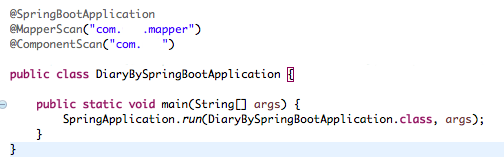
应用会自动加载相关的配置
三、总结
在使用MyBatis之后,觉得resultMap是这个框架的核心,或者说对象间的关系处理是复杂的。
简单来说对象间的关系分为:一对一,一对多,多对多,可以是逆过程,不过在测试过程中印证了很多大牛说的,相互关联会导致效率极低,所以建议避免使用相互包含。
其实mybatis的文档写的非常详细,点击这里查看。
参考:
http://www.mybatis.org/mybatis-3/zh/index.html