直接使用exe运行
大家都知道, .net core 是跨平台的,可以运行在任何操作系统。新的asp.net core 可以不再依赖IIS部署。
最简化的部署方式,无非就是双击web站点的exe程序运行。
如下图:
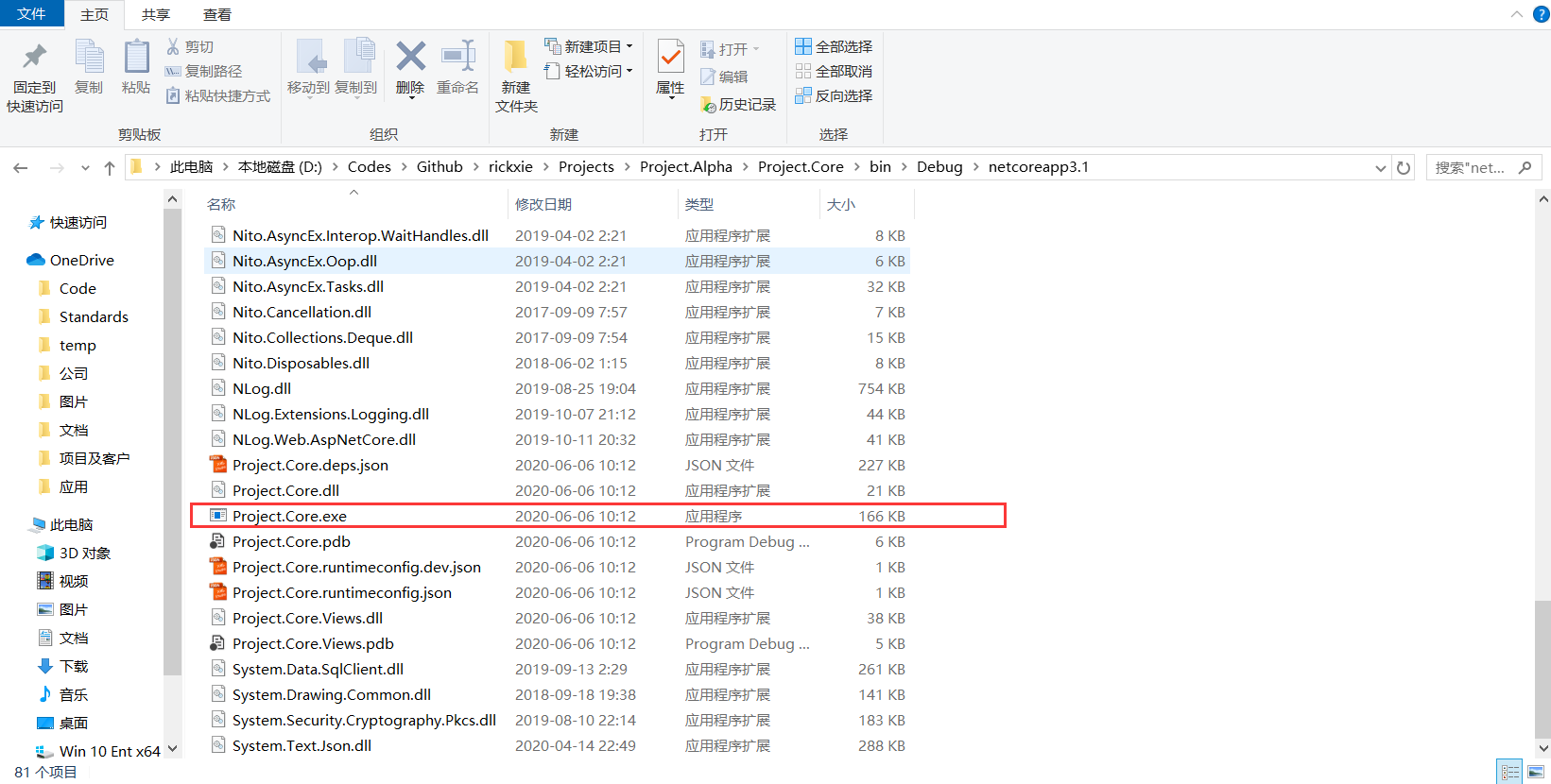
默认情况下,会自动启动
info: Microsoft.AspNetCore.DataProtection.KeyManagement.XmlKeyManager[0]
User profile is available. Using 'C:UsersAdministratorAppDataLocalASP.NETDataProtection-Keys' as key repository and Windows DPAPI to encrypt keys at rest.
info: Microsoft.Hosting.Lifetime[0]
Now listening on: http://localhost:5000
info: Microsoft.Hosting.Lifetime[0]
Now listening on: https://localhost:5001
info: Microsoft.Hosting.Lifetime[0]
Application started. Press Ctrl+C to shut down.
info: Microsoft.Hosting.Lifetime[0]
Hosting environment: Production
info: Microsoft.Hosting.Lifetime[0]
Content root path: D:CodesGithub
ickxieProjectsProject.AlphaProject.CoreinDebug
etcoreapp3.1
发布独立运行模式
发布程序配置为独立, 目标通常为x64
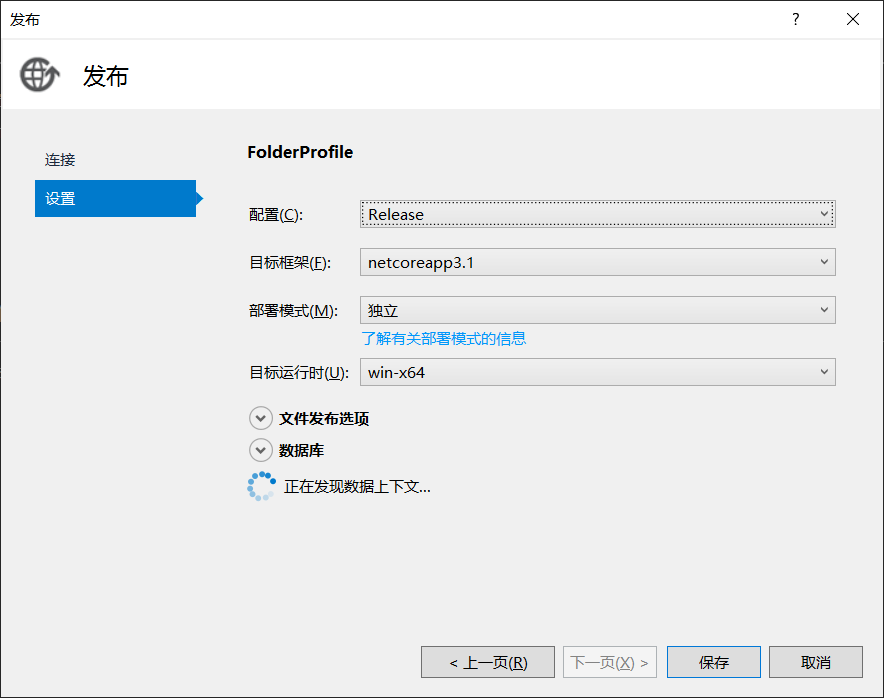
绑定不同的域名和端口
框架默认提供4种绑定方式
Specify URLs using the:
- 使用环境变量 ASPNETCORE_URLS
- 使用命令行参数 --urls
- 使用配置文件
- 使用扩展方法 UseUrls
详细用法, 见参考来源[2]
Kestrel配置
ppsettings.json文件中会加载使用Kestrel配置, 程序启动时会默认加载此文件。
{
"Kestrel": {
"Endpoints": {
"Http": {
"Url": "http://localhost:5000"
},
"HttpsInlineCertFile": {
"Url": "https://localhost:5001",
"Certificate": {
"Path": "<path to .pfx file>",
"Password": "<certificate password>"
}
},
"HttpsInlineCertStore": {
"Url": "https://localhost:5002",
"Certificate": {
"Subject": "<subject; required>",
"Store": "<certificate store; required>",
"Location": "<location; defaults to CurrentUser>",
"AllowInvalid": "<true or false; defaults to false>"
}
},
"HttpsDefaultCert": {
"Url": "https://localhost:5003"
},
"Https": {
"Url": "https://*:5004",
"Certificate": {
"Path": "<path to .pfx file>",
"Password": "<certificate password>"
}
}
},
"Certificates": {
"Default": {
"Path": "<path to .pfx file>",
"Password": "<certificate password>"
}
}
}
}
最简化配置
在应用程序根目录的appsettings.json文件中,新增以下配置:
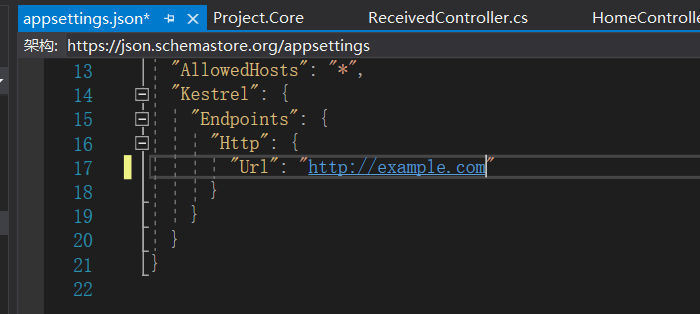
若部署在云上,仍无法访问,建议检查是否开启安全策略开放端口。
本机内部开启防火墙配置
确保本地操作系统防火墙允许访问此端口。
netsh advfirewall firewall add rule name="Http Port 80" dir=in action=allow protocol=TCP localport=80
确保管理员模式运行
某些情况下,例如配置了https证数等,需要管理员权限。最好是以管理员模式运行。
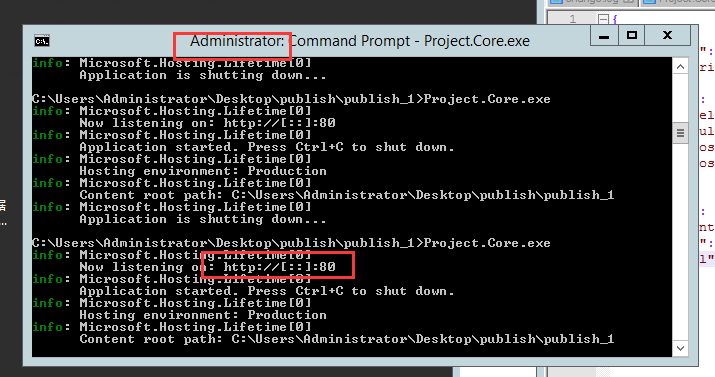
祝你配置成功,成功运行!
参考来源:
[1] https://weblog.west-wind.com/posts/2016/Sep/28/External-Network-Access-to-Kestrel-and-IIS-Express-in-ASPNET-Core#open-your-firewall
[2] https://docs.microsoft.com/en-us/aspnet/core/fundamentals/servers/kestrel?view=aspnetcore-3.1#endpoint-configuration