一、查看Menu原样式
1、通过Blend查看Menu原有样式
Menu的原有样式结构较为简单,由边框Border及集合控件 ItemsPresenter 组成,原有样式如下

<Style x:Key="MenuStyle1" TargetType="{x:Type Menu}"> <Setter Property="Background" Value="{StaticResource Menu.Static.Background}"/> <Setter Property="FontFamily" Value="{DynamicResource {x:Static SystemFonts.MenuFontFamilyKey}}"/> <Setter Property="FontSize" Value="{DynamicResource {x:Static SystemFonts.MenuFontSizeKey}}"/> <Setter Property="FontStyle" Value="{DynamicResource {x:Static SystemFonts.MenuFontStyleKey}}"/> <Setter Property="FontWeight" Value="{DynamicResource {x:Static SystemFonts.MenuFontWeightKey}}"/> <Setter Property="Foreground" Value="{DynamicResource {x:Static SystemColors.MenuTextBrushKey}}"/> <Setter Property="VerticalContentAlignment" Value="Center"/> <Setter Property="Template"> <Setter.Value> <ControlTemplate TargetType="{x:Type Menu}"> <Border Background="{TemplateBinding Background}" BorderThickness="{TemplateBinding BorderThickness}" BorderBrush="{TemplateBinding BorderBrush}" Padding="{TemplateBinding Padding}" SnapsToDevicePixels="true"> <ItemsPresenter SnapsToDevicePixels="{TemplateBinding SnapsToDevicePixels}"/> </Border> </ControlTemplate> </Setter.Value> </Setter> </Style>
2、MenuItem主体部分
Menu 的主要样式 集中在MenuItem上,MenuItem比较复杂,这里为了方便浏览我们分批查看,首先查看MenuItem的主体部分

<Style x:Key="MenuItemStyle1" TargetType="{x:Type MenuItem}"> <Setter Property="HorizontalContentAlignment" Value="{Binding HorizontalContentAlignment, RelativeSource={RelativeSource AncestorType={x:Type ItemsControl}}}"/> <Setter Property="VerticalContentAlignment" Value="{Binding VerticalContentAlignment, RelativeSource={RelativeSource AncestorType={x:Type ItemsControl}}}"/> <Setter Property="Background" Value="Transparent"/> <Setter Property="BorderBrush" Value="Transparent"/> <Setter Property="BorderThickness" Value="1"/> <Setter Property="ScrollViewer.PanningMode" Value="Both"/> <Setter Property="Stylus.IsFlicksEnabled" Value="False"/> <Setter Property="Template" Value="{DynamicResource {ComponentResourceKey ResourceId=SubmenuItemTemplateKey, TypeInTargetAssembly={x:Type MenuItem}}}"/> <Style.Triggers> <Trigger Property="Role" Value="TopLevelHeader"> <Setter Property="Background" Value="Transparent"/> <Setter Property="BorderBrush" Value="Transparent"/> <Setter Property="Foreground" Value="{StaticResource Menu.Static.Foreground}"/> <Setter Property="Template" Value="{DynamicResource {ComponentResourceKey ResourceId=TopLevelHeaderTemplateKey, TypeInTargetAssembly={x:Type MenuItem}}}"/> <Setter Property="Padding" Value="6,0"/> </Trigger> <Trigger Property="Role" Value="TopLevelItem"> <Setter Property="Background" Value="{StaticResource Menu.Static.Background}"/> <Setter Property="BorderBrush" Value="{StaticResource Menu.Static.Border}"/> <Setter Property="Foreground" Value="{StaticResource Menu.Static.Foreground}"/> <Setter Property="Template" Value="{DynamicResource {ComponentResourceKey ResourceId=TopLevelItemTemplateKey, TypeInTargetAssembly={x:Type MenuItem}}}"/> <Setter Property="Padding" Value="6,0"/> </Trigger> <Trigger Property="Role" Value="SubmenuHeader"> <Setter Property="Template" Value="{DynamicResource {ComponentResourceKey ResourceId=SubmenuHeaderTemplateKey, TypeInTargetAssembly={x:Type MenuItem}}}"/> </Trigger> </Style.Triggers> </Style>
MenuItem有个Role属性, 如下图,定义了四种角色(TopLevelHeader(绿色)、TopLevelItem(橘黄色)、SubmenuHeader(红色)、SubmenuItem(蓝色)),每种角色分别对应一个模板
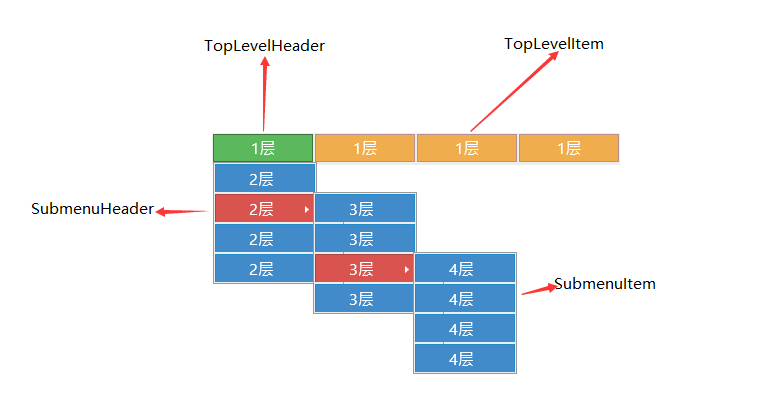
分别看一下各部分的原有样式
3、TopLevelHeader模板

<ControlTemplate x:Key="{ComponentResourceKey ResourceId=TopLevelHeaderTemplateKey, TypeInTargetAssembly={x:Type MenuItem}}" TargetType="{x:Type MenuItem}"> <Border x:Name="templateRoot" Background="{TemplateBinding Background}" BorderThickness="{TemplateBinding BorderThickness}" BorderBrush="{TemplateBinding BorderBrush}" SnapsToDevicePixels="true"> <Grid VerticalAlignment="Center"> <Grid.ColumnDefinitions> <ColumnDefinition Width="Auto"/> <ColumnDefinition Width="Auto"/> </Grid.ColumnDefinitions> <ContentPresenter x:Name="Icon" ContentSource="Icon" HorizontalAlignment="Center" Height="16" Margin="3" SnapsToDevicePixels="{TemplateBinding SnapsToDevicePixels}" VerticalAlignment="Center" Width="16"/> <Path x:Name="GlyphPanel" Data="{StaticResource Checkmark}" FlowDirection="LeftToRight" Fill="{TemplateBinding Foreground}" Margin="3" VerticalAlignment="Center" Visibility="Collapsed"/> <ContentPresenter ContentSource="Header" Grid.Column="1" Margin="{TemplateBinding Padding}" RecognizesAccessKey="True" SnapsToDevicePixels="{TemplateBinding SnapsToDevicePixels}"/> <Popup x:Name="PART_Popup" AllowsTransparency="true" Focusable="false" IsOpen="{Binding IsSubmenuOpen, RelativeSource={RelativeSource TemplatedParent}}" Placement="Bottom" PopupAnimation="{DynamicResource {x:Static SystemParameters.MenuPopupAnimationKey}}" PlacementTarget="{Binding ElementName=templateRoot}"> <Border x:Name="SubMenuBorder" Background="{StaticResource Menu.Static.Background}" BorderThickness="1" BorderBrush="{StaticResource Menu.Static.Border}" Padding="2"> <ScrollViewer x:Name="SubMenuScrollViewer" Style="{DynamicResource {ComponentResourceKey ResourceId=MenuScrollViewer, TypeInTargetAssembly={x:Type FrameworkElement}}}"> <Grid RenderOptions.ClearTypeHint="Enabled"> <Canvas HorizontalAlignment="Left" Height="0" VerticalAlignment="Top" Width="0"> <Rectangle x:Name="OpaqueRect" Fill="{Binding Background, ElementName=SubMenuBorder}" Height="{Binding ActualHeight, ElementName=SubMenuBorder}" Width="{Binding ActualWidth, ElementName=SubMenuBorder}"/> </Canvas> <Rectangle Fill="{StaticResource Menu.Static.Separator}" HorizontalAlignment="Left" Margin="29,2,0,2" Width="1"/> <ItemsPresenter x:Name="ItemsPresenter" KeyboardNavigation.DirectionalNavigation="Cycle" Grid.IsSharedSizeScope="true" SnapsToDevicePixels="{TemplateBinding SnapsToDevicePixels}" KeyboardNavigation.TabNavigation="Cycle"/> </Grid> </ScrollViewer> </Border> </Popup> </Grid> </Border> <ControlTemplate.Triggers> <Trigger Property="IsSuspendingPopupAnimation" Value="true"> <Setter Property="PopupAnimation" TargetName="PART_Popup" Value="None"/> </Trigger> <Trigger Property="Icon" Value="{x:Null}"> <Setter Property="Visibility" TargetName="Icon" Value="Collapsed"/> </Trigger> <Trigger Property="IsChecked" Value="true"> <Setter Property="Visibility" TargetName="GlyphPanel" Value="Visible"/> <Setter Property="Visibility" TargetName="Icon" Value="Collapsed"/> </Trigger> <Trigger Property="IsHighlighted" Value="True"> <Setter Property="Background" TargetName="templateRoot" Value="{StaticResource MenuItem.Highlight.Background}"/> <Setter Property="BorderBrush" TargetName="templateRoot" Value="{StaticResource MenuItem.Highlight.Border}"/> </Trigger> <Trigger Property="IsEnabled" Value="False"> <Setter Property="TextElement.Foreground" TargetName="templateRoot" Value="{StaticResource Menu.Disabled.Foreground}"/> <Setter Property="Fill" TargetName="GlyphPanel" Value="{StaticResource Menu.Disabled.Foreground}"/> </Trigger> <Trigger Property="ScrollViewer.CanContentScroll" SourceName="SubMenuScrollViewer" Value="false"> <Setter Property="Canvas.Top" TargetName="OpaqueRect" Value="{Binding VerticalOffset, ElementName=SubMenuScrollViewer}"/> <Setter Property="Canvas.Left" TargetName="OpaqueRect" Value="{Binding HorizontalOffset, ElementName=SubMenuScrollViewer}"/> </Trigger> </ControlTemplate.Triggers> </ControlTemplate>
4、TopLevelItem模板

<ControlTemplate x:Key="{ComponentResourceKey ResourceId=TopLevelItemTemplateKey, TypeInTargetAssembly={x:Type MenuItem}}" TargetType="{x:Type MenuItem}"> <Border x:Name="templateRoot" Background="{TemplateBinding Background}" BorderThickness="{TemplateBinding BorderThickness}" BorderBrush="{TemplateBinding BorderBrush}" SnapsToDevicePixels="true"> <Grid VerticalAlignment="Center"> <Grid.ColumnDefinitions> <ColumnDefinition Width="Auto"/> <ColumnDefinition Width="Auto"/> </Grid.ColumnDefinitions> <ContentPresenter x:Name="Icon" ContentSource="Icon" HorizontalAlignment="Center" Height="16" Margin="3" SnapsToDevicePixels="{TemplateBinding SnapsToDevicePixels}" VerticalAlignment="Center" Width="16"/> <Path x:Name="GlyphPanel" Data="{StaticResource Checkmark}" FlowDirection="LeftToRight" Fill="{StaticResource Menu.Static.Foreground}" Margin="3" VerticalAlignment="Center" Visibility="Collapsed"/> <ContentPresenter ContentSource="Header" Grid.Column="1" Margin="{TemplateBinding Padding}" RecognizesAccessKey="True" SnapsToDevicePixels="{TemplateBinding SnapsToDevicePixels}"/> </Grid> </Border> <ControlTemplate.Triggers> <Trigger Property="Icon" Value="{x:Null}"> <Setter Property="Visibility" TargetName="Icon" Value="Collapsed"/> </Trigger> <Trigger Property="IsChecked" Value="true"> <Setter Property="Visibility" TargetName="GlyphPanel" Value="Visible"/> <Setter Property="Visibility" TargetName="Icon" Value="Collapsed"/> </Trigger> <Trigger Property="IsHighlighted" Value="True"> <Setter Property="Background" TargetName="templateRoot" Value="{StaticResource MenuItem.Highlight.Background}"/> <Setter Property="BorderBrush" TargetName="templateRoot" Value="{StaticResource MenuItem.Highlight.Border}"/> </Trigger> <Trigger Property="IsEnabled" Value="False"> <Setter Property="TextElement.Foreground" TargetName="templateRoot" Value="{StaticResource Menu.Disabled.Foreground}"/> <Setter Property="Fill" TargetName="GlyphPanel" Value="{StaticResource Menu.Disabled.Foreground}"/> </Trigger> <MultiTrigger> <MultiTrigger.Conditions> <Condition Property="IsHighlighted" Value="True"/> <Condition Property="IsEnabled" Value="False"/> </MultiTrigger.Conditions> <Setter Property="Background" TargetName="templateRoot" Value="{StaticResource MenuItem.Highlight.Disabled.Background}"/> <Setter Property="BorderBrush" TargetName="templateRoot" Value="{StaticResource MenuItem.Highlight.Disabled.Border}"/> </MultiTrigger> </ControlTemplate.Triggers> </ControlTemplate>
5、SubmenuHeader模板

<ControlTemplate x:Key="{ComponentResourceKey ResourceId=SubmenuHeaderTemplateKey, TypeInTargetAssembly={x:Type MenuItem}}" TargetType="{x:Type MenuItem}"> <Border x:Name="templateRoot" Background="{TemplateBinding Background}" BorderThickness="{TemplateBinding BorderThickness}" BorderBrush="{TemplateBinding BorderBrush}" Height="22" SnapsToDevicePixels="true"> <Grid Margin="-1"> <Grid.ColumnDefinitions> <ColumnDefinition MinWidth="22" SharedSizeGroup="MenuItemIconColumnGroup" Width="Auto"/> <ColumnDefinition Width="13"/> <ColumnDefinition Width="*"/> <ColumnDefinition Width="30"/> <ColumnDefinition SharedSizeGroup="MenuItemIGTColumnGroup" Width="Auto"/> <ColumnDefinition Width="20"/> </Grid.ColumnDefinitions> <ContentPresenter x:Name="Icon" ContentSource="Icon" HorizontalAlignment="Center" Height="16" Margin="3" SnapsToDevicePixels="{TemplateBinding SnapsToDevicePixels}" VerticalAlignment="Center" Width="16"/> <Border x:Name="GlyphPanel" Background="{StaticResource MenuItem.Highlight.Background}" BorderThickness="1" BorderBrush="{StaticResource MenuItem.Highlight.Border}" Height="22" Margin="-1,0,0,0" VerticalAlignment="Center" Visibility="Hidden" Width="22"> <Path x:Name="Glyph" Data="{DynamicResource Checkmark}" FlowDirection="LeftToRight" Fill="{StaticResource Menu.Static.Foreground}" Height="11" Width="9"/> </Border> <ContentPresenter ContentSource="Header" Grid.Column="2" HorizontalAlignment="Left" Margin="{TemplateBinding Padding}" RecognizesAccessKey="True" SnapsToDevicePixels="{TemplateBinding SnapsToDevicePixels}" VerticalAlignment="Center"/> <TextBlock Grid.Column="4" Margin="{TemplateBinding Padding}" Opacity="0.7" Text="{TemplateBinding InputGestureText}" VerticalAlignment="Center"/> <Path x:Name="RightArrow" Grid.Column="5" Data="{StaticResource RightArrow}" Fill="{StaticResource Menu.Static.Foreground}" HorizontalAlignment="Left" Margin="10,0,0,0" VerticalAlignment="Center"/> <Popup x:Name="PART_Popup" AllowsTransparency="true" Focusable="false" HorizontalOffset="-2" IsOpen="{Binding IsSubmenuOpen, RelativeSource={RelativeSource TemplatedParent}}" Placement="Right" PopupAnimation="{DynamicResource {x:Static SystemParameters.MenuPopupAnimationKey}}" VerticalOffset="-3"> <Border x:Name="SubMenuBorder" Background="{StaticResource Menu.Static.Background}" BorderThickness="1" BorderBrush="{StaticResource Menu.Static.Border}" Padding="2"> <ScrollViewer x:Name="SubMenuScrollViewer" Style="{DynamicResource {ComponentResourceKey ResourceId=MenuScrollViewer, TypeInTargetAssembly={x:Type FrameworkElement}}}"> <Grid RenderOptions.ClearTypeHint="Enabled"> <Canvas HorizontalAlignment="Left" Height="0" VerticalAlignment="Top" Width="0"> <Rectangle x:Name="OpaqueRect" Fill="{Binding Background, ElementName=SubMenuBorder}" Height="{Binding ActualHeight, ElementName=SubMenuBorder}" Width="{Binding ActualWidth, ElementName=SubMenuBorder}"/> </Canvas> <Rectangle Fill="{DynamicResource {x:Static SystemColors.ControlDarkBrushKey}}" HorizontalAlignment="Left" Margin="29,2,0,2" Width="1"/> <ItemsPresenter x:Name="ItemsPresenter" KeyboardNavigation.DirectionalNavigation="Cycle" Grid.IsSharedSizeScope="true" SnapsToDevicePixels="{TemplateBinding SnapsToDevicePixels}" KeyboardNavigation.TabNavigation="Cycle"/> </Grid> </ScrollViewer> </Border> </Popup> </Grid> </Border> <ControlTemplate.Triggers> <Trigger Property="IsSuspendingPopupAnimation" Value="true"> <Setter Property="PopupAnimation" TargetName="PART_Popup" Value="None"/> </Trigger> <Trigger Property="Icon" Value="{x:Null}"> <Setter Property="Visibility" TargetName="Icon" Value="Collapsed"/> </Trigger> <Trigger Property="IsChecked" Value="True"> <Setter Property="Visibility" TargetName="GlyphPanel" Value="Visible"/> <Setter Property="Visibility" TargetName="Icon" Value="Collapsed"/> </Trigger> <Trigger Property="IsHighlighted" Value="True"> <Setter Property="Background" TargetName="templateRoot" Value="Transparent"/> <Setter Property="BorderBrush" TargetName="templateRoot" Value="{StaticResource MenuItem.Highlight.Border}"/> </Trigger> <Trigger Property="IsEnabled" Value="False"> <Setter Property="TextElement.Foreground" TargetName="templateRoot" Value="{StaticResource Menu.Disabled.Foreground}"/> <Setter Property="Fill" TargetName="Glyph" Value="{StaticResource Menu.Disabled.Foreground}"/> <Setter Property="Fill" TargetName="RightArrow" Value="{StaticResource Menu.Disabled.Foreground}"/> </Trigger> <Trigger Property="ScrollViewer.CanContentScroll" SourceName="SubMenuScrollViewer" Value="false"> <Setter Property="Canvas.Top" TargetName="OpaqueRect" Value="{Binding VerticalOffset, ElementName=SubMenuScrollViewer}"/> <Setter Property="Canvas.Left" TargetName="OpaqueRect" Value="{Binding HorizontalOffset, ElementName=SubMenuScrollViewer}"/> </Trigger> </ControlTemplate.Triggers> </ControlTemplate>
6、SubmenuItem模板

<ControlTemplate x:Key="{ComponentResourceKey ResourceId=SubmenuItemTemplateKey, TypeInTargetAssembly={x:Type MenuItem}}" TargetType="{x:Type MenuItem}"> <Border x:Name="templateRoot" Background="{TemplateBinding Background}" BorderThickness="{TemplateBinding BorderThickness}" BorderBrush="{TemplateBinding BorderBrush}" Height="22" SnapsToDevicePixels="true"> <Grid Margin="-1"> <Grid.ColumnDefinitions> <ColumnDefinition MinWidth="22" SharedSizeGroup="MenuItemIconColumnGroup" Width="Auto"/> <ColumnDefinition Width="13"/> <ColumnDefinition Width="*"/> <ColumnDefinition Width="30"/> <ColumnDefinition SharedSizeGroup="MenuItemIGTColumnGroup" Width="Auto"/> <ColumnDefinition Width="20"/> </Grid.ColumnDefinitions> <ContentPresenter x:Name="Icon" ContentSource="Icon" HorizontalAlignment="Center" Height="16" Margin="3" SnapsToDevicePixels="{TemplateBinding SnapsToDevicePixels}" VerticalAlignment="Center" Width="16"/> <Border x:Name="GlyphPanel" Background="{StaticResource MenuItem.Selected.Background}" BorderThickness="1" BorderBrush="{StaticResource MenuItem.Selected.Border}" ClipToBounds="False" HorizontalAlignment="Center" Height="22" Margin="-1,0,0,0" VerticalAlignment="Center" Visibility="Hidden" Width="22"> <Path x:Name="Glyph" Data="{StaticResource Checkmark}" FlowDirection="LeftToRight" Fill="{StaticResource Menu.Static.Foreground}" Height="11" Width="10"/> </Border> <ContentPresenter x:Name="menuHeaderContainer" ContentSource="Header" Grid.Column="2" HorizontalAlignment="Left" Margin="{TemplateBinding Padding}" RecognizesAccessKey="True" SnapsToDevicePixels="{TemplateBinding SnapsToDevicePixels}" VerticalAlignment="Center"/> <TextBlock x:Name="menuGestureText" Grid.Column="4" Margin="{TemplateBinding Padding}" Opacity="0.7" Text="{TemplateBinding InputGestureText}" VerticalAlignment="Center"/> </Grid> </Border> <ControlTemplate.Triggers> <Trigger Property="Icon" Value="{x:Null}"> <Setter Property="Visibility" TargetName="Icon" Value="Collapsed"/> </Trigger> <Trigger Property="IsChecked" Value="True"> <Setter Property="Visibility" TargetName="GlyphPanel" Value="Visible"/> <Setter Property="Visibility" TargetName="Icon" Value="Collapsed"/> </Trigger> <Trigger Property="IsHighlighted" Value="True"> <Setter Property="Background" TargetName="templateRoot" Value="{StaticResource MenuItem.Highlight.Background}"/> <Setter Property="BorderBrush" TargetName="templateRoot" Value="{StaticResource MenuItem.Highlight.Border}"/> </Trigger> <Trigger Property="IsEnabled" Value="False"> <Setter Property="TextElement.Foreground" TargetName="templateRoot" Value="{StaticResource Menu.Disabled.Foreground}"/> <Setter Property="Fill" TargetName="Glyph" Value="{StaticResource Menu.Disabled.Foreground}"/> </Trigger> <MultiTrigger> <MultiTrigger.Conditions> <Condition Property="IsHighlighted" Value="True"/> <Condition Property="IsEnabled" Value="False"/> </MultiTrigger.Conditions> <Setter Property="Background" TargetName="templateRoot" Value="{StaticResource MenuItem.Highlight.Disabled.Background}"/> <Setter Property="BorderBrush" TargetName="templateRoot" Value="{StaticResource MenuItem.Highlight.Disabled.Border}"/> </MultiTrigger> </ControlTemplate.Triggers> </ControlTemplate>
7、Template分析
由上述可知,重写样式即修改这四部分模板
3、4对比来看TopLevelHeader比TopLevelItem多了Popup部分,
5,6对比来看SubmenuHeader比SubmenuItem也是多了Popup部分,
接下来分别重写4部分模板
二、创建 CustomControl
1、新建MMenu
新建CustomControl 命名为MMenu 并添加相应的Xaml样式

<Style TargetType="{x:Type local:MMenu}"> <Setter Property="Foreground" Value="{DynamicResource ColorBrush.FontDefaultColor}"/> <Setter Property="Background" Value="Transparent"/> <Setter Property="Width" Value="Auto"/> <Setter Property="Height" Value="35"/> <Setter Property="Template"> <Setter.Value> <ControlTemplate TargetType="{x:Type local:MMenu}"> <Border Background="{TemplateBinding Background}" BorderThickness="{TemplateBinding BorderThickness}" BorderBrush="{TemplateBinding BorderBrush}" Padding="{TemplateBinding Padding}" SnapsToDevicePixels="true"> <ItemsPresenter SnapsToDevicePixels="{TemplateBinding SnapsToDevicePixels}"/> </Border> </ControlTemplate> </Setter.Value> </Setter> </Style>
这里的主要样式在MenuItem上,故Menu样式不做过多改变
2、新建MMenuItem
新建CustomControl命名为MMenuItem并添加相应Xaml样式

<Style TargetType="{x:Type local:MMenuItem}"> <Setter Property="BorderBrush" Value="{DynamicResource ColorBrush.SuccessBorderBrushColor}"/> <Setter Property="Background" Value="{DynamicResource ColorBrush.SuccessBackgroundColor}"/> <Setter Property="Foreground" Value="{DynamicResource ColorBrush.FontPrimaryColor}"/> <Setter Property="FontSize" Value="14"/> <Setter Property="Cursor" Value="Hand"/> <Setter Property="Height" Value="30"/> <Setter Property="Width" Value="Auto"/> <Setter Property="MinWidth" Value="100"/> <Setter Property="HorizontalContentAlignment" Value="{Binding HorizontalContentAlignment, RelativeSource={RelativeSource AncestorType={x:Type ItemsControl}}}"/> <Setter Property="VerticalContentAlignment" Value="{Binding VerticalContentAlignment, RelativeSource={RelativeSource AncestorType={x:Type ItemsControl}}}"/> <Setter Property="ScrollViewer.PanningMode" Value="Both"/> <Setter Property="Stylus.IsFlicksEnabled" Value="False"/> <Setter Property="Template" Value="{StaticResource MSubmenuItemTemplate}"/> <Style.Triggers> <Trigger Property="Role" Value="TopLevelHeader"> <Setter Property="BorderThickness" Value="0,0,1,0"/> <Setter Property="Template" Value="{StaticResource MTopLevelHeaderTemplate}"/> </Trigger> <Trigger Property="Role" Value="TopLevelItem"> <Setter Property="BorderThickness" Value="0,0,1,0"/> <Setter Property="Template" Value="{StaticResource MTopLevelItemTemplate}"/> </Trigger> <Trigger Property="Role" Value="SubmenuHeader"> <Setter Property="Background" Value="Transparent"/> <Setter Property="Foreground" Value="{DynamicResource ColorBrush.FontDefaultColor}"/> <Setter Property="Template" Value="{StaticResource MSubmenuHeaderTemplate}"/> <Setter Property="Padding" Value="3,0,0,0"/> </Trigger> <Trigger Property="Role" Value="SubmenuItem"> <Setter Property="Foreground" Value="{DynamicResource ColorBrush.FontDefaultColor}"/> <Setter Property="Background" Value="Transparent"/> <Setter Property="Template" Value="{StaticResource MSubmenuItemTemplate}"/> <Setter Property="Padding" Value="3,0,0,0"/> </Trigger> </Style.Triggers> </Style>
根据触发器中命名的4部分角色分别重写样式
3、MTopLevelHeaderTemplate

<ControlTemplate x:Key="MTopLevelHeaderTemplate" TargetType="{x:Type local:MMenuItem}"> <Border x:Name="templateRoot" Background="{TemplateBinding Background}" BorderThickness="{TemplateBinding BorderThickness}" BorderBrush="{TemplateBinding BorderBrush}" CornerRadius="{TemplateBinding CornerRadius}" SnapsToDevicePixels="true"> <Grid> <Grid VerticalAlignment="Center" HorizontalAlignment="Center" x:Name="PART_TextGrid" Opacity="0.8"> <Grid.ColumnDefinitions> <ColumnDefinition Width="Auto"/> <ColumnDefinition Width="Auto"/> </Grid.ColumnDefinitions> <TextBlock x:Name="Icon" FontSize="25" HorizontalAlignment="Center" Text="{TemplateBinding Icon}" SnapsToDevicePixels="{TemplateBinding SnapsToDevicePixels}" VerticalAlignment="Center"/> <ContentPresenter ContentSource="Header" HorizontalAlignment="Center" Grid.Column="1" RecognizesAccessKey="True" SnapsToDevicePixels="{TemplateBinding SnapsToDevicePixels}" VerticalAlignment="Center"/> </Grid> <Popup x:Name="PART_Popup" AllowsTransparency="true" Focusable="false" IsOpen="{Binding IsSubmenuOpen, RelativeSource={RelativeSource TemplatedParent}}" Placement="Bottom" PopupAnimation="{DynamicResource {x:Static SystemParameters.MenuPopupAnimationKey}}" PlacementTarget="{Binding ElementName=templateRoot}" MinWidth="120"> <Border x:Name="SubMenuBorder" Margin="0 0 5 5" > <Border.Effect> <DropShadowEffect Color="{DynamicResource Color.MenuItemDropShadowBrush}" Opacity="0.3" ShadowDepth="3"/> </Border.Effect> <Border Background="{DynamicResource ColorBrush.MenuItemPopBackground}" BorderThickness="1" CornerRadius="5" BorderBrush="{DynamicResource ColorBrush.MenuItemPopBorderBrush}" > <ScrollViewer x:Name="SubMenuScrollViewer" Style="{DynamicResource {ComponentResourceKey ResourceId=MenuScrollViewer, TypeInTargetAssembly={x:Type FrameworkElement}}}" Margin="0,5"> <Grid RenderOptions.ClearTypeHint="Enabled" Background="Transparent"> <Canvas HorizontalAlignment="Left" Height="0" VerticalAlignment="Top" Width="0"> <Rectangle x:Name="OpaqueRect" Fill="{Binding Background, ElementName=SubMenuBorder}" Height="{Binding ActualHeight, ElementName=SubMenuBorder}" Width="{Binding ActualWidth, ElementName=SubMenuBorder}"/> </Canvas> <ItemsPresenter x:Name="ItemsPresenter" KeyboardNavigation.DirectionalNavigation="Cycle" Grid.IsSharedSizeScope="true" SnapsToDevicePixels="{TemplateBinding SnapsToDevicePixels}" KeyboardNavigation.TabNavigation="Cycle"/> </Grid> </ScrollViewer> </Border> </Border> </Popup> </Grid> </Border> <ControlTemplate.Triggers> <Trigger Property="IsSuspendingPopupAnimation" Value="true"> <Setter Property="PopupAnimation" TargetName="PART_Popup" Value="None"/> </Trigger> <Trigger Property="Icon" Value="{x:Null}"> <Setter Property="Visibility" TargetName="Icon" Value="Collapsed"/> </Trigger> <Trigger Property="ScrollViewer.CanContentScroll" SourceName="SubMenuScrollViewer" Value="false"> <Setter Property="Canvas.Top" TargetName="OpaqueRect" Value="{Binding VerticalOffset, ElementName=SubMenuScrollViewer}"/> <Setter Property="Canvas.Left" TargetName="OpaqueRect" Value="{Binding HorizontalOffset, ElementName=SubMenuScrollViewer}"/> </Trigger> <Trigger Property="IsHighlighted" Value="True"> <Setter TargetName="templateRoot" Property="Background" Value="{DynamicResource ColorBrush.SuccessBackgroundOverColor}"/> <Setter TargetName="PART_TextGrid" Property="Opacity" Value="1"/> </Trigger> </ControlTemplate.Triggers> </ControlTemplate>
4、MTopLevelItemTemplate

<ControlTemplate x:Key="MTopLevelItemTemplate" TargetType="{x:Type local:MMenuItem}"> <Border x:Name="templateRoot" Background="{TemplateBinding Background}" BorderThickness="{TemplateBinding BorderThickness}" BorderBrush="{TemplateBinding BorderBrush}" CornerRadius="{TemplateBinding CornerRadius}" SnapsToDevicePixels="true"> <Grid VerticalAlignment="Center" HorizontalAlignment="Center" x:Name="PART_TextGrid" Opacity="0.8"> <Grid.ColumnDefinitions> <ColumnDefinition Width="Auto"/> <ColumnDefinition Width="Auto"/> </Grid.ColumnDefinitions> <TextBlock x:Name="Icon" FontSize="25" HorizontalAlignment="Center" Text="{TemplateBinding Icon}" SnapsToDevicePixels="{TemplateBinding SnapsToDevicePixels}" VerticalAlignment="Center"/> <ContentPresenter ContentSource="Header" HorizontalAlignment="Center" Grid.Column="1" RecognizesAccessKey="True" SnapsToDevicePixels="{TemplateBinding SnapsToDevicePixels}" VerticalAlignment="Center"/> </Grid> </Border> <ControlTemplate.Triggers> <Trigger Property="Icon" Value="{x:Null}"> <Setter Property="Visibility" TargetName="Icon" Value="Collapsed"/> </Trigger> <Trigger Property="IsHighlighted" Value="True"> <Setter TargetName="templateRoot" Property="Background" Value="{DynamicResource ColorBrush.SuccessBackgroundOverColor}"/> <Setter TargetName="PART_TextGrid" Property="Opacity" Value="1"/> </Trigger> </ControlTemplate.Triggers> </ControlTemplate>
5、MSubmenuHeaderTemplate

<ControlTemplate x:Key="MSubmenuHeaderTemplate" TargetType="{x:Type local:MMenuItem}"> <Border x:Name="templateRoot" Background="{TemplateBinding Background}" BorderThickness="{TemplateBinding BorderThickness}" BorderBrush="{TemplateBinding BorderBrush}" Height="30" SnapsToDevicePixels="true"> <Grid > <Grid HorizontalAlignment="Left" VerticalAlignment="Center"> <Grid.ColumnDefinitions> <ColumnDefinition Width="Auto"/> <ColumnDefinition Width="Auto"/> </Grid.ColumnDefinitions> <TextBlock Grid.Column="0" x:Name="Icon" Margin="10,0,0,0" FontSize="25" HorizontalAlignment="Center" Text="{TemplateBinding Icon}" SnapsToDevicePixels="{TemplateBinding SnapsToDevicePixels}" VerticalAlignment="Center"/> <ContentPresenter Grid.Column="1" ContentSource="Header" HorizontalAlignment="Center" Margin="{TemplateBinding Padding}" RecognizesAccessKey="True" SnapsToDevicePixels="{TemplateBinding SnapsToDevicePixels}" VerticalAlignment="Center"/> </Grid> <Path x:Name="RightArrow" Data="M 0,0 L 7,7 L 0,14 Z" Fill="{TemplateBinding Foreground}" HorizontalAlignment="Right" Margin="0,0,5,0" VerticalAlignment="Center" Opacity="0.6"/> <Popup x:Name="PART_Popup" AllowsTransparency="true" Focusable="false" IsOpen="{Binding IsSubmenuOpen, RelativeSource={RelativeSource TemplatedParent}}" Placement="Right" PopupAnimation="{DynamicResource {x:Static SystemParameters.MenuPopupAnimationKey}}" PlacementTarget="{Binding ElementName=templateRoot}" MinWidth="120"> <Border x:Name="SubMenuBorder" Margin="0 0 5 5" > <Border.Effect> <DropShadowEffect Color="{DynamicResource Color.MenuItemDropShadowBrush}" Opacity="0.3" ShadowDepth="3"/> </Border.Effect> <Border Background="{DynamicResource ColorBrush.MenuItemPopBackground}" BorderThickness="1" CornerRadius="5" BorderBrush="{DynamicResource ColorBrush.MenuItemPopBorderBrush}" > <ScrollViewer x:Name="SubMenuScrollViewer" Style="{DynamicResource {ComponentResourceKey ResourceId=MenuScrollViewer, TypeInTargetAssembly={x:Type FrameworkElement}}}" Margin="0,5"> <Grid RenderOptions.ClearTypeHint="Enabled" Background="Transparent"> <Canvas HorizontalAlignment="Left" Height="0" VerticalAlignment="Top" Width="0"> <Rectangle x:Name="OpaqueRect" Fill="{Binding Background, ElementName=SubMenuBorder}" Height="{Binding ActualHeight, ElementName=SubMenuBorder}" Width="{Binding ActualWidth, ElementName=SubMenuBorder}"/> </Canvas> <ItemsPresenter x:Name="ItemsPresenter" KeyboardNavigation.DirectionalNavigation="Cycle" Grid.IsSharedSizeScope="true" SnapsToDevicePixels="{TemplateBinding SnapsToDevicePixels}" KeyboardNavigation.TabNavigation="Cycle"/> </Grid> </ScrollViewer> </Border> </Border> </Popup> </Grid> </Border> <ControlTemplate.Triggers> <Trigger Property="IsSuspendingPopupAnimation" Value="true"> <Setter Property="PopupAnimation" TargetName="PART_Popup" Value="None"/> </Trigger> <Trigger Property="Icon" Value="{x:Null}"> <Setter Property="Visibility" TargetName="Icon" Value="Collapsed"/> </Trigger> <Trigger Property="IsChecked" Value="True"> <Setter Property="Visibility" TargetName="Icon" Value="Collapsed"/> </Trigger> <Trigger Property="ScrollViewer.CanContentScroll" SourceName="SubMenuScrollViewer" Value="false"> <Setter Property="Canvas.Top" TargetName="OpaqueRect" Value="{Binding VerticalOffset, ElementName=SubMenuScrollViewer}"/> <Setter Property="Canvas.Left" TargetName="OpaqueRect" Value="{Binding HorizontalOffset, ElementName=SubMenuScrollViewer}"/> </Trigger> <Trigger Property="IsHighlighted" Value="True"> <Setter TargetName="templateRoot" Property="Background" Value="{DynamicResource ColorBrush.MenuItemOverBackground}"/> </Trigger> </ControlTemplate.Triggers> </ControlTemplate>
6、MSubmenuItemTemplate

<ControlTemplate x:Key="MSubmenuItemTemplate" TargetType="{x:Type local:MMenuItem}"> <Border x:Name="templateRoot" Background="{TemplateBinding Background}" BorderThickness="{TemplateBinding BorderThickness}" BorderBrush="{TemplateBinding BorderBrush}" Height="30" SnapsToDevicePixels="true"> <Grid HorizontalAlignment="Left" VerticalAlignment="Center"> <Grid.ColumnDefinitions> <ColumnDefinition Width="Auto"/> <ColumnDefinition Width="Auto"/> </Grid.ColumnDefinitions> <TextBlock Grid.Column="0" x:Name="Icon" Margin="10,0,0,0" FontSize="25" HorizontalAlignment="Center" Text="{TemplateBinding Icon}" SnapsToDevicePixels="{TemplateBinding SnapsToDevicePixels}" VerticalAlignment="Center"/> <ContentPresenter Grid.Column="1" x:Name="menuHeaderContainer" HorizontalAlignment="Center" ContentSource="Header" Margin="{TemplateBinding Padding}" RecognizesAccessKey="True" SnapsToDevicePixels="{TemplateBinding SnapsToDevicePixels}" VerticalAlignment="Center"/> </Grid> </Border> <ControlTemplate.Triggers> <Trigger Property="Icon" Value="{x:Null}"> <Setter Property="Visibility" TargetName="Icon" Value="Collapsed"/> </Trigger> <Trigger Property="IsChecked" Value="True"> <Setter Property="Visibility" TargetName="Icon" Value="Collapsed"/> </Trigger> <Trigger Property="IsHighlighted" Value="True"> <Setter TargetName="templateRoot" Property="Background" Value="{DynamicResource ColorBrush.MenuItemOverBackground}"/> </Trigger> </ControlTemplate.Triggers> </ControlTemplate>
三、效果图

下拉框中内容可自行配色
四、源码地址
gitee地址:https://gitee.com/sirius_machao/Cys_Controls/tree/dev/
