cut 的两种用法
1种是 -c list 剪切字符串中特定位置的文字,
/etc/passwd中的原始数据:
yuyuyu:x:1000:1000:yuyuyu,,,:/home/yuyuyu:/bin/bash
写法 n-m
yuyuyu@ubuntu:~$ cut -c 1-5 /etc/passwd
显示: yuyuyu
类似数组的索引,但字符位置是从1开始算的。
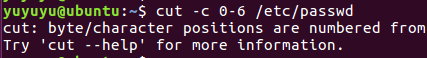
写法 ,,
yuyuyu@ubuntu:~$ cut -c 1,2,3,4,5 /etc/passwd
显示:
yuyuy
推测 list中的数据顺序不是按递增来写会怎么样,答案是结果还是按原始字符串的顺序显示:

文字并没有倒叙。
另一种 cut -f list [-d delim] file
[-d delim] 是指定分隔符
-f list 是指定序列的序号
这两种写法都可以
yuyuyu@ubuntu:~$ cut -f 1-3 -d: /etc/passwd yuyuyu@ubuntu:~$ cut -d: -f 1-3 /etc/passwd 结果显示 yuyuyu:x:1000
