单行超出省略号
#word1{ 100px; text-overflow: ellipsis; overflow: hidden;}
几行超出省略号(只兼容webkit内核)
#wordN{ 100px; display: -webkit-box; -webkit-box-orient: vertical; -webkit-line-clamp: 3; overflow: hidden;}
兼容写法(但是当文字不够长的时候省略号还是会存在,需要js判断一下)
#wordNV2{ 100px; position: relative; overflow: hidden; word-break: break-all; height: 60px; line-height: 20px;}
#wordNV2:after{content: '...'; 24px; height: 20px; position: absolute; right: 0; bottom: 0; line-height: 20px; display: block; background: -webkit-linear-gradient(left, transparent, #fff 15%);}
首先需要补充一下的知识关于换行的(按照情况加入以下的换行css)
一、强制换行
1、word-break: break-all; 只对英文起作用,以字母作为换行依据。
2、word-wrap: break-word; 只对英文起作用,以单词作为换行依据。
3、white-space: pre-wrap; 只对中文起作用,强制换行。
二、强制不换行
1、white-space:nowrap;
以下的情况
这是css部分单行省略号
#word1{ 100px; height: 20px; line-height: 20px; text-overflow: ellipsis; overflow: hidden; }
下面是显示:
 为什么会这样,因为在a后面有一个空格,自动换行了,所以省略号并没有显示。
为什么会这样,因为在a后面有一个空格,自动换行了,所以省略号并没有显示。
下面是多行的情况
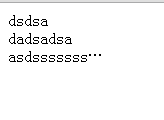
所以要规定一下换行的情况。