一、

hystrix
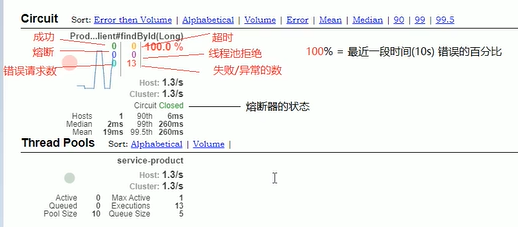
二、
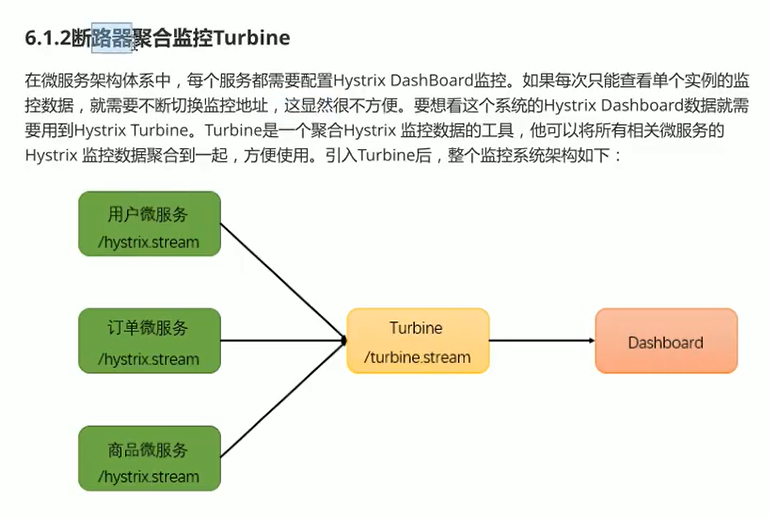
(1)、搭建hystrix-turbine项目,创建springboot启动项目后,pom.xml的配置信息
<?xml version="1.0" encoding="UTF-8"?> <project xmlns="http://maven.apache.org/POM/4.0.0" xmlns:xsi="http://www.w3.org/2001/XMLSchema-instance" xsi:schemaLocation="http://maven.apache.org/POM/4.0.0 https://maven.apache.org/xsd/maven-4.0.0.xsd"> <modelVersion>4.0.0</modelVersion> <parent> <groupId>org.springframework.boot</groupId> <artifactId>spring-boot-starter-parent</artifactId> <version>2.1.6.RELEASE</version> <relativePath/> <!-- lookup parent from repository --> </parent> <groupId>com.ljtao3</groupId> <artifactId>hystrix-turbine</artifactId> <version>0.0.1-SNAPSHOT</version> <name>hystrix-turbine</name> <description>Demo project for Spring Boot</description> <properties> <java.version>1.8</java.version> <spring-cloud.version>Greenwich.SR2</spring-cloud.version> </properties> <dependencies> <dependency> <groupId>org.springframework.boot</groupId> <artifactId>spring-boot-starter-web</artifactId> </dependency> <dependency> <groupId>org.springframework.cloud</groupId> <artifactId>spring-cloud-starter-netflix-eureka-client</artifactId> </dependency> <dependency> <groupId>org.springframework.cloud</groupId> <artifactId>spring-cloud-starter-netflix-turbine</artifactId> </dependency> <dependency> <groupId>org.springframework.cloud</groupId> <artifactId>spring-cloud-starter-netflix-hystrix</artifactId> </dependency> <dependency> <groupId>org.springframework.cloud</groupId> <artifactId>spring-cloud-starter-netflix-hystrix-dashboard</artifactId> </dependency> <dependency> <groupId>org.springframework.boot</groupId> <artifactId>spring-boot-starter-test</artifactId> <scope>test</scope> </dependency> </dependencies> <dependencyManagement> <dependencies> <dependency> <groupId>org.springframework.cloud</groupId> <artifactId>spring-cloud-dependencies</artifactId> <version>${spring-cloud.version}</version> <type>pom</type> <scope>import</scope> </dependency> </dependencies> </dependencyManagement> <build> <plugins> <plugin> <groupId>org.springframework.boot</groupId> <artifactId>spring-boot-maven-plugin</artifactId> </plugin> </plugins> </build> </project>
(2)、配置多个微服务的hystrix监控,在application.yml的配置文件中开启turbine并进行相关配置
server: port: 9200 spring: application: name: HYSTRIX-TURBINE eureka: instance: prefer-ip-address: true client: service-url: defaultZone: http://localhost:8761/eureka/,http://localhost:8762/eureka/ turbine: #要监控的微服务列表,多个用,分隔 appConfig: CONSUMER-USER clusterNameExpression: "'default'"
eureka相关配置,指定注册中心地址。
turbine配置:指定需要监控的微服务列表。
ruibine会自动的从注册中心中获取需要监控的微服务,并聚合所有微服务中的/hystrix.stream数据
(3)配置启动类:
@SpringBootApplication @EnableTurbine @EnableHystrixDashboard public class HystrixTurbineApplication { public static void main(String[] args) { SpringApplication.run(HystrixTurbineApplication.class, args); } }
作为一个独立的监控项目,需要配置启动类,开启HystrixDashboard监控平台,并激活Turbine。
测试:先打开 http://localhost:9200/hystrix
将 要监控的项目 http://localhost:9102/actuator/hystrix.stream 监控信息,放入到页面的输入框,点击下面的按钮,进入查看页面
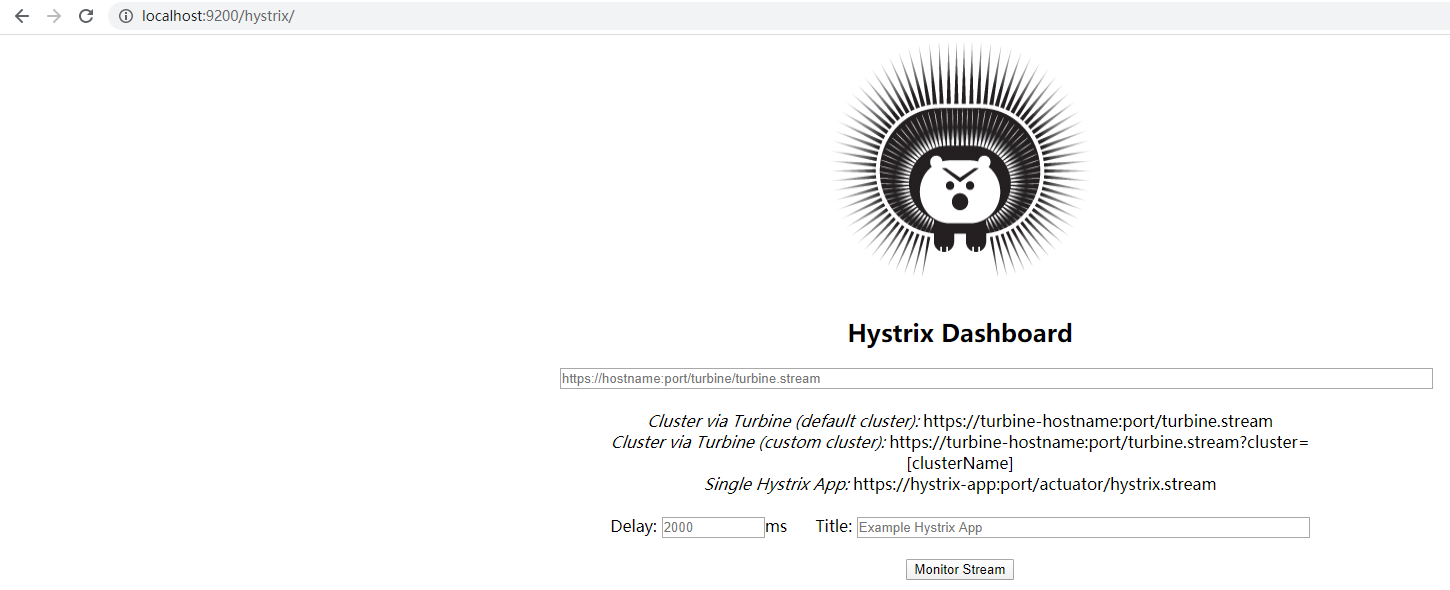
运行被监控的方法,http://localhost:9102/user/userInfo4?id=2,在页面可以看到这些信息。
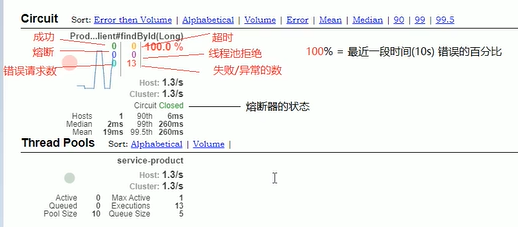
关于熔断器的状态介绍。
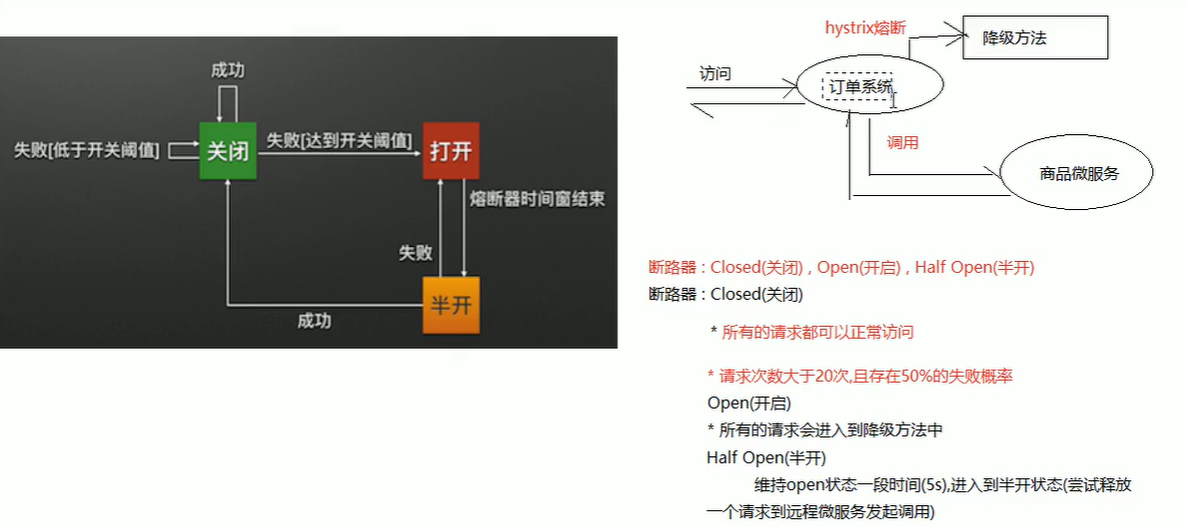
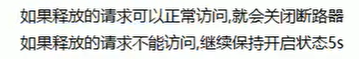
可以在消费者项目配置
#在feign中开启对hystrix的支持 feign: client: config: default: connectTimeout: 5000 readTimeout: 5000 hystrix: enabled: true hystrix: command: default: execution: isolation: thread: timeoutInMilliseconds: 5000 #默认的连接超时时间1秒,若一秒没有返回数据,自动的触发降级逻辑。上面的feign超时时间也要一起设置。 circuitBreaker: requestVolumeThreshold: 5 #触发熔断的最小请求次数,默认20 /10秒 sleepWindowInMilliseconds : 10000 #熔断多少秒后去尝试请求 默认5 打开状态的时间 errorThresholdPercentage: 50 #熔断触发的失败请求最小占比,默认50% # threadpool: # default: # coreSize: 10 # 全局配置
进行测试。