前言
网上使用NPOI读取Excel文件的例子现在也不少,本文就是参考网上大神们的例子进行修改以适应自己需求的。
参考博文
http://www.cnblogs.com/restran/p/3889479.html
本文使用的NPOI版本是 2.1.1.0(.net2.0) 下载链接 https://files.cnblogs.com/files/masonblog/NPOI2-1-1DotNet2-0.zip
本例Excel表格 https://files.cnblogs.com/files/masonblog/NPOIExcelTestRun.zip
运行结果
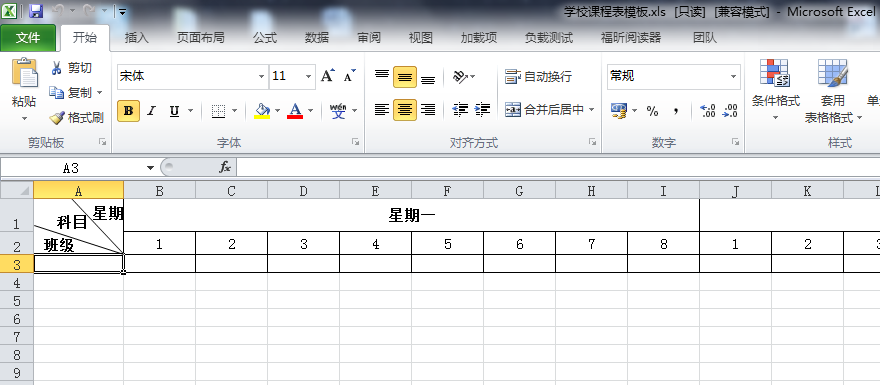
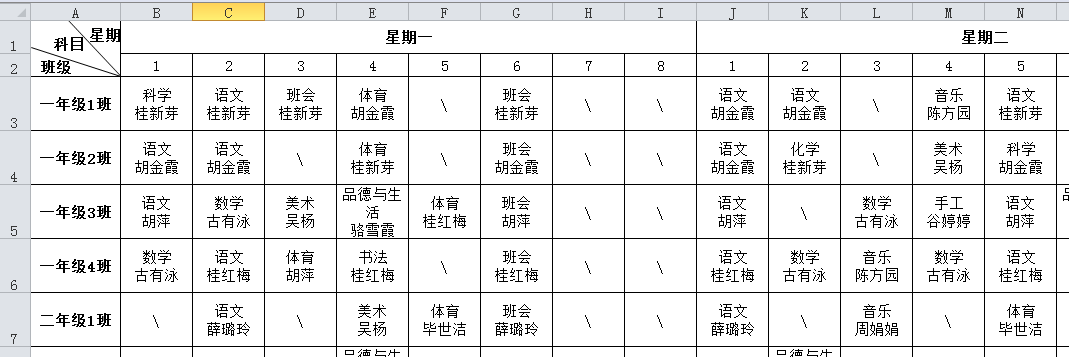
示例代码
using System; using System.Collections.Generic; using System.Linq; using System.Web; using System.Web.UI; using System.Web.UI.WebControls; using System.Data; using System.IO; using NPOI.SS.UserModel; using NPOI.XSSF.UserModel; using NPOI.HSSF.UserModel; namespace CourseMgr { public partial class EntireSchoolCourse : PageBase { BLL.Course _CourseBLL = null; Model.Course _CourseModel = null; protected void Page_Load(object sender, EventArgs e) { if (!IsPostBack) { ExportToExcelByTemplate(); } } #region 根据学校课程表模板导出Excel表格 public void ExportToExcelByTemplate() { string sYear1 = base.YearBegin; string sYear2 = base.YearEnd; string sSemester = base.Term; string sYear = sYear1 + "-" + sYear2; try { #region 获取课程表数据 _CourseModel = new Model.Course { OrgNo = CurrentOperator.OrgNo, YearStr = sYear, Semester = sSemester }; _CourseBLL = new BLL.Course(); DataTable dtResult = _CourseBLL.GetEntireSchoolCourse(_CourseModel); #endregion #region 打开Excel表格模板,并初始化到NPOI对象中 IWorkbook wk = null; string filePath = Server.MapPath(@"~/Upload/CourseExportTemplate/学校课程表模板.xls"); if (!File.Exists(filePath)) { Windows.MessageBox(Page, "导出失败:课程表模板不存在!", MessageType.Normal); return; } string extension = System.IO.Path.GetExtension(filePath); FileStream fs = File.OpenRead(filePath); if (extension.Equals(".xls")) { //把xls文件中的数据写入wk中 wk = new HSSFWorkbook(fs); } else { //把xlsx文件中的数据写入wk中 wk = new XSSFWorkbook(fs); } fs.Close(); #endregion #region 数据处理 //1.读取Excel表格中的第一张Sheet表 ISheet sheet = wk.GetSheetAt(0); IRow row = null;//数据行 ICell cell = null;//数据行中的某列 //2.添加Excel数据行。处理表格的边框,没有数据的数据行就没有内外边框。 //获取数据行数(班级数量) int iCount = dtResult.Rows.Count; for (int i = 0; i < iCount - 1; i++)//循环次数:数据行-1,因为已经默认添加了一行Excel单元行。 { //从第二行复制出新行,主要是单元格的属性已经在第二行中设置好。 sheet.CopyRow(2, 2 + 1 + i); } //3.填充数据 string sCourceTeacher = string.Empty;//从DataTable中获取的课程信息 string[] strCourceTeacher = null;//将课程名称和教师名称分割开 //3.1从索引2(第三行)开始填充单元格中的数据 for (int i = 2; i < iCount + 2; i++) { //3.2读取当前行的对象 row = sheet.GetRow(i); if (row != null) { //3.3获取该行第一列,赋值班级名称 cell = row.GetCell(0); cell.SetCellValue(dtResult.Rows[i - 2]["GradeName"].ToString() + dtResult.Rows[i - 2]["ClassName"].ToString()); //3.4循环获取后面列的对象 for (int j = 1; j < row.LastCellNum; j++) { cell = row.GetCell(j); sCourceTeacher = dtResult.Rows[i - 2]["science" + GetWeekDaySectionByInt(j)].ToString(); //3.4.1如果未获取到该班级星期节次的信息,则赋值 if (string.IsNullOrEmpty(sCourceTeacher)) { cell.SetCellValue("\"); } //3.4.2获取到课程则进行赋值(课程名称在上,换行,教师名称在下) else { strCourceTeacher = sCourceTeacher.Split('|'); cell.SetCellValue(strCourceTeacher[0] + " " + strCourceTeacher[1]); } } } } #endregion #region 表格导出 System.IO.MemoryStream ms = new System.IO.MemoryStream(); wk.Write(ms); Response.AddHeader("Content-Disposition", string.Format("attachment; filename={0}.xls", HttpUtility.UrlEncode("学校总课程表", System.Text.Encoding.UTF8))); Response.BinaryWrite(ms.ToArray()); Response.End(); #endregion } catch (Exception ex) { LogWrite("导出课程表失败", ex.ToString(), CurrentOperator.Name, ResourceID); Windows.MessageBox(Page, "导出课程表失败", MessageType.Normal); } } /// <summary> /// 将列序号转换为节次和星期 /// </summary> /// <param name="i"></param> /// <returns></returns> public string GetWeekDaySectionByInt(int i) { //i-1 ,因为第一列为标题列 int iWeekDay = (i - 1) / 8; int iSection = (i - 1) % 8; return (iSection + 1).ToString() + (iWeekDay + 1).ToString(); } #endregion } }