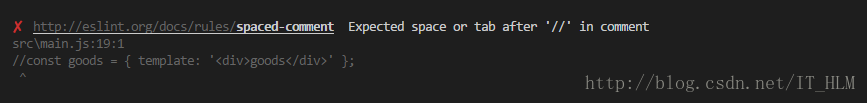ESlint配置
默认eslint规则
- 代码末尾不能加分号 ;
- 代码中不能存在多行空行 ;
- tab键不能使用,必须换成两个空格;
- 代码中不能存在声明了但未使用的变量 ;
看起来蛮不喜欢这个1ESlint代码规范。
最简单的方法,关闭eslint检测得意,其实很简单,把 build/webpack.base.conf.js 配置文件中的eslint rules注释掉即可。但不推荐你这么做,eslint检测是有必要的.能保持良好的代码风格。
module.exports = {
//此项是用来告诉eslint找当前配置文件不能往父级查找
root: true,
//此项是用来指定eslint解析器的,解析器必须符合规则,babel-eslint解析器是对babel解析器的包装使其与ESLint解析
parser: 'babel-eslint',
//此项是用来指定javaScript语言类型和风格,sourceType用来指定js导入的方式,默认是script,此处设置为module,指某块导入方式
parserOptions: {
sourceType: 'module'
},
//此项指定环境的全局变量,下面的配置指定为浏览器环境
env: {
browser: true,
},
// https://github.com/feross/standard/blob/master/RULES.md#javascript-standard-style
// 此项是用来配置标准的js风格,就是说写代码的时候要规范的写,如果你使用vs-code我觉得应该可以避免出错
extends: 'standard',
// required to lint *.vue files
// 此项是用来提供插件的,插件名称省略了eslint-plugin-,下面这个配置是用来规范html的
plugins: [
'html'
],
// add your custom rules here
// 下面这些rules是用来设置从插件来的规范代码的规则,使用必须去掉前缀eslint-plugin-
// 主要有如下的设置规则,可以设置字符串也可以设置数字,两者效果一致
// "off" -> 0 关闭规则
// "warn" -> 1 开启警告规则
//"error" -> 2 开启错误规则
// 了解了上面这些,下面这些代码相信也看的明白了
rules: {
// allow async-await
'generator-star-spacing': 'off',
// allow debugger during development
'no-debugger': process.env.NODE_ENV === 'production' ? 'error' : 'off',
// js语句结尾必须使用分号
'semi': ['off', 'always'],
// 三等号
'eqeqeq': 0,
// 强制在注释中 // 或 /* 使用一致的空格
'spaced-comment': 0,
// 关键字后面使用一致的空格
'keyword-spacing': 0,
// 强制在 function的左括号之前使用一致的空格
'space-before-function-paren': 0,
// 引号类型
"quotes": [0, "single"],
// 禁止出现未使用过的变量
// 'no-unused-vars': 0,
// 要求或禁止末尾逗号
'comma-dangle': 0
}
}
其中的rules就是配置规则的。
配置参数 rules: { "规则名": [规则值, 规则配置] }
规则值: "off"或者0 //关闭规则关闭 "warn"或者1 //在打开的规则作为警告(不影响退出代码) "error"或者2 //把规则作为一个错误(退出代码触发时为1)
如何在老项目中加入ESlint
- 在目录中添加.editorconfig、.eslintrc.js、.eslintignore这三个文件
- 在package.json的”devDependencies”中加入ESlint所需要的包
"babel-eslint": "^7.1.1",
"eslint": "^3.19.0",
"eslint-config-standard": "^10.2.1",
"eslint-friendly-formatter": "^3.0.0",
"eslint-loader": "^1.7.1",
"eslint-plugin-html": "^3.0.0",
"eslint-plugin-import": "^2.7.0",
"eslint-plugin-node": "^5.2.0",
"eslint-plugin-promise": "^3.4.0",
"eslint-plugin-standard": "^3.0.1",
- 在bulid/webpack.base.conf.js文件中加入ESlint规则并生效
// 在module的rules中加入
module: {
rules: [
{
test: /.(js|vue)$/,
loader: 'eslint-loader',
enforce: 'pre',
include: [resolve('src'), resolve('test')],
options: {
formatter: require('eslint-friendly-formatter'),
// 不符合Eslint规则时只警告(默认运行出错)
// emitWarning: !config.dev.showEslintErrorsInOverlay
}
},
]
}
常见的报错
-
文件末尾存在空行(eol-last)
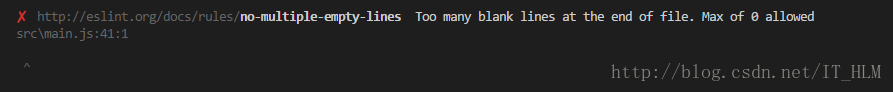
-
缺少分号(‘semi’: [‘error’,’always’])
-
关键字后面缺少空格
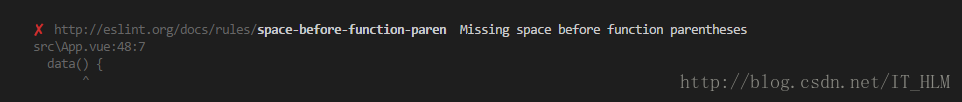
-
字符串没有使用单引号(’quotes’: [1, ’single’])
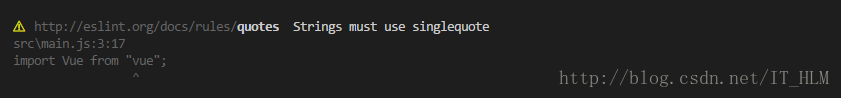
-
缩进错误
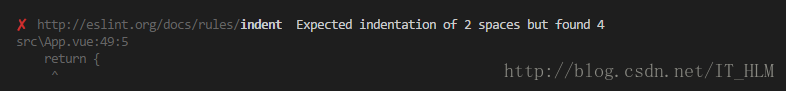
-
没有使用全等(eqeqeq)
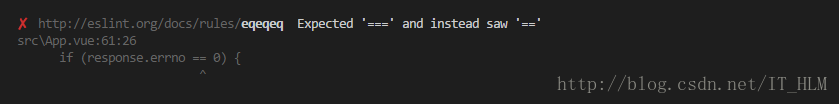
-
导入组件却没有使用
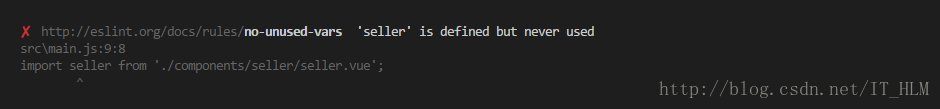
-
new了一个对象却没有赋值给某个常量(可以在该实例前添加此代码/eslint-disable no-new/忽略ESLint的检查)
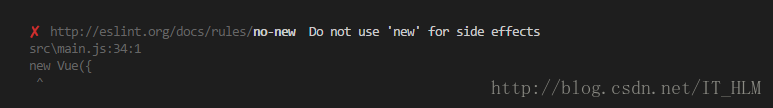
-
超过一行空白行(no-multiple-empty-lines)
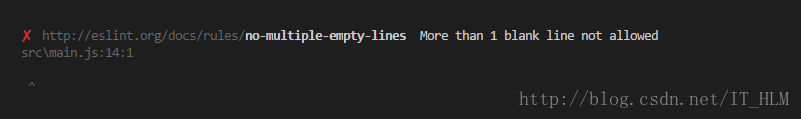
-
注释符 // 后面缩进错误(lines-around-comment)