今天打算配置一下SQLServer结果打开后发现如下图问题:
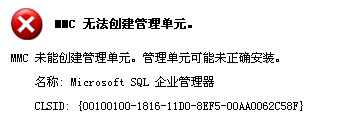
百度下 有以下几种解决方法:
方法一、修改SQL Server注册表80目录下的子项
https://zhidao.baidu.com/question/208806241.html
进去发现没有80项,只有110项。。。。。虽然不太清楚SQL Server下这些数字代表什么。反正没用上这种方法。
方法二、https://zhidao.baidu.com/question/266633627.html
跟上面一个思路,也没用。
方法三、CSDN中提到的方法
https://bbs.csdn.net/topics/110050863
CSDN13#
https://zhidao.baidu.com/question/426582758917128052.html
方法四:看到有说修改path的...
https://jingyan.baidu.com/article/0a52e3f4c6d77cbf62ed7231.html
根本不管用
方法五、呵呵
与这里四楼小哥一样
https://social.technet.microsoft.com/Forums/windowsserver/en-US/8d9546bf-df66-49f9-8351-a92ccff7319a/mmc-cannot-open-the-file-cwindowssystem32p3servermsc
‘’I have done the above methods and can't find resolution for the same.
I resolve the same with re-installation of client-tools only. ‘’
找到安装中心,选择修复。等待1小时再打开ok了...................................orz
其他无关
http://www.geekswithblogs.net/TimH/archive/2005/08/09/49716.aspx
https://social.technet.microsoft.com/Forums/windowsserver/en-US/8d9546bf-df66-49f9-8351-a92ccff7319a/mmc-cannot-open-the-file-cwindowssystem32p3servermsc
最后附带win10找到SQL配置管理器方法
https://www.cnblogs.com/He-tao-yuan/p/6744412.html