原文地址:https://knowledge.autodesk.com/support/mudbox/troubleshooting/caas/sfdcarticles/sfdcarticles/The-Send-To-option-is-greyed-out.html
Issue:
The ‘Send To’ option is greyed out in the Mudbox File menu. This can occur with multiple versions of Autodesk software installed, including:
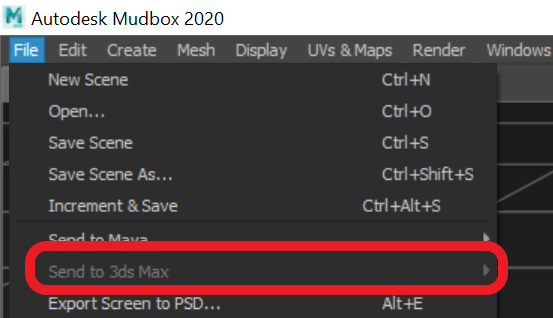
- Send to 3ds Max.
- Send to Maya.
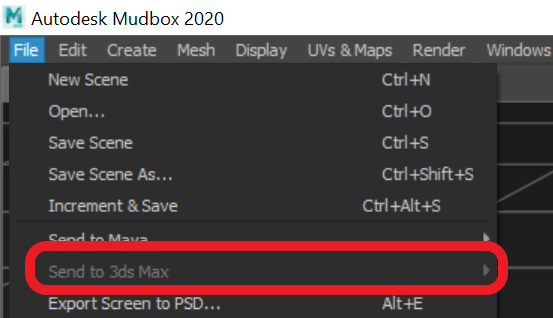
Causes:
The .syncfg text file may have incorrect version numbers listed. This behavior can also occur if there are non-matching versions of the products installed (for example Mudbox 2019 and Maya 2018).Solution:
Update the .syncfg file:
To address this, the .syncfg text file for 3ds Max or Maya may need to be edited to reflect the correct version.
- Locate the appropriate syncfg file. These files should be in the following default locations:
- Windows 7, 8.1 or 10: C:ProgramDataAutodeskSynergy
- MacOS: /Applications/Autodesk/Synergy
- Linux: /opt/Autodesk/Synergy
- In a text editor (such as Windows Notepad, MacOS TextEdit, or Linux Vim), open the .syncfg file for the product that is showing as being greyed-out in Mudbox.
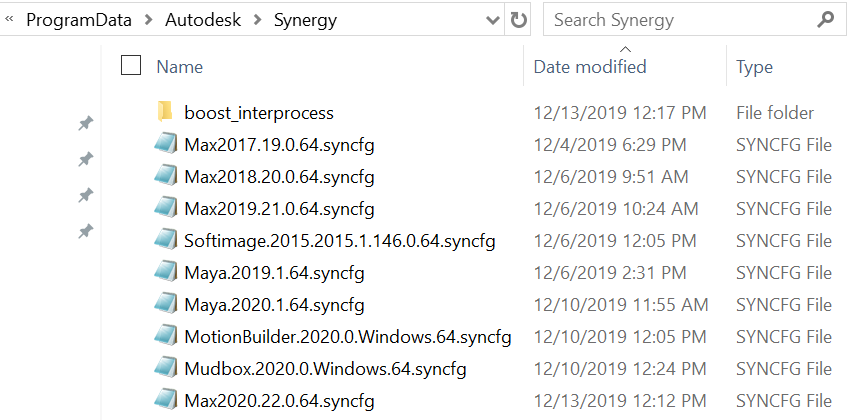
Image: The root path of Autodesk .syncfg files.
- Modify any version number that doesn't correspond to the 3ds Max or Maya version you would like to send to.
- Overwrite the previous file (administrator privileges may be needed to do so).
- Open the corresponding application and Mudbox.
- test to see if this resolves the issue with the "Send To" feature.
<?xml version="1.0" encoding="UTF-8"?>
<SynHubConfig SchemaVersion="1.0">
<Application Name="3ds Max" StringVersion="3ds Max 2020" NumericVersion="2020" ExecutablePath="C:Program FilesAutodesk3ds Max 20203dsmax.exe" Architecture="x86_64" />
</SynHubConfig>
Make sure the Mudbox version is congruent with 3ds Max and Maya
If sending a file from Mudbox 2020 to 3ds Max or Maya, the 2020 versions of 3ds Max or Maya need to be installed as well.
.Syncfg files are named according to the product and Operating System.
For example on a 32-bit Windows system: Mudbox.<version>.0.Windows.32.syncfg, Max<version>.14.0.32.syncfg, or Maya<version>.1.32.syncfg.