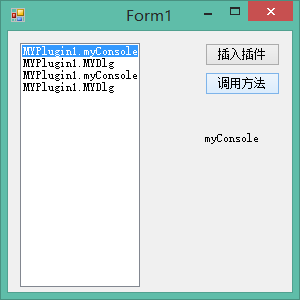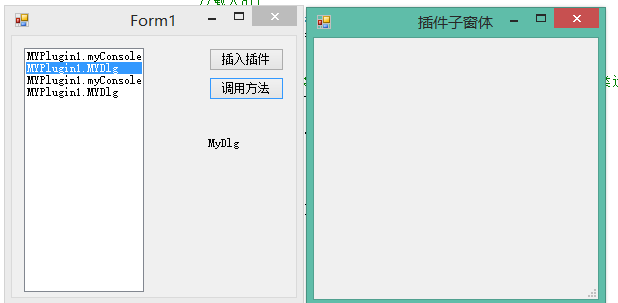插件接口
namespace IMsg { ///<summary> /// 这是插件必须实现的接口,也是主程序与插件通信的唯一接口 /// 换句话说,主程序只认识插件里的这些方法 ///</summary> public interface IMsgPlug { /// <summary> /// 显示窗体 /// </summary> void OnShowDlg(); /// <summary> /// 显示信息 /// </summary> /// <returns></returns> string OnShowInfo(); } }
插件1
using IMsg; using System; namespace MYPlugin1 { public class myConsole : IMsgPlug { #region IMsgPlug 成员 public void OnShowDlg() { Console.WriteLine("控制台调用插件的OnShowDlg方法"); } public string OnShowInfo() { return "myConsole"; } #endregion } }
插件2
using IMsg; using System.Windows.Forms; namespace MYPlugin1 { public class MYDlg : Form, IMsgPlug { #region IMsgPlug 成员 public void OnShowDlg() { this.Text = "插件子窗体"; this.ShowDialog();//调用Form的ShowDialog,显示窗体 } public string OnShowInfo() { return "MyDlg"; } #endregion } }
winform调用插件
using System; using System.Collections; using System.IO; using System.Reflection; using System.Windows.Forms; namespace MsgBoxMain { public partial class FormMain : Form { ///<summary> /// 存放插件的集合 ///</summary> private ArrayList plugins = new ArrayList(); public FormMain() { InitializeComponent(); } ///<summary> /// 载入所有插件 ///</summary> private void LoadAllPlugs() { //获取插件目录(plugins)下所有文件夹 DirectoryInfo dirs = new DirectoryInfo(Application.StartupPath + @"Plugins"); foreach (DirectoryInfo dir in dirs.GetDirectories()) { //获取文件夹下文件 string[] files = Directory.GetFiles(dir.FullName); foreach (string file in files) { if (file.ToUpper().EndsWith(".DLL")) { try { //载入dll Assembly ab = Assembly.LoadFrom(file); Type[] types = ab.GetTypes(); foreach (Type t in types) { //如果某些类实现了预定义的IMsg.IMsgPlug接口,则认为该类适配与主程序(是主程序的插件) if (t.GetInterface("IMsgPlug") != null) { plugins.Add(ab.CreateInstance(t.FullName)); listBox1.Items.Add(t.FullName); } } } catch (Exception ex) { MessageBox.Show(ex.Message); } } } } } private void btnLoadPlug_Click(object sender, EventArgs e) { LoadAllPlugs(); } //调用插件的方法 private void btnExecute_Click(object sender, EventArgs e) { if (this.listBox1.SelectedIndex == -1) return; object selObj = this.plugins[this.listBox1.SelectedIndex]; Type t = selObj.GetType(); MethodInfo OnShowDlg = t.GetMethod("OnShowDlg"); MethodInfo OnShowInfo = t.GetMethod("OnShowInfo"); OnShowDlg.Invoke(selObj, null); object returnValue = OnShowInfo.Invoke(selObj, null); this.lblMsg.Text = returnValue.ToString(); } } }
界面