一、使用pip的形式安装RYU
1.首先检查ubuntu中是否存在pip,命令为
sudo pip3 --version
2.如果存在则使用默认版本8.1.1就行不必跟新,否则自己下载一个pip
3.安装ryu命令
sudo pip install ryu -i https://pypi.douban.com/simple
4.安装完成后使用命令查看ryu安装的位置
sudo pip show ryu
5.进入到ryu目录使用命令查看ryu是否能够运行
sudo ryu-manager
6.或者进入到ryu/ryu/app文件夹下使用ryu-manager simple_switch.py命令,来检验一下ryu是否安装成功
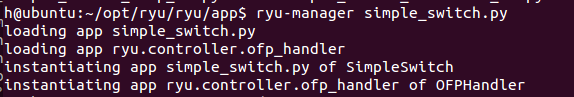
7.下载源码安装可参考的网站
https://blog.csdn.net/cyz14/article/details/79994548
https://www.cnblogs.com/cotyb/p/4598044.html
https://ryu-devel.narkive.com/AvVCZ4OS/ryu-installation-error-the-ovs-distribution-was-not-found-and-is-required-by-ryu
https://blog.csdn.net/qq_34039018/article/details/89059763