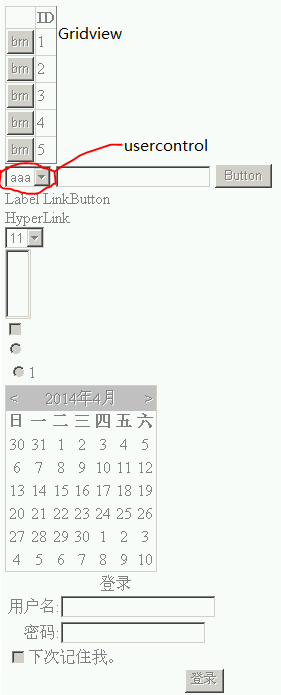最近手上有一个很简单的一个小项目,需要查看编辑的历史记录,先前设计的时候把数据都save 到DB了,现在时间紧迫 就不在画新的UI,而是采用以前的edit页面 来显示数据,这里就需要把页面上所有的control都设置为disable。而一般的control是没有Enable属性,只有WebControl才有这个属性。所以默认我们会检查当前的control是否是webcontrol,如果是直接设置enable属性,如果不是我们可以通过反射来查找,这里测试了以下,满足我页面的需求,主要代码实现如下:
public static class ExtendClass { public static void SetEnable(this Control ctrl, bool value, Func<Control, bool> fun) { bool ret = true; if (fun != null) { ret = fun(ctrl); } if (ret) { if (typeof(WebControl).IsAssignableFrom(ctrl.GetType())) { ((WebControl)ctrl).Enabled = value; } else { PropertyInfo property = ctrl.GetType().GetProperty("Enabled"); if (property != null) { property.SetValue(ctrl, value, null); } } } foreach (Control item in ctrl.Controls) { SetEnable(item, value, fun); } } }
测试结果如图: