1.在windows上安装maven
2.安装Eclipse
3.在eclipse上面配置maven,并新建一个maven项目
4.在maven项目里面找到pom.xml,编辑pom.xml,之后点击保存.
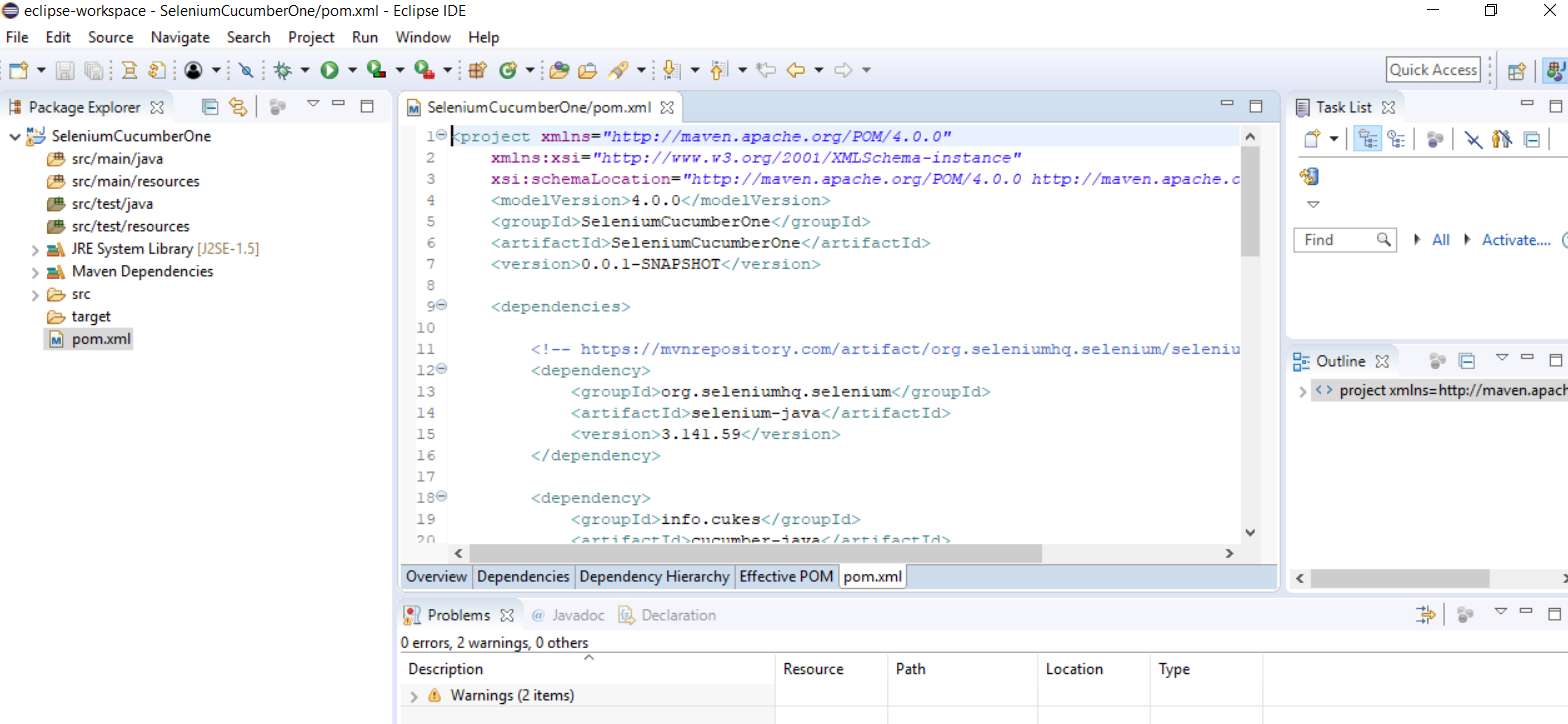
截图中使用到的dependencis:
<project xmlns="http://maven.apache.org/POM/4.0.0" xmlns:xsi="http://www.w3.org/2001/XMLSchema-instance" xsi:schemaLocation="http://maven.apache.org/POM/4.0.0 http://maven.apache.org/xsd/maven-4.0.0.xsd"> <modelVersion>4.0.0</modelVersion> <groupId>SeleniumCucumberOne</groupId> <artifactId>SeleniumCucumberOne</artifactId> <version>0.0.1-SNAPSHOT</version> <dependencies> <!-- https://mvnrepository.com/artifact/org.seleniumhq.selenium/selenium-java --> <dependency> <groupId>org.seleniumhq.selenium</groupId> <artifactId>selenium-java</artifactId> <version>3.141.59</version> </dependency> <dependency> <groupId>info.cukes</groupId> <artifactId>cucumber-java</artifactId> <version>1.2.5</version> </dependency> <dependency> <groupId>info.cukes</groupId> <artifactId>cucumber-jvm</artifactId> <version>1.2.5</version> <type>pom</type> </dependency> <dependency> <groupId>info.cukes</groupId> <artifactId>cucumber-junit</artifactId> <version>1.2.5</version> <scope>test</scope> </dependency> <dependency> <groupId>info.cukes</groupId> <artifactId>cucumber-jvm-deps</artifactId> <version>1.0.5</version> <scope>provided</scope> </dependency> <dependency> <groupId>net.masterthought</groupId> <artifactId>cucumber-reporting</artifactId> <version>4.3.0</version> </dependency> <dependency> <groupId>junit</groupId> <artifactId>junit</artifactId> <version>4.12</version> <scope>test</scope> </dependency> <dependency> <groupId>info.cukes</groupId> <artifactId>gherkin</artifactId> <version>2.12.2</version> <scope>provided</scope> </dependency> </dependencies> </project>