前言
Vue中切换视图组件的方案大致有三种
1、roure-view 适合大幅度视图切换
2、v-if 适合小幅度组件切换
3、component 动态组件
roure-view 切换视图组件
这个不多说了,之前的文章记录:Vue - route路由跳转
v-if 切换视图组件
- 这个比较简单,如下:
<CommonOne v-if="true" />
<CommonTwo v-else />
component 切换视图组件
- 效果图
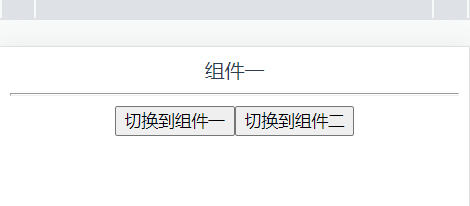
home.vue
<template>
<component :is="currentComponent" />
<hr>
<button @click="onChangeCurrent('CommonOne')">切换到组件一</button>
<button @click="onChangeCurrent('CommonTwo')">切换到组件二</button>
</template>
<script>
import CommonOne from '@/components/common-one'
import CommonTwo from '@/components/common-two'
import { ref } from 'vue'
const currentComponent = ref('CommonOne')
export default {
name: 'home',
components: {
CommonOne,
CommonTwo
},
data () {
return {
currentComponent
}
},
methods: {
onChangeCurrent (val) {
currentComponent.value = val
}
}
}
</script>
common-one.vue
<template>
<div>组件一</div>
</template>
common-two.vue
<template>
<div>组件二</div>
</template>
