CSS3中新增了几个子元素选择器,大大提高了开发者的开发效率。之前有些要通过为一个个子元素添加class,或者js实现才能实现的效果。现在可以很方便的用选择器实现。
这些新的样式已被现代浏览器及IE9以上支持。
| 选择器 | 说明 |
| :first-child | 第一个子元素 |
| :last-child | 最后一个子元素 |
| :nth-child(3) | 第三个子元素 |
| :nth-last-child(3) | 倒数第三个子元素 |
| :nth-child(odd) | 所有奇数个子元素 |
| :nth-child(even) | 所有偶数个子元素 |
| div h2:nth-of-type(even) | div 中所有的h2元素中,所有的偶数元素(只针对同类型子元素计算) |
| :nth-last-of-type | 反过来计算 |
| li:nth-child(4n+1) | 循环样式 匹配第1,5,9...个li |
| li:nth-child(4n+2) | 循环样式 匹配第2,6,10...个li |
| li:nth-child(4n+4) | 可简写为 li:nth-child(4n) |
| ul li:first-child:last-child | 是第一个也是最后一个,即匹配ul中只有一个li. |
| :only-child | 上面的简写形式。匹配某个父元素只有一个子元素 |
h2:nth-child(3) 与 h2:nth-of-type(3) 的区别?
h2:nth-child(3) 指 第三个子元素中正好是h2则应用该样式
h2:nth-of-type(3) 指所有的h2子元素的合集中,对第三个h2应用该样式
<style type="text/css"> h2:nth-child(3){ background-color:green; } h2:nth-of-type(3){ background-color:#e00; } </style> </head> <body> <div> <h2>文章标题A</h2> <p>文章正文。</p> <h2>文章标题B</h2> <p>文章正文。</p> <h2>文章标题C</h2> <p>文章正文。</p> <h2>文章标题D</h2> <p>文章正文。</p> </div> </body>
结果:
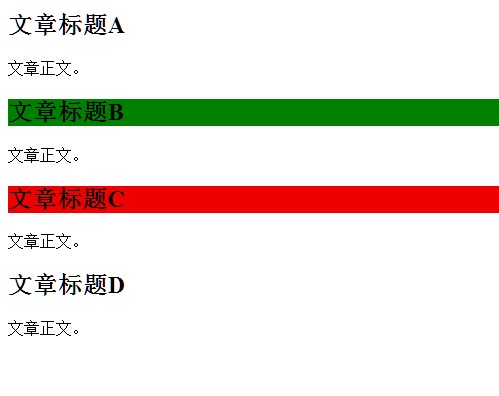
循环样式的使用区别?
<style type="text/css">
/*对第1,5,9个li标签应用样式*/
li:nth-child(4n+1) { background-color: yellow; }
/*对第2,6,10个li标签应用样式*/
li:nth-child(4n+2) { background-color: limegreen; } li:nth-child(4n+3) { background-color: red; } li:nth-child(4n) { background-color: #999; } </style> </head> <body> <ul> <li>列表项目1</li> <li>列表项目2</li> <li>列表项目3</li> <li>列表项目4</li> <li>列表项目5</li> <li>列表项目6</li> <li>列表项目7</li> <li>列表项目8</li> <li>列表项目9</li> <li>列表项目10</li> <li>列表项目11</li> <li>列表项目12</li> </ul> </body>
效果:

:nth-child(1) 等价于 :first-child
:nth-last-child(1) 等价于 :last-child
:first-child:last-child 等价于 :only-child